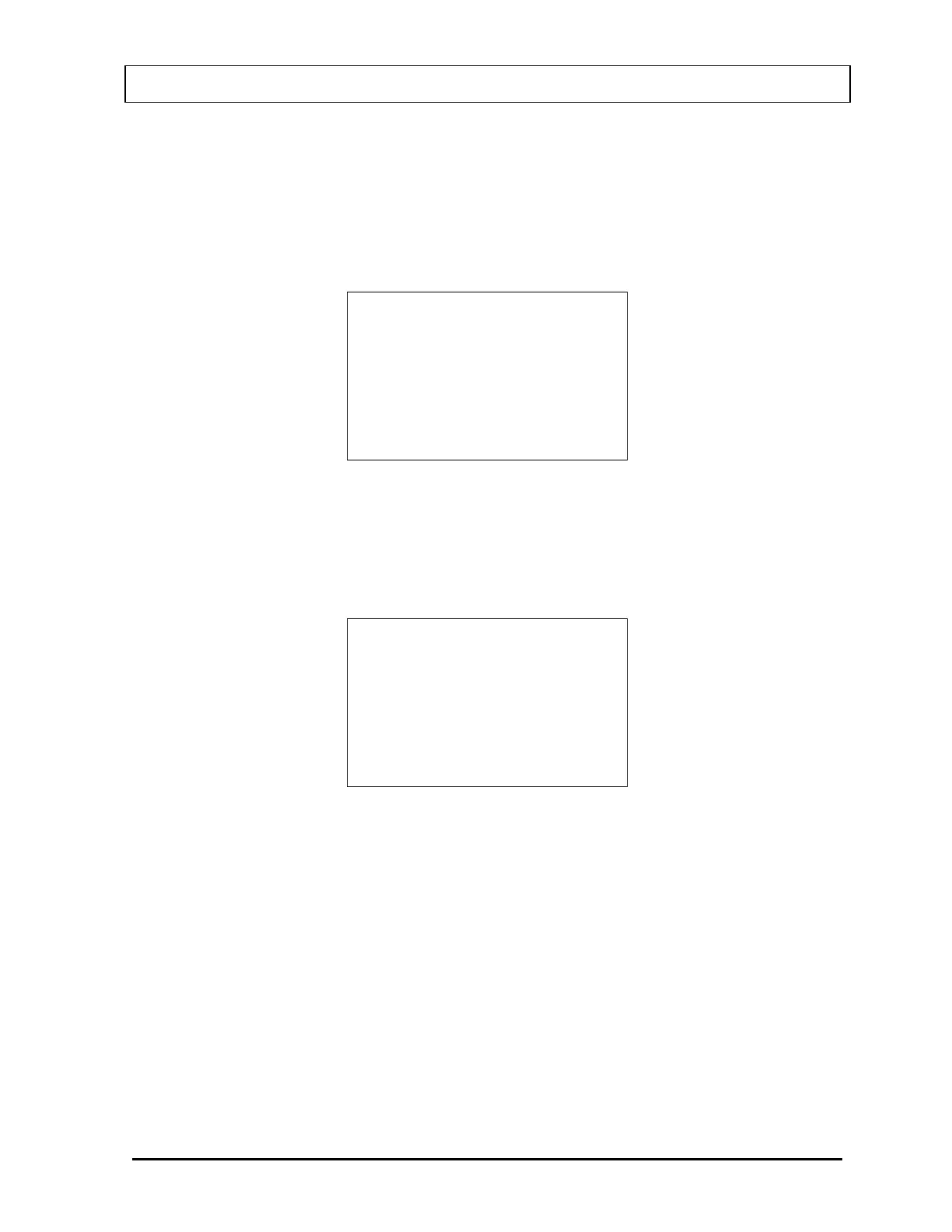CAPINTEC, INC CRC
®
-25R
To continue with the previously started test, press NO. Figure 11-19 Standard
Linearity Test Subsequent Measurement Prompt
will appear for the next
measurement.
To start a new test, press YES. If the test was not complete (measurements
performed are less than those entered in test setup),
Figure 11-18 Standard Linearity
Test – New Test Verification Screen
will appear asking to start a new test.
TEST NOT
COMPLETE
START NEW TEST?
Yes or No
Figure 11-18 Standard Linearity Test – New Test Verification Screen
To abort starting a new test, press NO.
Figure 11-1 Tests Menu will re-appear.
To continue with starting a new test, press YES.
Figure 11-14 Standard Linearity
Test First Measurement Prompt
will appear.
Test # 2
Measure At: 6 Hours
Elapsed: 5 Hr 55 Min
Any Key to Continue
Figure 11-19 Standard Linearity Test Subsequent Measurement Prompt
Figure 11-19 Standard Linearity Test Subsequent Measurement Prompt will appear
giving the test number, the time at which the test should be performed and the actual
elapsed time. The example is given for the 2
nd
measurement.
Place the linearity source in the Chamber and press any key (except HOME) to
perform the measurement.
Figure 11-15 Standard Test Measurement Screen will re-
appear.
At the measurement screen, press ENTER to accept the measurement.
Figure 11-20
Standard Linearity Test Subsequent Measurement Verification
screen will appear
showing the measured and predicted activity.
August 07 ENHANCED TESTS 11 - 9