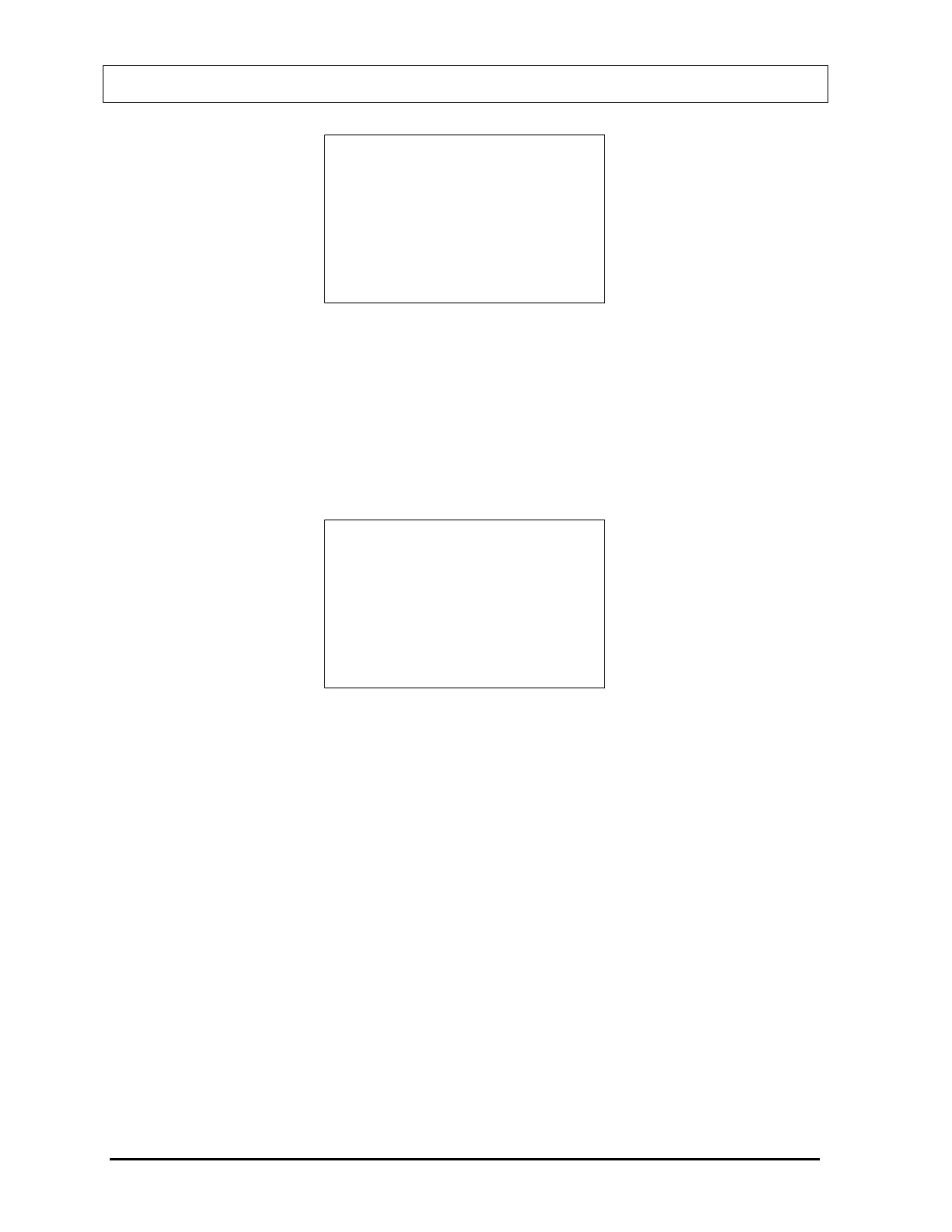CAPINTEC, INC CRC
®
-25R
Measured x.xxmCi
Predicted x.xxmCi
OK? Y or N
Figure 11-20 Standard Linearity Test Subsequent Measurement Verification
To repeat the measurement or if the measurement is not acceptable, press NO.
Figure 11-19 Standard Linearity Test Subsequent Measurement Prompt will re-
appear.
If the measurement is acceptable, press YES.
Figure 11-21 Standard Linearity Test
– Test Results Screen
showing the variation from the predicted results for the
measurements that have been performed.
STANDARD LINEARITY
# MEASURED %VAR
1 x.xxmCi x.xx
2 x.xxmCi x.xx
Any Key to Continue
Figure 11-21 Standard Linearity Test – Test Results Screen
Press any key (except HOME) to continue. If a printer is attached to the system, a
Standard Linearity Test Measurement report will print and the prompt to print again
will appear.
To print the test results again, press YES. To return to
Figure 11-1 Tests Menu,
press NO.
The report will show the predicted and actual activity and the variance.
After each result screen, a report will be printed.
Lineator Test
The Lineator Test steps the user through the measurement of each tube.
Figure 11-22 Lineator Measurement Prompt will appear for the first measurement. The
examples shown are for tube 5.
11 - 10 ENHANCED TESTS August 07