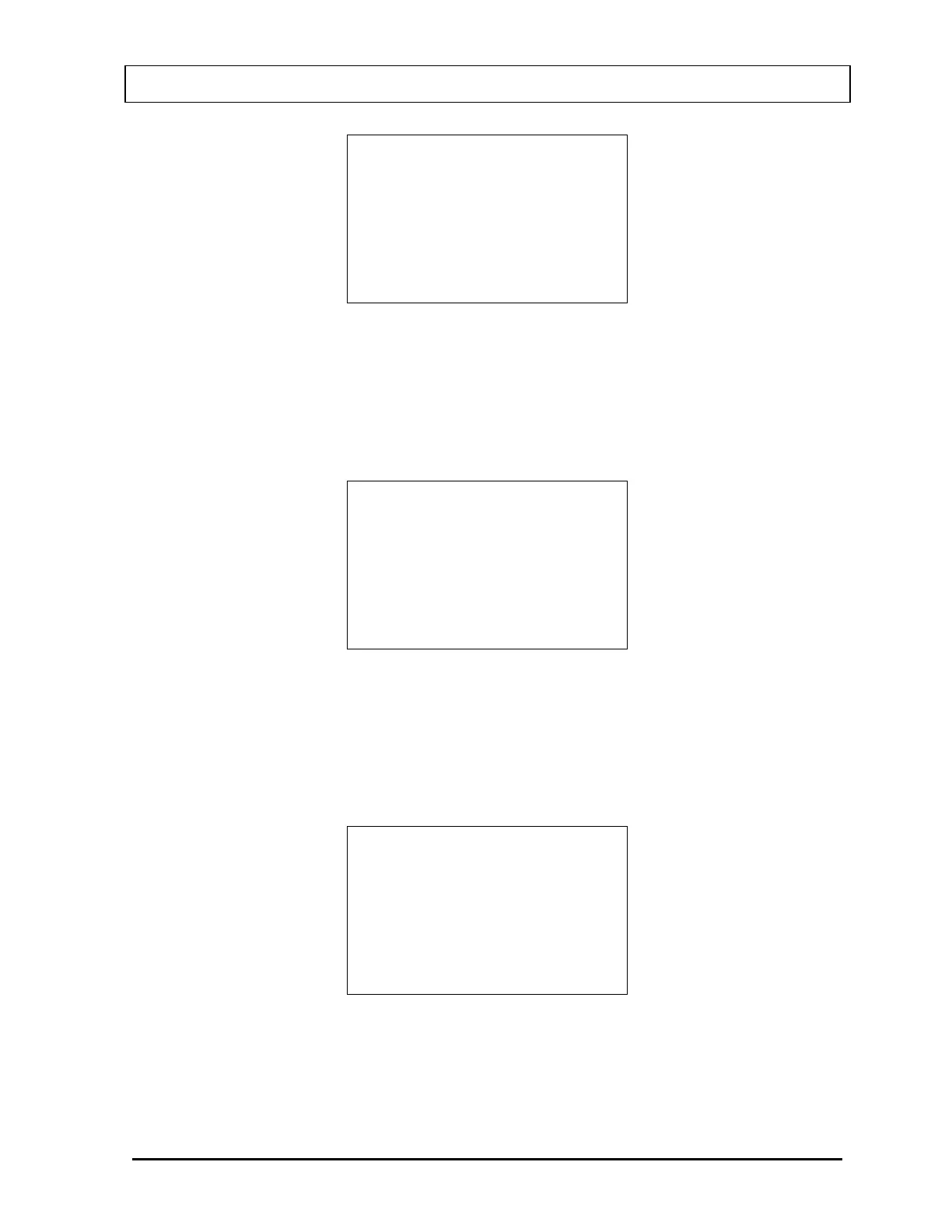CAPINTEC, INC CRC
®
-25R
Place BOTTOM of
Strip B in Chamber
Any Key to Continue
Figure 11-49 HMPAO Measurement Message – Bottom B
Place the Bottom of Strip B in the Chamber and press any key (except HOME) to perform the
measurement.
Figure 11-46 QC Test Measurement Screen will re-appear.
Press ENTER to accept the measurement.
Figure 11-50 HMPAO Measurement Message –
Top C
screen will appear:
Place TOP of
Strip C in Chamber
Any Key to Continue
Figure 11-50 HMPAO Measurement Message – Top C
Place the Top of Strip C in the Chamber and press any key (except HOME) to perform the
measurement.
Figure 11-46 QC Test Measurement Screen will re-appear.
Press ENTER to accept the measurement. Figure 11-51 HMPAO Measurement Message –
Bottom C
screen will appear:
Place BOTTOM of
Strip C in Chamber
Any Key to Continue
Figure 11-51 HMPAO Measurement Message – Bottom C
Place the Bottom of Strip C in the Chamber and press any key (except HOME) to perform
the measurement.
Figure 11-46 QC Test Measurement Screen will re-appear.
August 07 ENHANCED TESTS 11 - 21