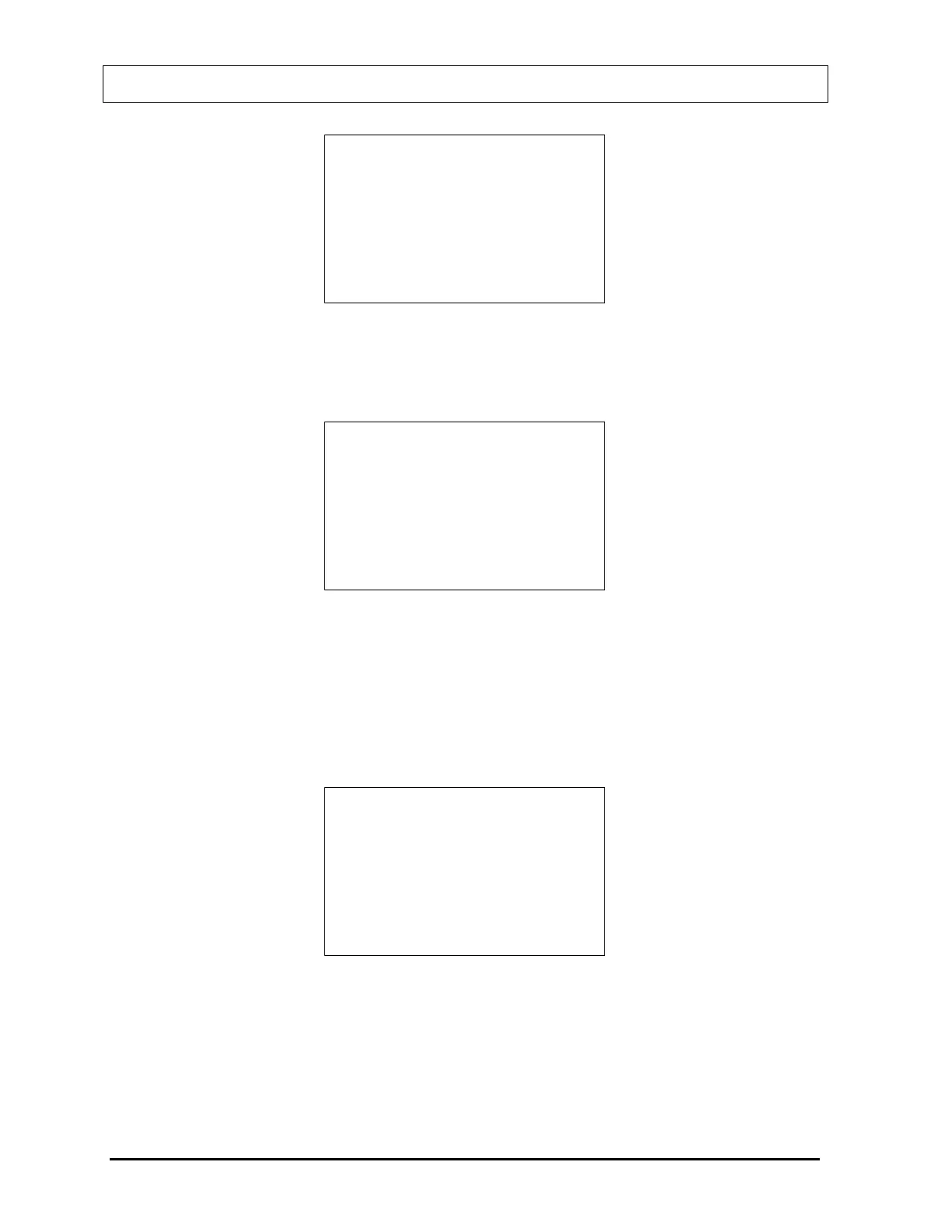CAPINTEC, INC CRC
®
-25R
SELECT STUDY
1. BONE 5. RENAL
2. LUNG 6. LIVER
3. HIDA 7. BRAIN
4. HEART 8. LYMPH
Figure 12-15 Select Study for kit Screen
Select a study for which the kit is intended by pressing the number corresponding to the
study name.
Figure 12-16 Enter ID for Kit Screen will appear.
ENTER ID
0 FOR NONE
_
Figure 12-16 Enter ID for Kit Screen
An optional 2-digit ID number may be input to distinguish the item being added from another
one with the same nuclide and study.
Input the 2-digit ID number for the kit and press ENTER. If an ID number is not required,
input 0 for NONE and press ENTER.
Figure 12-17 Enter Lot Number for Kit Screen will
appear.
ENTER LOT
NUMBER
_
Figure 12-17 Enter Lot Number for Kit Screen
An optional Lot Number of up to 15 characters (digits or letters) may be input.
Input the Lot Number and press ENTER. If a Lot Number is not required, press ENTER.
Figure 12-18 Kit Activity Entry Screen will appear.
12 - 8 INVENTORY August 07