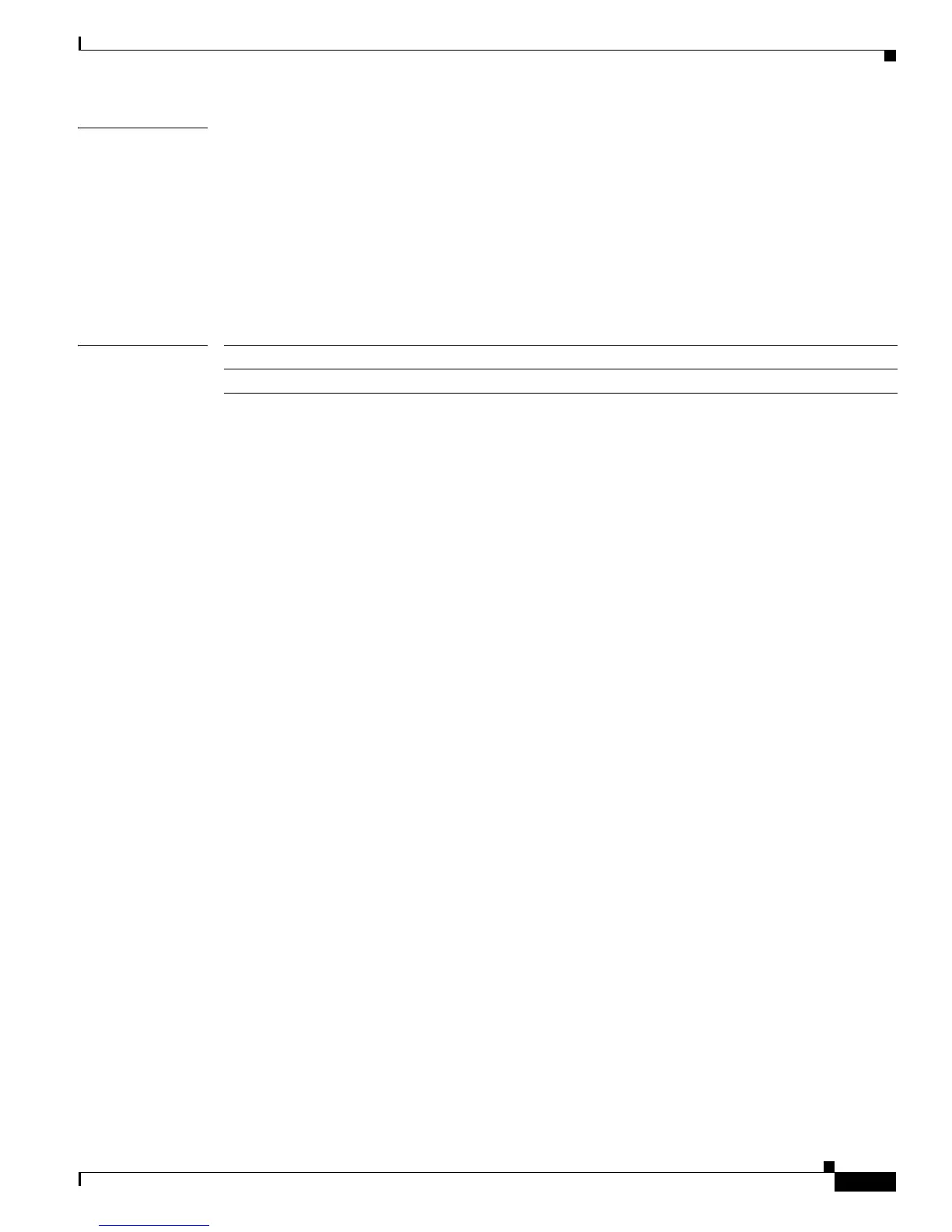2-379
Catalyst 3750-X and 3560-X Switch Command Reference
OL-29704-01
Chapter 2 Catalyst 3750-X and 3560-X Switch Cisco IOS Commands
mac address-table static drop
Examples This example shows how to enable unicast MAC address filtering and to configure the switch to drop
packets that have a source or destination address of c2f3.220a.12f4. When a packet is received in
VLAN 4 with this MAC address as its source or destination, the packet is dropped:
Switch(config)# mac address-table static c2f3.220a.12f4 vlan 4 drop
This example shows how to disable unicast MAC address filtering:
Switch(config)# no mac address-table static c2f3.220a.12f4 vlan 4
You can verify your setting by entering the show mac address-table static privileged EXEC command.
Related Commands Command Description
show mac address-table static Displays only static MAC address table entries.
