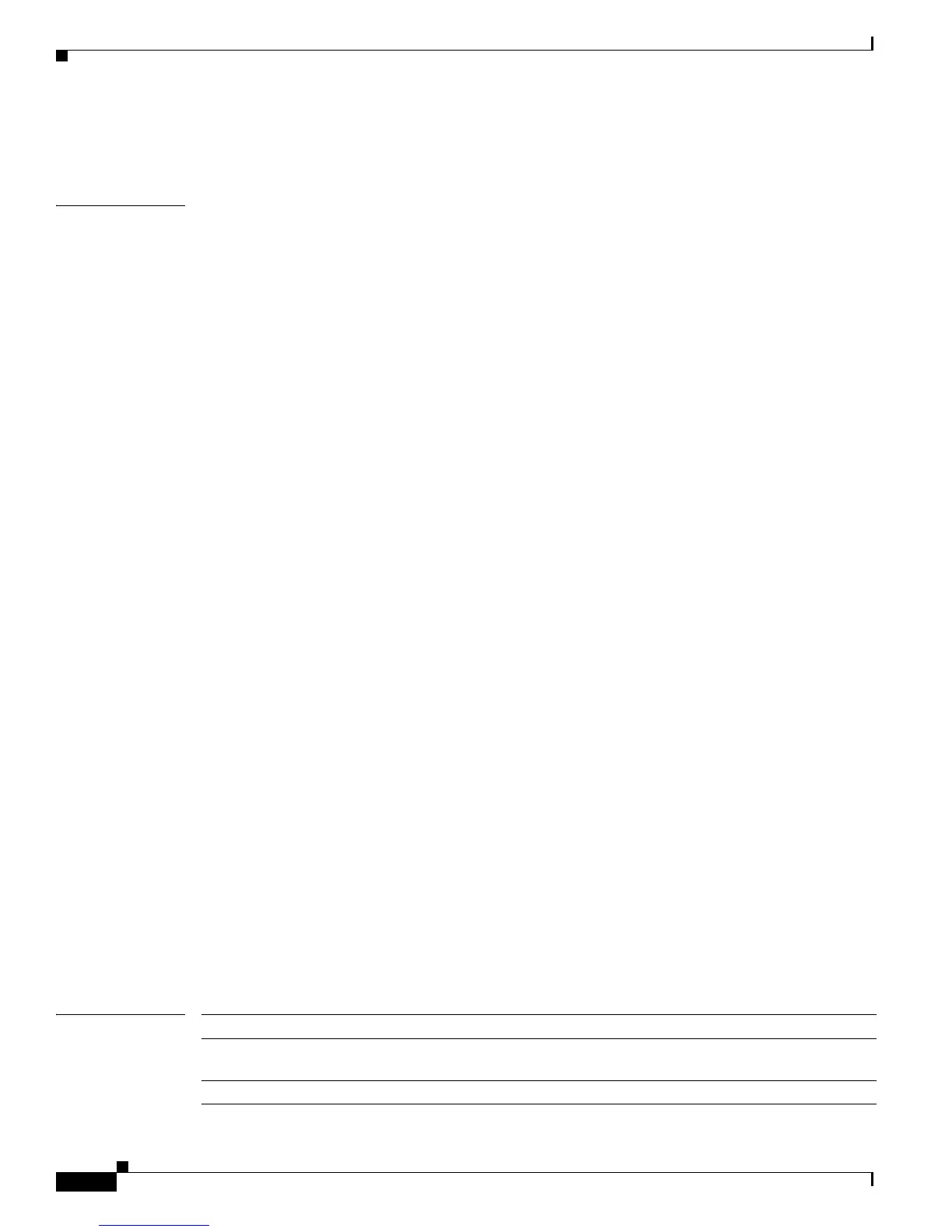2-16
Catalyst 3750-X and 3560-X Switch Command Reference
OL-29704-01
Chapter 2 Catalyst 3750-X and 3560-X Switch Cisco IOS Commands
archive download-sw
Before starting the rolling stack upgrade, configure at least a redundant uplink to the network to ensure
that the stack has network connectivity during the upgrade.
Examples This example shows how to download a new image from a TFTP server at 172.20.129.10 and to
overwrite the image on the switch:
Switch# archive download-sw /overwrite tftp://172.20.129.10/test-image.tar
This example shows how to download only the software image from a TFTP server at 172.20.129.10 to
the switch:
Switch# archive download-sw /imageonly tftp://172.20.129.10/test-image.tar
This example shows how to keep the old software version after a successful download:
Switch# archive download-sw /leave-old-sw tftp://172.20.129.10/test-image.tar
This example specifies the location of two tar images without having to specify the path each time:
Switch# archive download-sw tftp://10.1.1.10/
c3750x-universal-tar.122-53.SE2.tar c3750e-universal-tar.122-35.SE2.tar
This example specifies the location of three tar images without having to specify the path each time:
Switch# archive download-sw /directory tftp://10.1.1.10/
c3750x-universal-tar.122-53.SE2.tar c3750e-universal-tar.122-35.SE2.tar
c3750-ipbase-tar.122-35.SE.tar
This example shows how to upgrade stack members 6 and 8:
Switch# archive download-sw /imageonly /destination-system 6 /destination-system 8
tftp://172.20.129.10/test-image.tar
This example shows hot to start a rolling stack update:
Switch# archive download-sw /rolling-stack-update
This is an example of the output when you enter the /force-ucode-reload option:
Switch# archive download-sw /force-ucode-reload
A UCODE upgrade with forced reload results in a shorter reload time and downtime
for the switch or stack if the switch requires new UCODE with the new software.
If no UCODE upgrade is required after the software download, then the reload
proceeds as normal.
After a successful software download and upgrade, and if the UCODE upgrade is
necessary, the reload may be delayed by up to 20 minutes (though typically
less) in order to complete the UCODE upgrade. During this time, on
supported switches, no new powered devices will be granted power, no new
power supplies will be recognized, and stack-power topology changes will not
be indicated on the console. All other switch functionality is unaffected.
Do you wish to continue? (yes/[no]): yes
Related Commands Command Description
archive copy-sw Copies the running image from the flash memory on one stack member to the
flash memory on one or more other stack members.
archive tar Creates a tar file, lists the files in a tar file, or extracts the files from a tar file.
