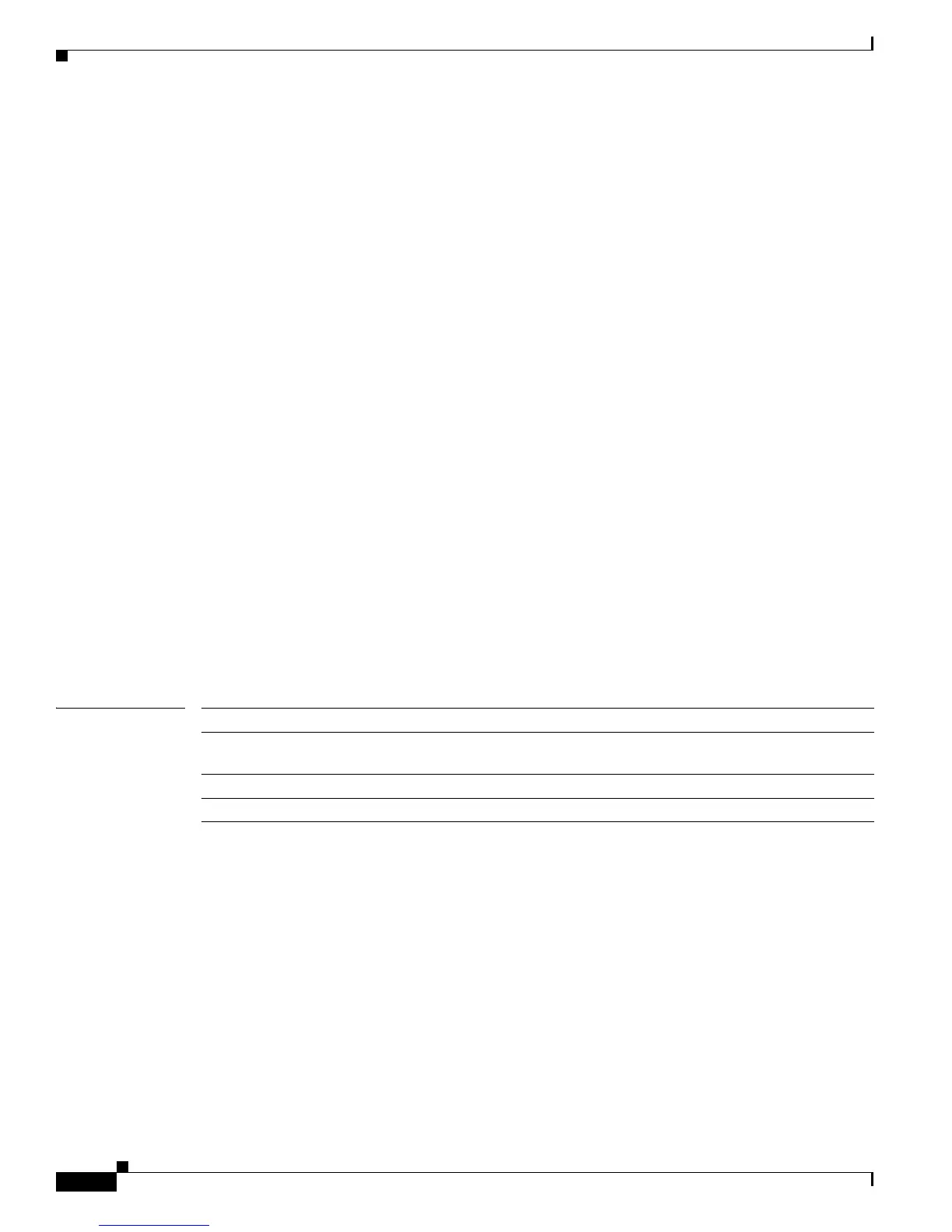2-582
Catalyst 3750-X and 3560-X Switch Command Reference
OL-29704-01
Chapter 2 Catalyst 3750-X and 3560-X Switch Cisco IOS Commands
show cluster
This is an example of output when the show cluster command is entered on a cluster member switch
that is configured as the standby cluster command switch:
Switch> show cluster
Member switch for cluster “hapuna”
Member number: 3 (Standby command switch)
Management IP address: 192.192.192.192
Command switch mac address: 0000.0c07.ac14
Heartbeat interval: 8
Heartbeat hold-time: 80
This is an example of output when the show cluster command is entered on the cluster command switch
that has lost connectivity with member 1:
Switch> show cluster
Command switch for cluster “Ajang”
Total number of members: 7
Status: 1 members are unreachable
Time since last status change: 0 days, 0 hours, 5 minutes
Redundancy: Disabled
Heartbeat interval: 8
Heartbeat hold-time: 80
Extended discovery hop count: 3
This is an example of output when the show cluster command is entered on a cluster member switch
that has lost connectivity with the cluster command switch:
Switch> show cluster
Member switch for cluster “hapuna”
Member number: <UNKNOWN>
Management IP address: 192.192.192.192
Command switch mac address: 0000.0c07.ac14
Heartbeat interval: 8
Heartbeat hold-time: 80
Related Commands Command Description
cluster enable Enables a command-capable switch as the cluster command switch,
assigns a cluster name, and optionally assigns a member number to it.
show cluster candidates Displays a list of candidate switches.
show cluster members Displays information about the cluster members.
