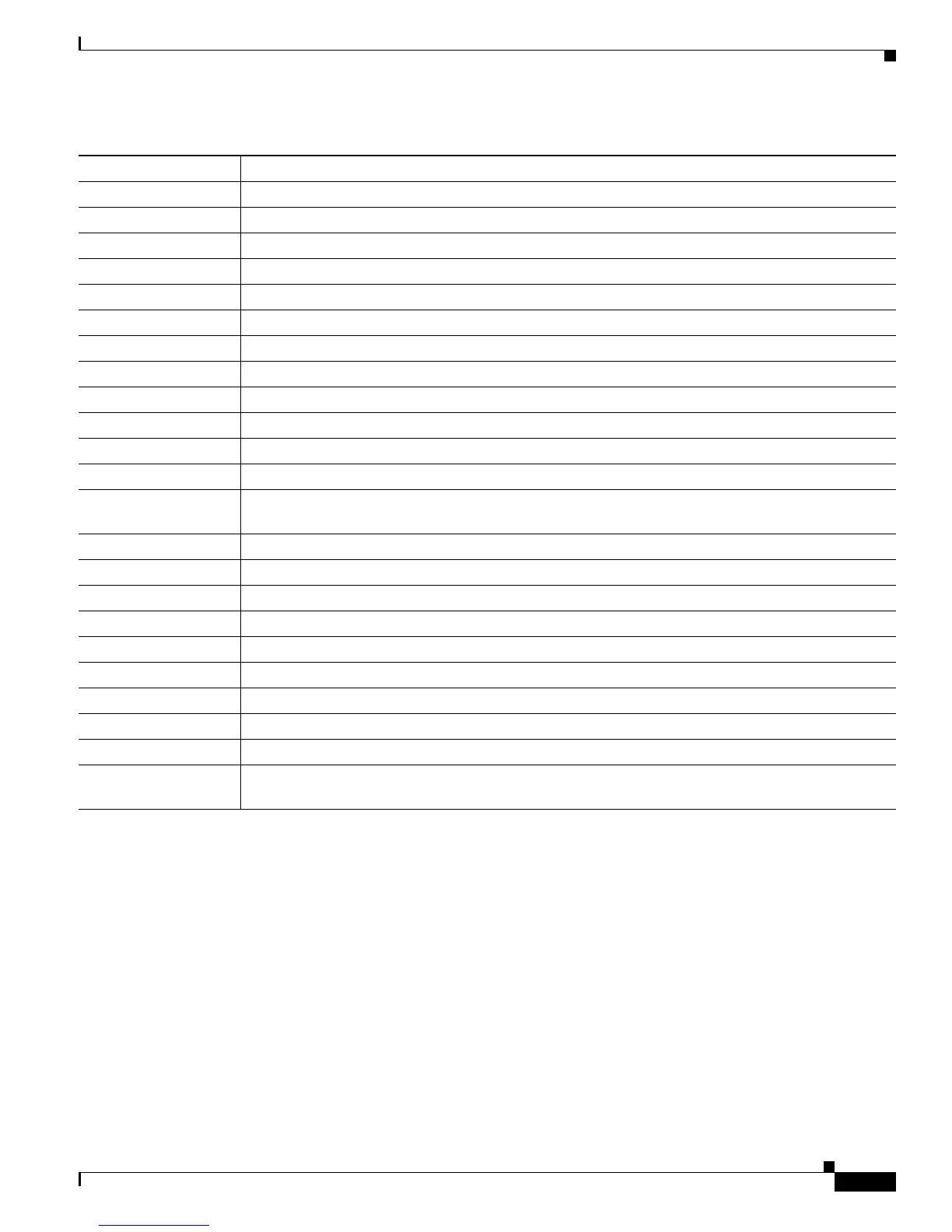2-591
Catalyst 3750-X and 3560-X Switch Command Reference
OL-29704-01
Chapter 2 Catalyst 3750-X and 3560-X Switch Cisco IOS Commands
show controllers ethernet-controller
5 collision frames The number of frames that are successfully sent on an interface after five collisions occur.
6 collision frames The number of frames that are successfully sent on an interface after six collisions occur.
7 collision frames The number of frames that are successfully sent on an interface after seven collisions occur.
8 collision frames The number of frames that are successfully sent on an interface after eight collisions occur.
9 collision frames The number of frames that are successfully sent on an interface after nine collisions occur.
10 collision frames The number of frames that are successfully sent on an interface after ten collisions occur.
11 collision frames The number of frames that are successfully sent on an interface after 11 collisions occur.
12 collision frames The number of frames that are successfully sent on an interface after 12 collisions occur.
13 collision frames The number of frames that are successfully sent on an interface after 13 collisions occur.
14 collision frames The number of frames that are successfully sent on an interface after 14 collisions occur.
15 collision frames The number of frames that are successfully sent on an interface after 15 collisions occur.
Excessive collisions The number of frames that could not be sent on an interface after 16 collisions occur.
Late collisions After a frame is sent, the number of frames dropped because late collisions were detected while the
frame was sent.
VLAN discard frames The number of frames dropped on an interface because the CFI
1
bit is set.
Excess defer frames The number of frames that are not sent after the time exceeds the maximum-packet time.
64 byte frames The total number of frames sent on an interface that are 64 bytes.
127 byte frames The total number of frames sent on an interface that are from 65 to 127 bytes.
255 byte frames The total number of frames sent on an interface that are from 128 to 255 bytes.
511 byte frames The total number of frames sent on an interface that are from 256 to 511 bytes.
1023 byte frames The total number of frames sent on an interface that are from 512 to 1023 bytes.
1518 byte frames The total number of frames sent on an interface that are from 1024 to 1518 bytes.
Too large frames The number of frames sent on an interface that are larger than the maximum allowed frame size.
Good (1 coll) frames The number of frames that are successfully sent on an interface after one collision occurs. This value
does not include the number of frames that are not successfully sent after one collision occurs.
1. CFI = Canonical Format Indicator
Table 2-29 Transmit Field Descriptions (continued)
Field Description
