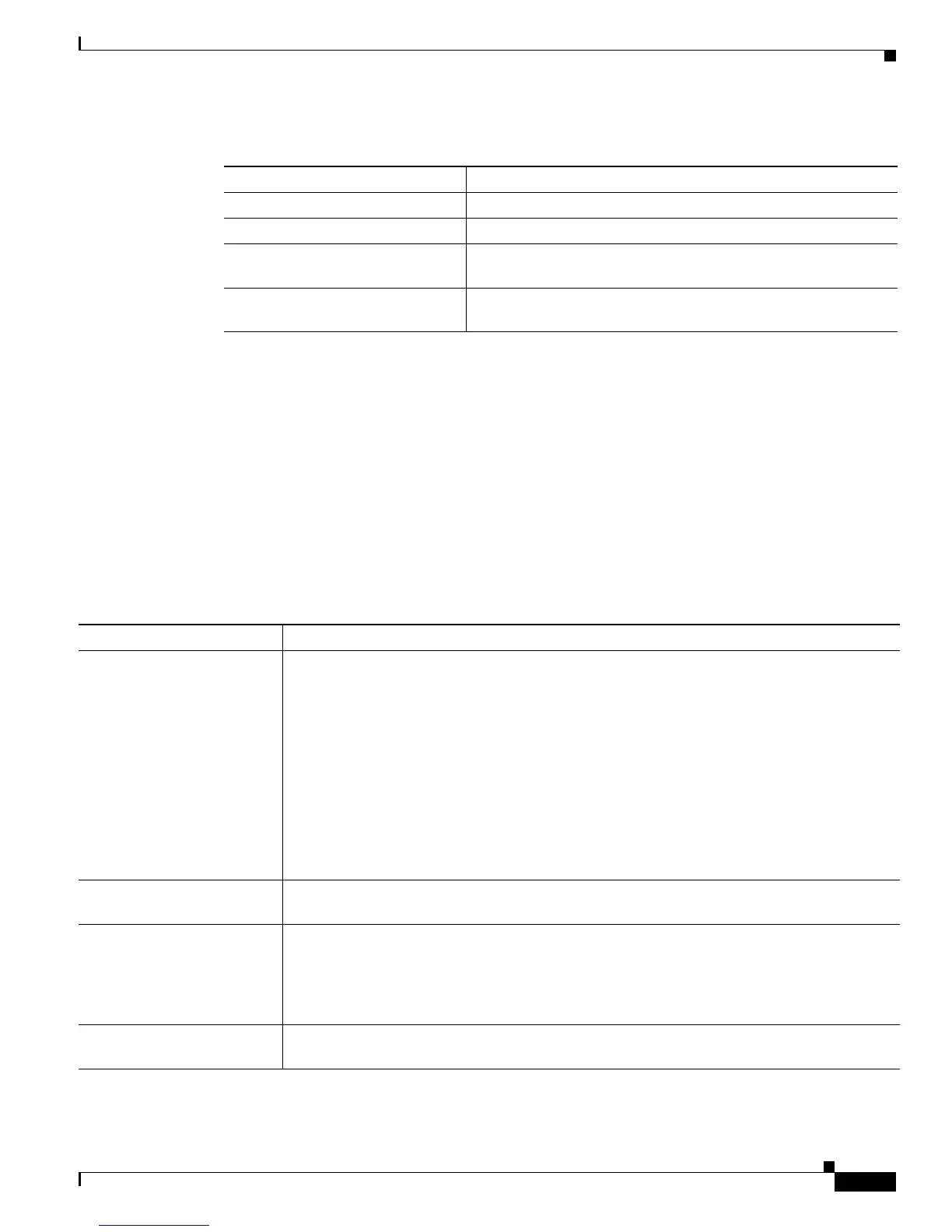2-709
Catalyst 3750-X and 3560-X Switch Command Reference
OL-29704-01
Chapter 2 Catalyst 3750-X and 3560-X Switch Cisco IOS Commands
show lacp
This is an example of output from the show lacp internal command:
Switch> show lacp 1 internal
Flags: S - Device is requesting Slow LACPDUs
F - Device is requesting Fast LACPDUs
A - Device is in Active mode P - Device is in Passive mode
Channel group 1
LACP port Admin Oper Port Port
Port Flags State Priority Key Key Number State
Gi2/0/1 SA bndl 32768 0x3 0x3 0x4 0x3D
Gi2/0/2 SA bndl 32768 0x3 0x3 0x5 0x3D
Table 2-39 describes the fields in the display:
Table 2-38 show lacp counters Field Descriptions
Field Description
LACPDUs Sent and Recv The number of LACP packets sent and received by a port.
Marker Sent and Recv The number of LACP marker packets sent and received by a port.
Marker Response Sent and Recv The number of LACP marker response packets sent and received
by a port.
LACPDUs Pkts and Err The number of unknown and illegal packets received by LACP
for a port.
Table 2-39 show lacp internal Field Descriptions
Field Description
State State of the specific port. These are the allowed values:
• – —Port is in an unknown state.
• bndl—Port is attached to an aggregator and bundled with other ports.
• susp—Port is in a suspended state; it is not attached to any aggregator.
• hot-sby—Port is in a hot-standby state.
• indiv—Port is incapable of bundling with any other port.
• indep—Port is in an independent state (not bundled but able to switch data traffic. In this
case, LACP is not running on the partner port).
• down—Port is down.
LACP Port Priority Port priority setting. LACP uses the port priority to put ports s in standby mode when there is
a hardware limitation that prevents all compatible ports from aggregating.
Admin Key Administrative key assigned to this port. LACP automatically generates an administrative key
value as a hexadecimal number. The administrative key defines the ability of a port to
aggregate with other ports. A port’s ability to aggregate with other ports is determined by the
port physical characteristics (for example, data rate and duplex capability) and configuration
restrictions that you establish.
Oper Key Runtime operational key that is being used by this port. LACP automatically generates this
value as a hexadecimal number.
