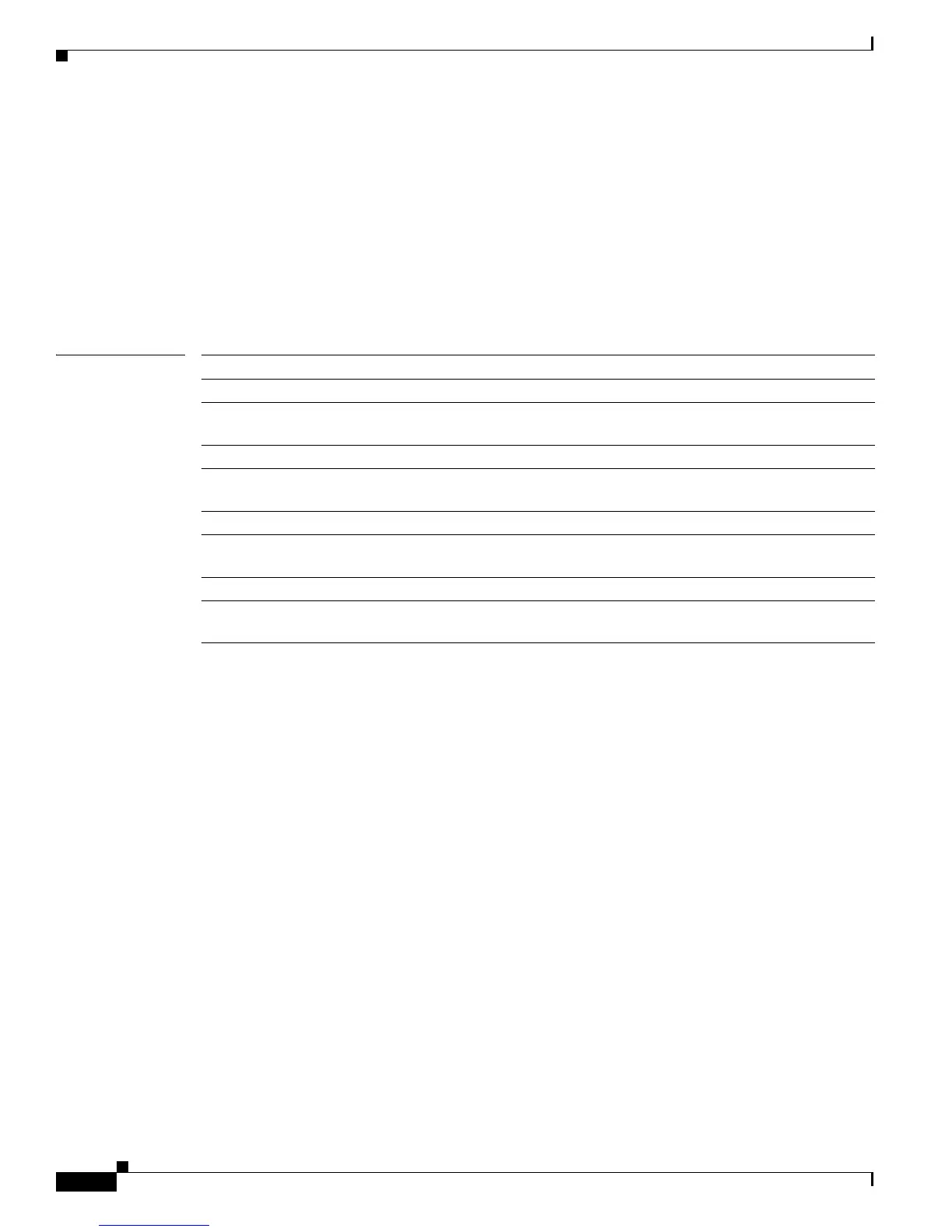2-736
Catalyst 3750-X and 3560-X Switch Command Reference
OL-29704-01
Chapter 2 Catalyst 3750-X and 3560-X Switch Cisco IOS Commands
show mac address-table notification
History Index 1, Entry Timestamp 1038254, Despatch Timestamp 1038254
MAC Changed Message :
Operation: Added Vlan: 2 MAC Addr: 0000.0000.0000 Module: 0 Port: 1
Operation: Added Vlan: 2 MAC Addr: 0000.0000.0002 Module: 0 Port: 1
Operation: Added Vlan: 2 MAC Addr: 0000.0000.0003 Module: 0 Port: 1
History Index 2, Entry Timestamp 1074254, Despatch Timestamp 1074254
MAC Changed Message :
Operation: Deleted Vlan: 2 MAC Addr: 0000.0000.0000 Module: 0 Port: 1
Operation: Deleted Vlan: 2 MAC Addr: 0000.0000.0001 Module: 0 Port: 1
Operation: Deleted Vlan: 2 MAC Addr: 0000.0000.0002 Module: 0 Port: 1
Operation: Deleted Vlan: 2 MAC Addr: 0000.0000.0003 Module: 0 Port: 1
Related Commands Command Description
clear mac address-table notification Clears the MAC address notification global counters.
show mac address-table address Enables the MAC address notification feature for MAC
address changes, moves, or address-table thresholds.
show mac address-table aging-time Displays the aging time in all VLANs or the specified VLAN.
show mac address-table count Displays the number of addresses present in all VLANs or the
specified VLAN.
show mac address-table dynamic Displays dynamic MAC address table entries only.
show mac address-table interface Displays the MAC address table information for the specified
interface.
show mac address-table static Displays static MAC address table entries only.
show mac address-table vlan Displays the MAC address table information for the specified
VLAN.
