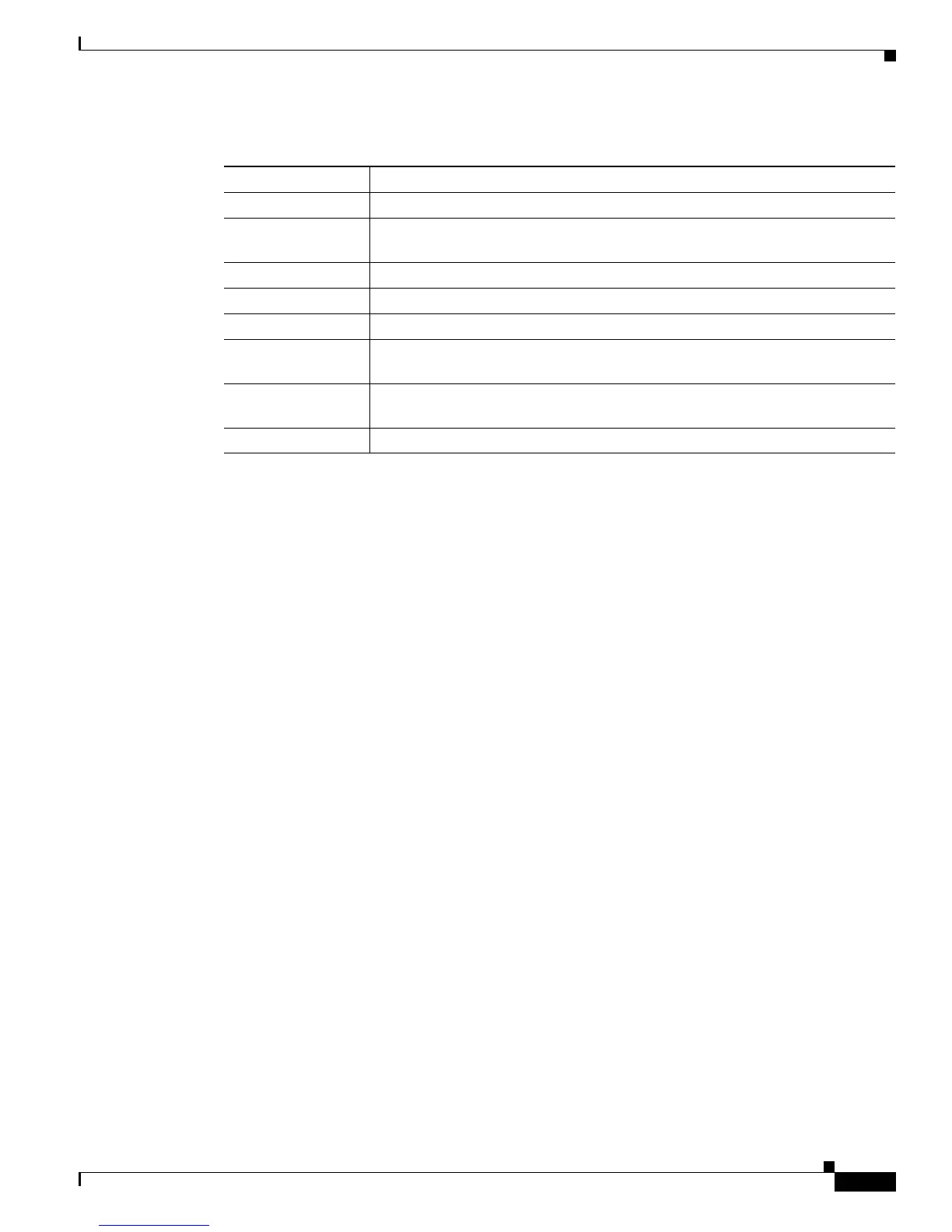2-749
Catalyst 3750-X and 3560-X Switch Command Reference
OL-29704-01
Chapter 2 Catalyst 3750-X and 3560-X Switch Cisco IOS Commands
show mka session
This is sample output of the show mka session detail command:
Switch# show mka session detail
MKA Detailed Status for MKA Session
===================================
Status: SECURED - Secured MKA Session with MACsec
Local Tx-SCI............. 0022.bdcf.9a01/0002
Interface MAC Address.... 0022.bdcf.9a01
MKA Port Identifier...... 2
Interface Name........... GigabitEthernet1/0/1
Audit Session ID......... 0B0B0B3D0000034F050FA69B
CAK Name (CKN)........... 46EFE9FE85199FE404FB7AFA3FD0732E
Member Identifier (MI)... D7B00EDA353242704CC6B0DB
Message Number (MN)...... 7
Authenticator............ YES
Key Server............... YES
Latest SAK Status........ Rx & Tx
Latest SAK AN............ 0
Latest SAK KI (KN)....... D7B00EDA353242704CC6B0DB00000001 (1)
Old SAK Status........... FIRST-SAK
Old SAK AN............... 0
Old SAK KI (KN).......... FIRST-SAK (0)
SAK Transmit Wait Time... 0s (Not waiting for any peers to respond)
SAK Retire Time.......... 0s (No Old SAK to retire)
MKA Policy Name.......... *DEFAULT POLICY*
Key Server Priority...... 0
Delay Protection......... NO
Replay Protection........ YES
Replay Window Size....... 0
Confidentiality Offset... 0
Algorithm Agility........ 80C201
Cipher Suite............. 0080020001000001 (GCM-AES-128)
MACsec Capability........ 3 (MACsec Integrity, Confidentiality, & Offset)
MACsec Desired........... YES
# of MACsec Capable Live Peers............ 1
# of MACsec Capable Live Peers Responded.. 1
Table 2-42 show mka session Output Fields
Field Description
Interface The short name of the physical interface on which the MKA session is active.
Peer-RxSCI The MAC address of the interface of the peer concatenated with the peer 16-bit
Port-ID.
Policy-name The name of the policy used at session start to set initial configuration values.
Audit session ID Session ID.
Port-ID The Port-ID used in the Local-TX-SCI.
Local-TxSCI The MAC address of the physical interface concatenated with the 16-bit
Port-ID.
Key Server Status The key server: has value ‘Y’ for YES if the MKA session is the key server,
otherwise, ‘N’ for NO.
CKN Connectivity association key (CAK) name
