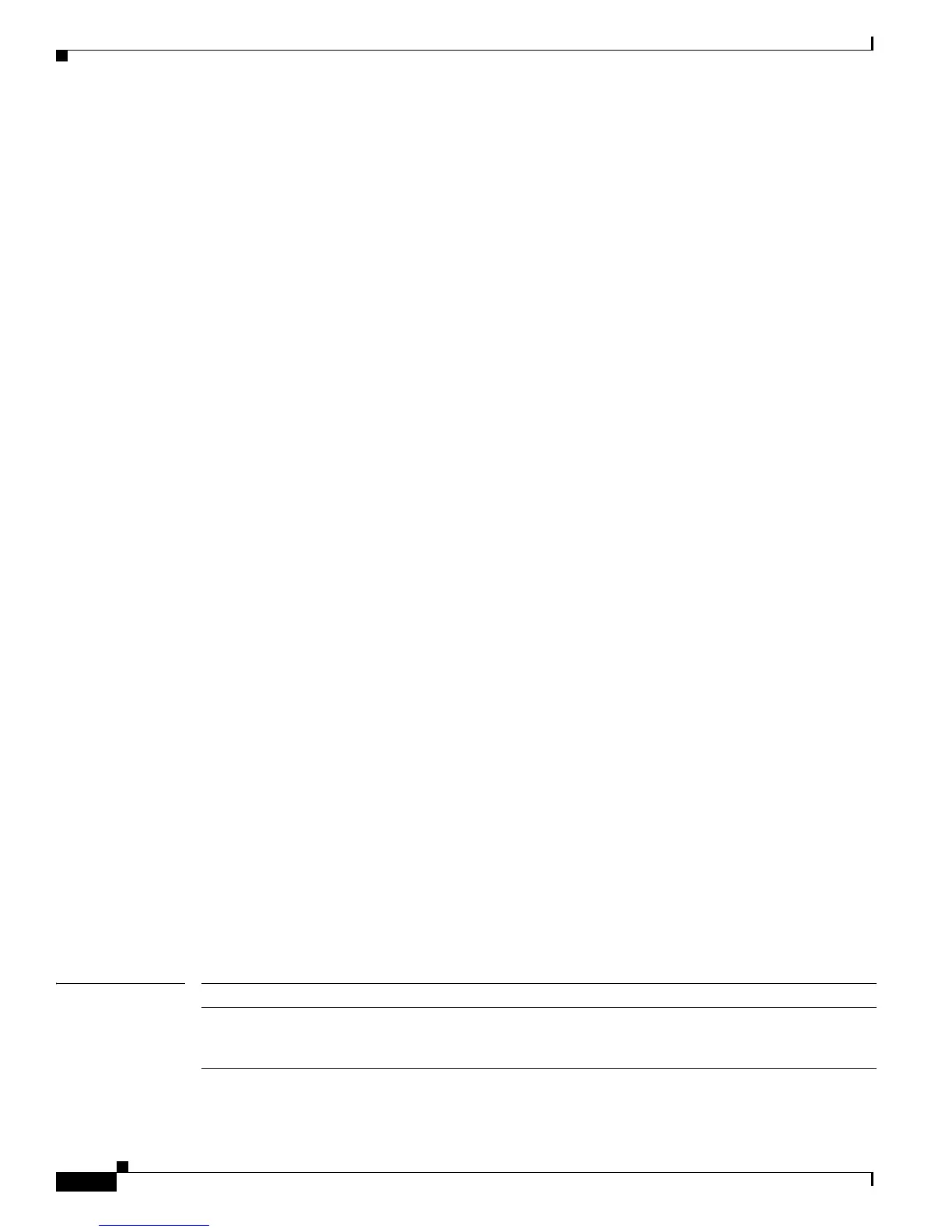2-794
Catalyst 3750-X and 3560-X Switch Command Reference
OL-29704-01
Chapter 2 Catalyst 3750-X and 3560-X Switch Cisco IOS Commands
show rep topology
This example shows output from the show rep topology detail command:
Switch# show rep topology detail
REP Segment 2
repc_2_24ts, Fa0/2 (Primary Edge)
Alternate Port, some vlans blocked
Bridge MAC: 0019.e714.5380
Port Number: 004
Port Priority: 080
Neighbor Number: 1 / [-10]
repc_3_12cs, Gi0/1 (Intermediate)
Open Port, all vlans forwarding
Bridge MAC: 001a.a292.3580
Port Number: 001
Port Priority: 000
Neighbor Number: 2 / [-9]
repc_3_12cs, Po10 (Intermediate)
Open Port, all vlans forwarding
Bridge MAC: 001a.a292.3580
Port Number: 080
Port Priority: 000
Neighbor Number: 3 / [-8]
repc_4_12cs, Po10 (Intermediate)
Open Port, all vlans forwarding
Bridge MAC: 001a.a19d.7c80
Port Number: 080
Port Priority: 000
Neighbor Number: 4 / [-7]
repc_4_12cs, Gi0/2 (Intermediate)
Alternate Port, some vlans blocked
Bridge MAC: 001a.a19d.7c80
Port Number: 002
Port Priority: 040
Neighbor Number: 5 / [-6]
<output truncated>
This example shows output from the show rep topology segment archive command:
Switch# show rep topology segment 1 archive
REP Segment 1
BridgeName PortName Edge Role
---------------- ---------- ---- ----
sw1_multseg_3750 Gi1/1/1 Pri Open
sw3_multseg_3400 Gi0/13 Open
sw3_multseg_3400 Gi0/14 Open
sw4_multseg_3400 Gi0/13 Open
sw4_multseg_3400 Gi0/14 Open
sw5_multseg_3400 Gi0/13 Open
sw5_multseg_3400 Gi0/14 Open
sw2_multseg_3750 Gi1/1/2 Alt
sw2_multseg_3750 Gi1/1/1 Open
sw1_multseg_3750 Gi1/1/2 Sec Open
Related Commands Command Description
rep segment Enables REP on an interface and assigns a segment ID. This command is also
used to configure a port as an edge port, a primary edge port, or a preferred
port.
