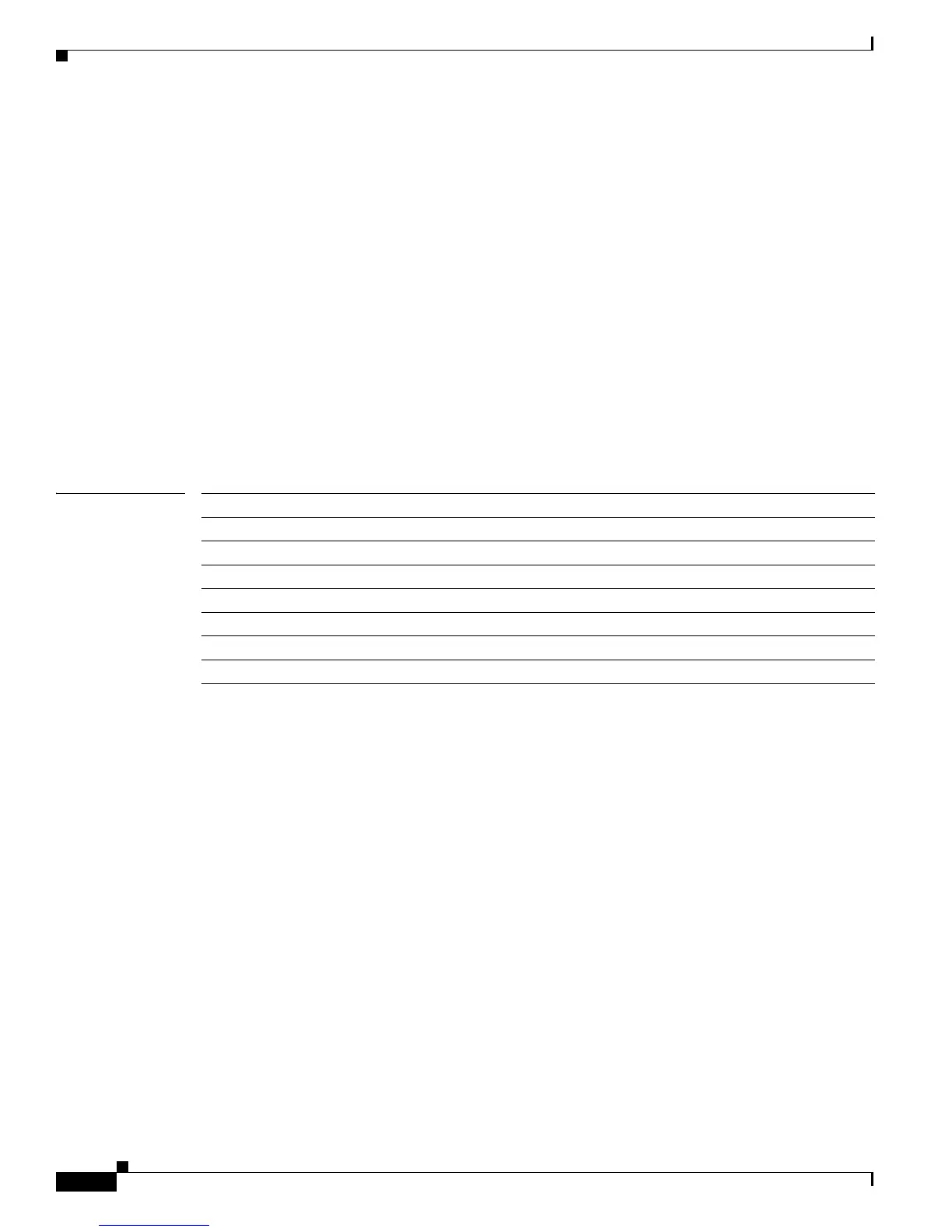2-814
Catalyst 3750-X and 3560-X Switch Command Reference
OL-29704-01
Chapter 2 Catalyst 3750-X and 3560-X Switch Cisco IOS Commands
show switch
This example shows how to display the member upgrade sequence and status during a rolling stack
upgrade:
Switch> show switch stack-upgrade status
Upgrade Time Remaining: 21 minutes
Unupgraded Stack:
Switch# Status
1 RSU Process Not Started
2 RSU Process Not Started
3 RSU Process Not Started
Upgraded Stack:
Switch# Status
Switch> show switch stack-upgrade sequence
Switch# Upgrade Sequence# Status
1 1 RSU Process Not Started
3 2 RSU Process Not Started
2 3 RSU Process Not Started
Related Commands Command Description
reload Reloads the stack member and puts a configuration change into effect.
remote command Monitors all or specified stack members.
rsu {active |
standby} Configures a redundant uplink to the network for the rolling stack upgrade.
session Accesses a specific stack member.
switch priority Changes the stack member priority value.
switch provision Provisions a new switch before it joins the switch stack.
switch renumber Changes the stack member number.
