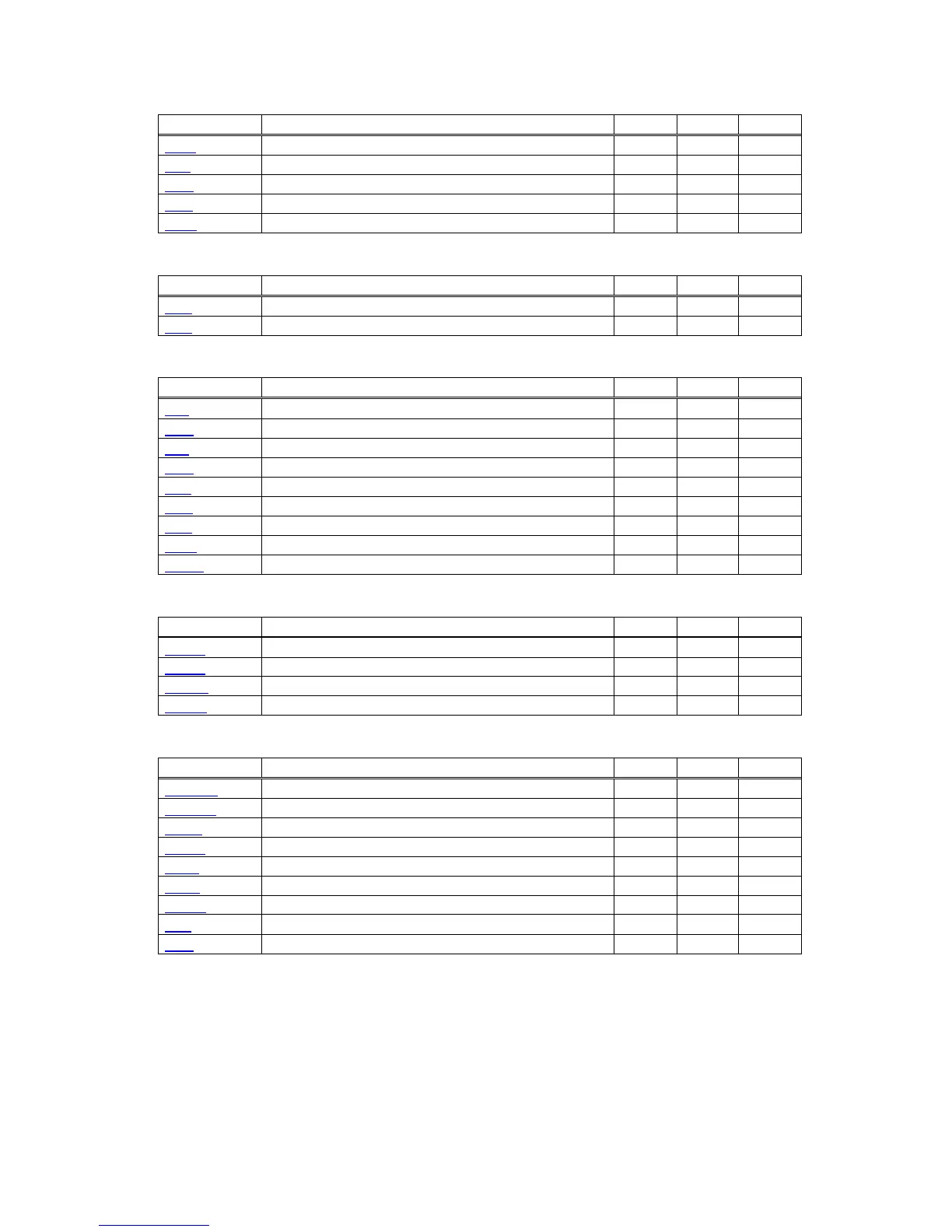- 11 -
Bar Code Commands
Command Function MODE GS P Page
GS H Selecting ofprinting positionofHRIcharacters
S・P
141
GS f Selecting thefontofHRIcharacters
S・P
142
GS h Specifying the height ofthebar code
S・P
143
GS k Printing thebar code
S・P
144
GS w Specifying the horizontalsize(magnification) ofbar code
S・P
150
Commands for Non-volatile Memory
Command Function MODE GS P Page
FS p Printing thedownload NV bitimages S 167
FS q Definingthedownload NV bit image S 168
Kanji Control Commands
Command Function MODE GS P Page
FS ! CollectivelysettingKanji print mode
S・P
170
FS & Setting Kanjimode
S・P
171
FS - Setting/Canceling Kanjiunderline
S・P
172
FS .
Canceling Kanjimode
S・P
173
FS 2 Definingexternalcharacter
S・P
174
FS C Selecting Kanjicode system
S・P
176
FS S Setting Kanji space amount
S・P
○ 178
FS W Setting/Canceling fourtimes enlargementofKanji
S・P
179
FS ( A Settingfont attribute ofKanji
S・P
180
Printer Function Setting Commands
Command Function MODE GS P Page
GS ( E Printerfunction setting command S 192
GS ( K Selecting print control method S 303
GS ( M Customizing theprinter S 307
GS ( N Designatingfontattribute S 310
Other Commands
Command Function MODE GS P Page
DLE ENQ Real-time request toprinter
S・P
329
DLE DC4 Buffer clear
S・P
331
ESC = Data input control
S・P
332
ESC @ Initializingtheprinter
S・P
333
ESC L Selecting PAGEMODE S 334
ESC S SelectingSTANDARD MODE P 335
GS ( A Executionoftest printing S 337
GS I Sending theprinterID
S・P
338
GS P Specifying thebasic calculation pitch
S・P
349
Inthe Modecolumn: S =STANDARD MODE, P=PAGE MODE
O= shows thecommandaffectedbyGS P.
