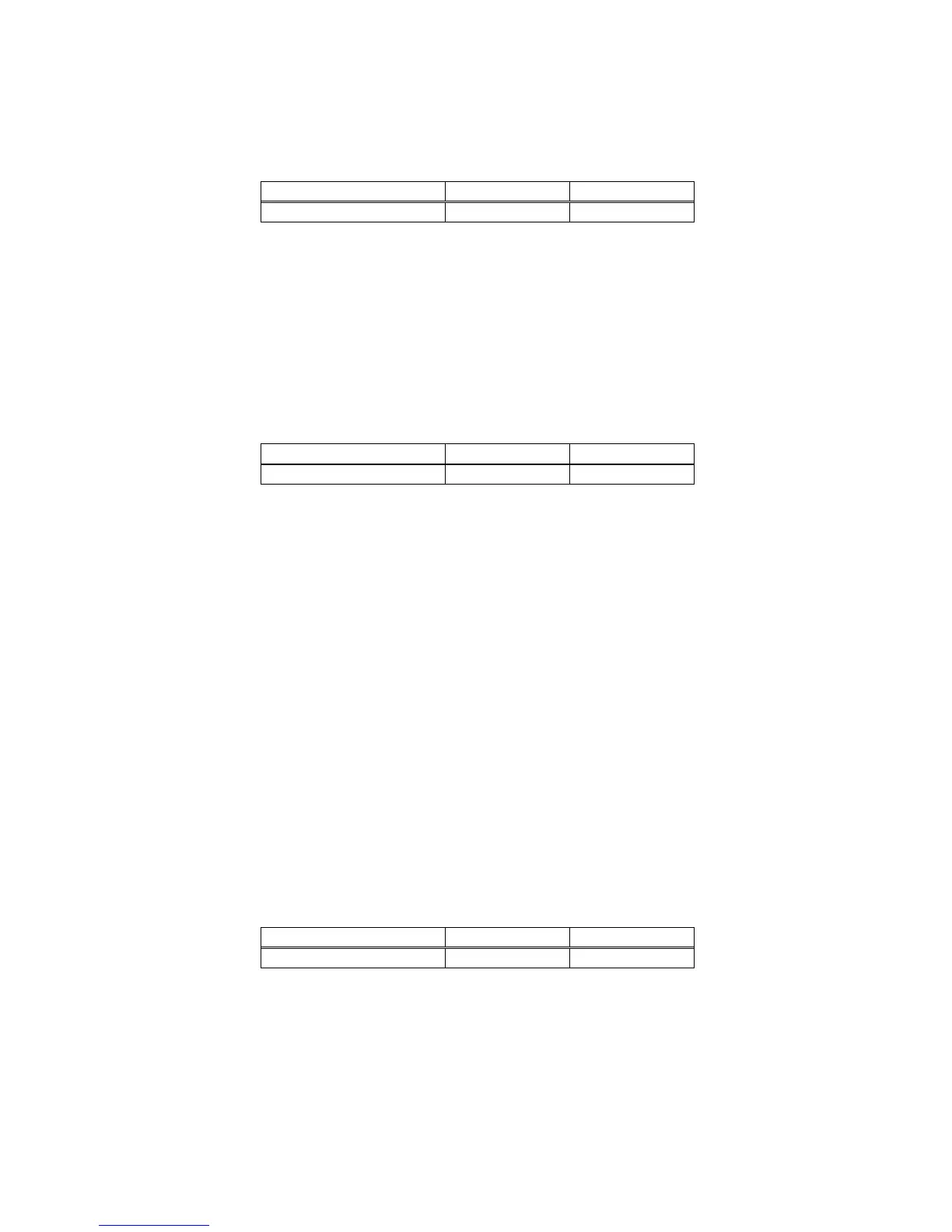- 433 -
4.2.12 MSW12
●MSW 12-1: Bezel Function
[Outline] Set the bezel function enabled/disabled.
OFF(0) ON(1)
Bezel Function
Invalid Valid
ON(1) OPERATION:Bezel function is enabled and it works as per the setting of MSW12-2, MSW12-5 and
MSW12-6.
OFF (0) OPERATION:Bezel function is disabled.
●MSW12-2: LED Control
[Outline] Set Bezel LED control enabled/disabled during stand-by,printing or ejecting.
OFF(0) ON(1)
LED Control
Invalid Valid
ON(1) OPERATION:Bezel LEDcontrol isenabled.
OFF (0) OPERATION:Bezel LEDcontrol isdisabled.
*Following initial settings can be changed by customize value command GS ( E.
Initial setting of bezel LED control Standby: LED OFF
Printing: LED ON
Ejecting: LED Blinking
Initial setting of LED ON time atstandby 0: LED ON continuously
Initial setting of LED blink ON/OFF time 5 seconds
*Regardless of MSW11-2 setting, bezel LED can be controlled by GS R 2 command.
●MSW12-5: Show Error by LED
[Outline] Set error indication by bezel LED enabled/disabled.
When error occurs, bezel LED behaves same way as error LED synchronously.
OFF(0) ON(1)
Show Error by LED
Invalid Valid
ON(1) OPERATION:Error indication by bezel LED is enabled.
OFF (0) OPERATION:Error indicationbybezel LEDisdisabled.
