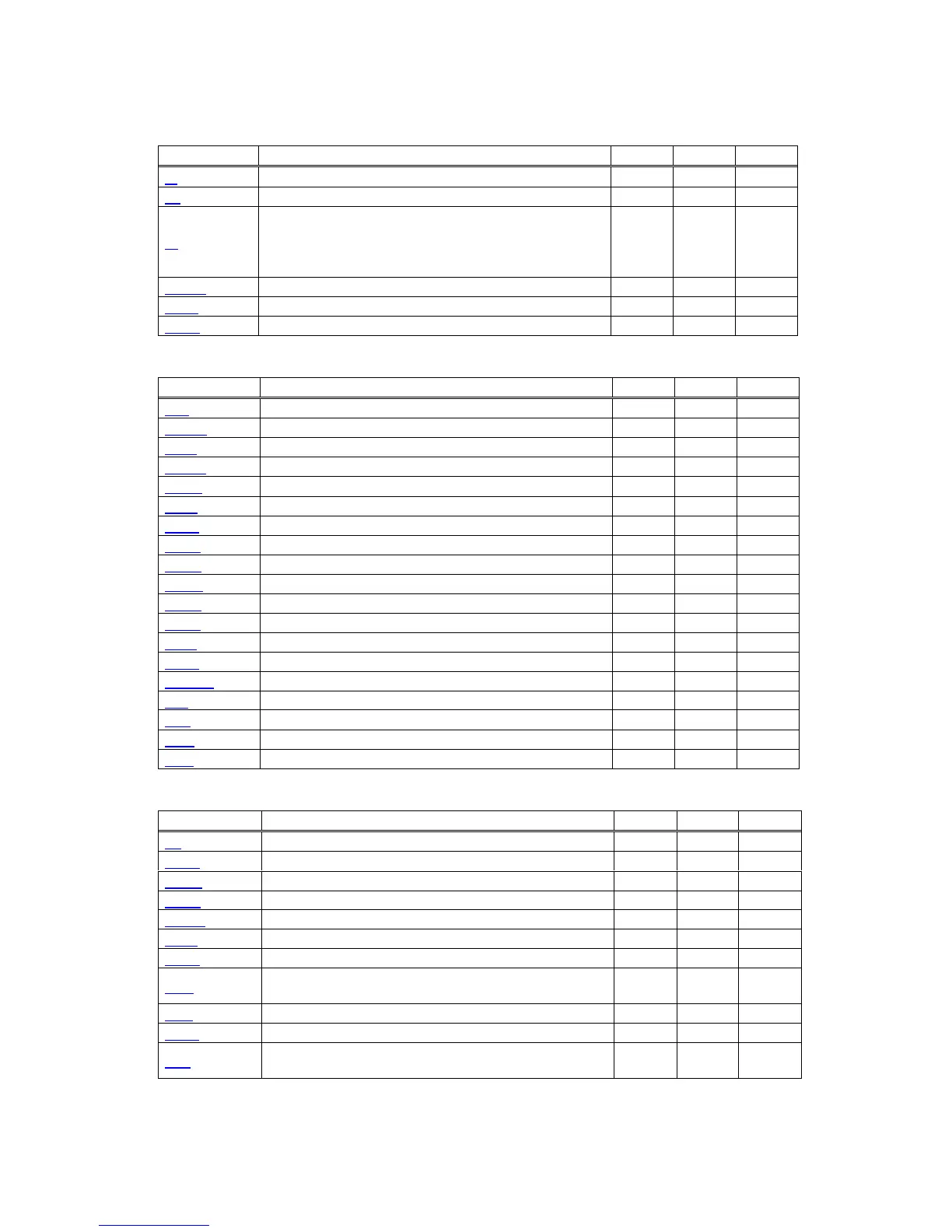- 12 -
2.1.2 CT-S281
Print Control Commands
Commands Function MODE GS P Page
LF Printing andpaper feed
S・P
53
CR Back toprinting
S・P
54
FF
(1)Printing in PAGE MODE and returning to STANDARD MODE
(at theselectionof PAGE MODE)
(2)Printing of Black mark and paper feeding to the top of the
print position(with Black mark/Label paper selected)
P 55
ESC FF Printing data inPAGE MODE P 56
ESC J Printing andfeeding paper inminimum pitch
S・P
○ 57
ESC d Printing andfeeding the paperby“n” lines
S・P
58
Print Character Commands
Command Function MODE GS P Page
CAN Canceling print data inPAGE MODE P 59
ESC SP Settingtheright spacing ofthe character
S・P
○ 60
ESC ! Collectively specifying theprintingmode
S・P
61
ESC % Specifying/Cancelingdownload character set
S・P
63
ESC & Defining thedownload characters
S・P
64
ESC - Specifying/cancelingunderline
S・P
66
ESC ? Deleting downloadcharacters
S・P
67
ESC E Specifying/cancelingemphasis printing
S・P
68
ESC G Specifying/cancelingdouble strike printing
S・P
69
ESC M Selection of character fonts
S・P
70
ESC R Selecting theinternational character set
S・P
71
ESC V Specifying/canceling 90°-right-turned characters S 72
ESC t Selecting thecharacter code table
S・P
73
ESC { Specifying/canceling the invertedcharacters S 74
ESC ~ J Specifies/cancelsprinting inred(black-based paper)
S・P
75
DC3 Specifies/cancels printingin red (black-based paper) S 77
GS ! Specifying the character size
S・P
80
GS B Specifying/cancelingthe black/white invertedprinting
S・P
82
GS b Specifying/cancelingthe smoothing
S・P
83
Print Position Commands
Command Function MODE GS P Page
HT Horizontal tab
S・P
84
ESC $ Specifying the absolute positions
S・P
○ 85
ESC D Setting horizontal tabposition
S・P
86
ESC T Selecting the character printingdirection in PAGE MODE P 87
ESC W Definingtheprint area inPAGEMODE P ○ 88
ESC
\
Specifying the relative position
S・P
○ 90
ESC a Aligning the characters S 91
GS $
Specifying the absolute vertical position of characters in PAGE
MODE
P ○ 92
GS L Setting the left margin S ○ 93
GS W Setting the print area width
S・P
○ 94
GS
\
Specifying the relative vertical position of a character in PAGE
MODE
S・P
○ 96
