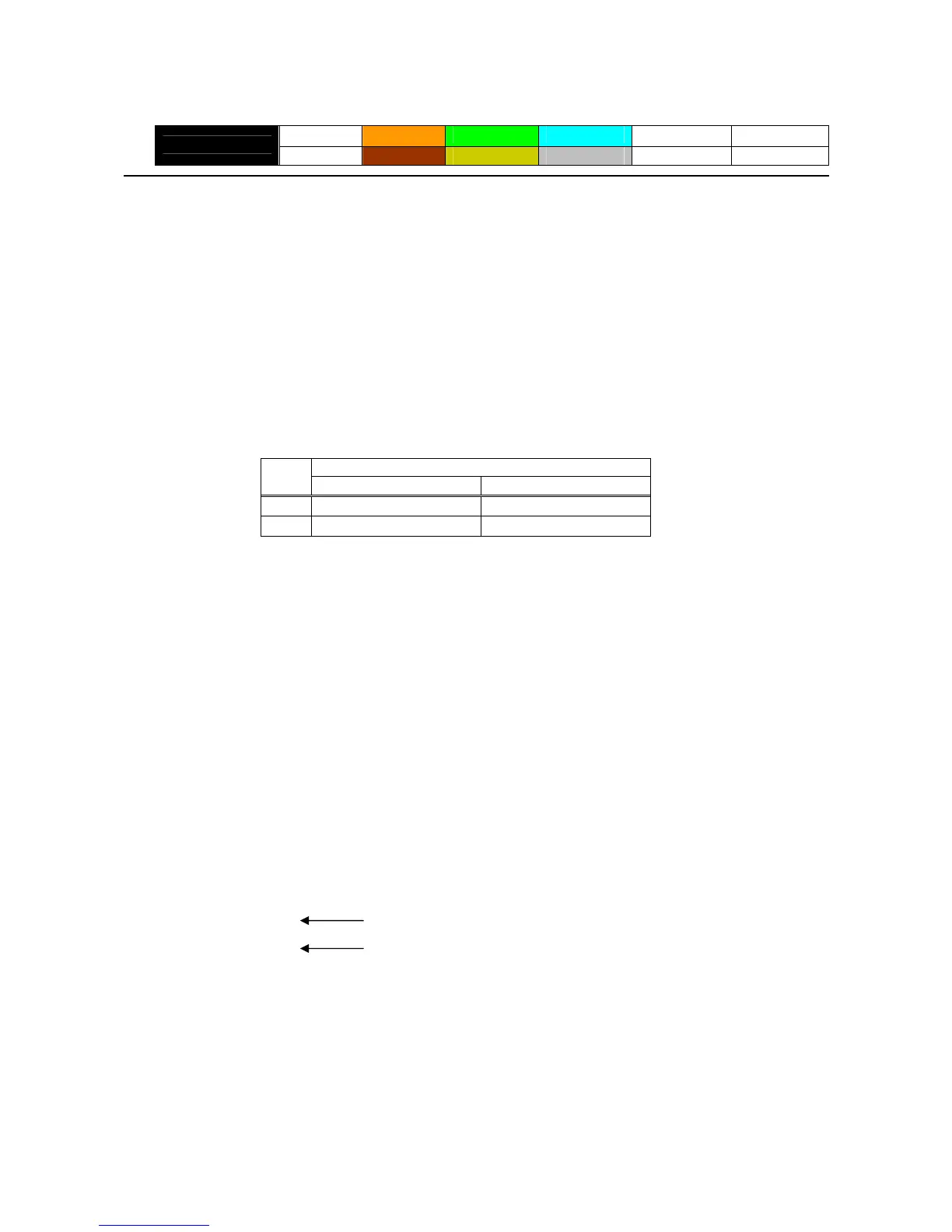- 76 -
ESC ~ J n (Valid in CBM1000-Compatible Mode)
CT-S280 CT-S300 CT-S2000 CT-S4000 BD2-2220 PMU series
Supportmodel
CT-S281 CT-S310 CT-S801/851 CT-S601/651 CT-P29x series CT-S310II
[Function] Specifies/cancelsprinting inred(black-based paper)
[Code] <1B>H<7E>H<4A>H<n>
[Range] 0≤n≤255
[Outline] [The specification which is commontothemodel]
•Specifiesor cancels printing inred.
•Redprinting is validon black-basedthermalpaper.Specifies or cancelsprintinginblackonred-basedthermal
paper.
•“n”is valid onlyfor the lowest bit (n0).
•Controlby thelowestbit (n0)isshownas follows:
Function
n0
black-based paper red-based paper
0
Specifying redprinting. Specifyingblack printing.
1
Canceling redprinting. Cancelingblack printing.
[Caution] [The specification which is commontothemodel]
•Valid when 2-color paper isspecifiedbythe GS( Ecommand.
•Thiscommandmust not beusedfor normalthermalpaper.
•Conductingpulseamountaftercancellationisstandardvalue.Atthetimeofsetting,conductingpulseamount
isincreased tochange thecoloring.
•Incase of MSW3-7=OFF, thiscommandisinvalid.
[Default] n=0
[Sample Program]
LPRINTCHR$(&H1B);"~";"J";CHR$(1);
LPRINT"AAAAA";CHR$(&HA);
LPRINTCHR$(&H1B);"~";"J";CHR$(0);
LPRINT"AAAAA";CHR$(&HA);
[PrintResults]
*Whendedicated thermal paper (black-basedpaper)isused.
AAAAA
AAAAA
Black printing
Red printing
