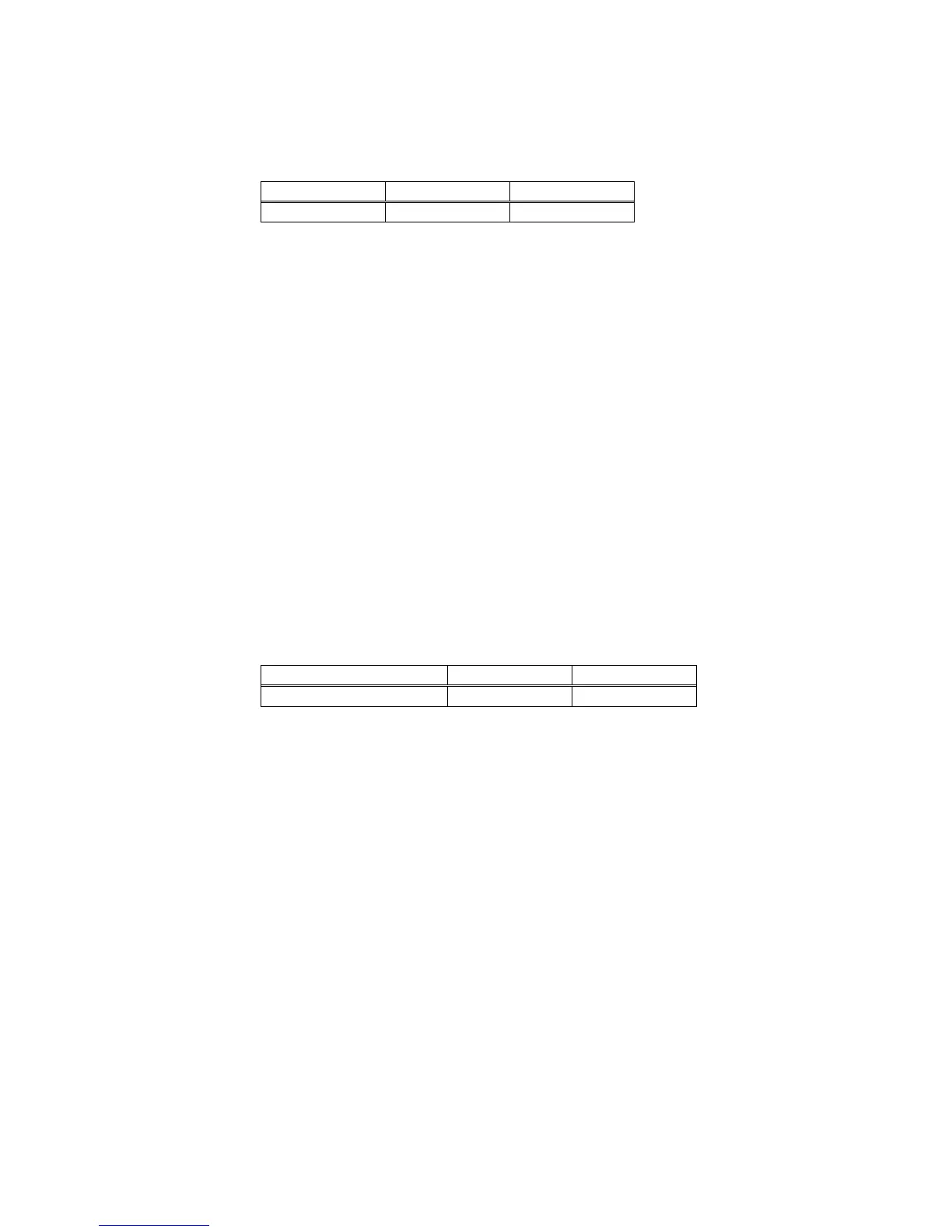- 410 -
●MSW2-4: Full Columns print
[Outline] Select theprocessingif print data closes tothe end of lineorthe right of print width.
OFF(0) ON(1)
Full Colprint Line Feed WaitData
ON(1) OPERATION:
If printer receives data/command exceeding the full column, printer further waits for print data. If data
exceeding the fullcolumn is acommand,printeroperates following thecommand.
OFF (0) OPERATION:
Ifprinter receivesdata/commandexceeding thefullcolumn,it automaticallyprintsdata in buffer followed by
aline-feed.
<Example>
Ifthe first data after exceedingthe full column is acontrol code such as<ESC !>;
IfOFF(0)isset, print data within buffer andputaline feed, or
IfON(1)is set, print no data within buffer andfurther waitfor print data.
●MSW2-5: Cover close return
[Outline] Select the operating taken after printer cover is opened during printing, paper is refilled with no-paper (PE) is
detected,then cover isclosed torestartprinting.
OFF(0) ON(1)
Resume aft PE Next Top
ON(1) OPERATION:
Restart printing from theheading ofremainingdata.
During printing image,bar code, vertically-doubled character or page mode, ifcover openor PE is detected,
then after return, restart printing from heading ofthe remaining data.
OFF (0) OPERATION:
Print data continued from the previous printing. During printing, if cover open or PE is detected, then after
return,restart printing data immediately after anerror data.
*With BD2-2220 and PMU series, Cover Close corresponds to Head Down (Platen Close) and
Cover Open to Head Up (Platen Open).
