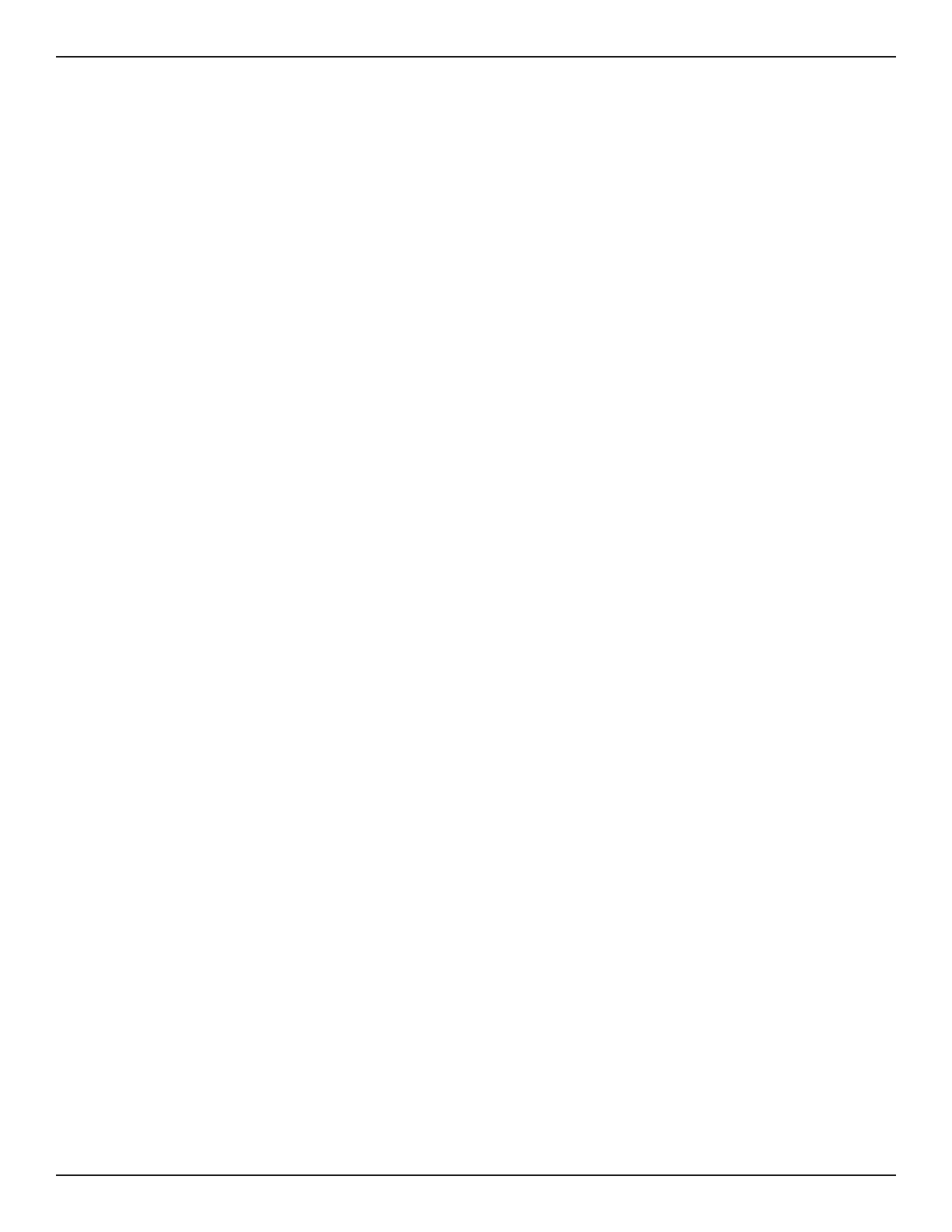D-Link DWC-1000 User Manual 11
Peer Managed ..........................................................................................................................................................309
Authentication Failed ............................................................................................................................................310
RF Scan .......................................................................................................................................................................311
De-Authentication Attacks .................................................................................................................................312
Hardware Capability ..............................................................................................................................................314
Associated Clients ......................................................................................................................................................316
Global Status ............................................................................................................................................................316
Associated Clients ..................................................................................................................................................317
Ad Hoc Clients .........................................................................................................................................................321
Detected Clients .....................................................................................................................................................322
Viewing Radius Accounting Server Statistics ....................................................................................................324
Viewing Cluster Information ...................................................................................................................................325
Viewing WDS Group Status .....................................................................................................................................326
WDS Group AP Status ...........................................................................................................................................327
Viewing WDS AP Status ........................................................................................................................................329
Viewing WDS Link Status .....................................................................................................................................330
Viewing WDS Link Statistics ................................................................................................................................331
ACL & DiServ Status ..........................................................................................................................................................332
IP ACL ...............................................................................................................................................................................332
IP ACL Rules ...................................................................................................................................................................332
MAC ACL .........................................................................................................................................................................333
MAC ACL Rules .............................................................................................................................................................333
DiServ Class ................................................................................................................................................................334
DiServ Policy ..............................................................................................................................................................334
DiServ Policy Attribute ...........................................................................................................................................335
Maintenance ............................................................................................................................................336
Administration ......................................................................................................................................................................337
System Setting ............................................................................................................................................................337
System Date and Time ..............................................................................................................................................337
Session Settings ...........................................................................................................................................................338
USB Share Ports ...........................................................................................................................................................338
Package Manager ........................................................................................................................................................340
Activating Licenses .....................................................................................................................................................342
Localization ...................................................................................................................................................................343
Management .........................................................................................................................................................................345
Remote Management ...............................................................................................................................................345
Power Saving Settings ...............................................................................................................................................347
SNMP ...............................................................................................................................................................................348
Congure SNMP v3 User List ..............................................................................................................................348
Congure SNMP Trap List ....................................................................................................................................349
Congure SNMP Access Control List ...............................................................................................................350
Congure SNMP System Info .............................................................................................................................351
