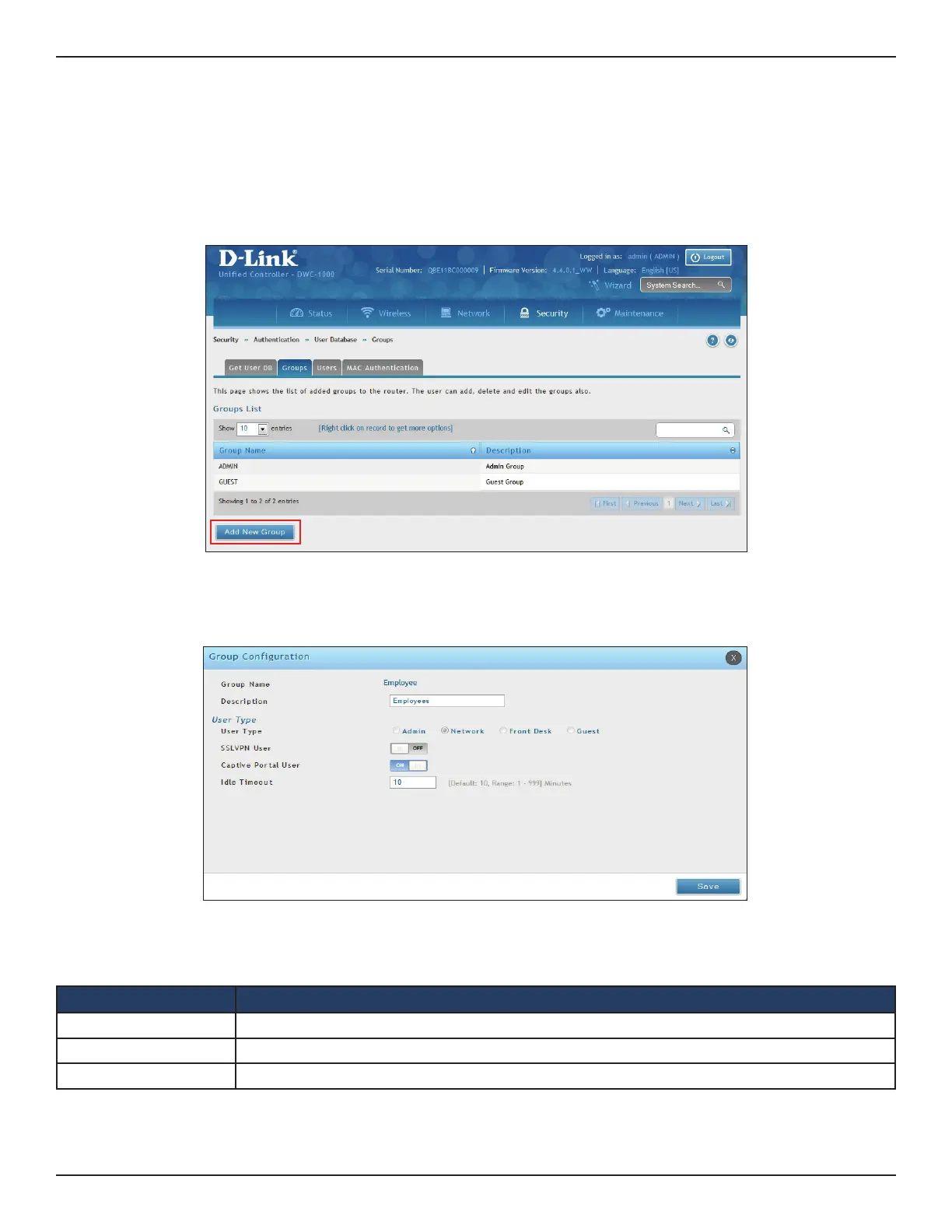D-Link DWC-1000 User Manual 40
Section 3 - Basic Conguration
Step #7: Congure Captive Portal Settings
Conguring the wireless controller’s captive portal settings with local database is a 4-step process:
1. Create a captive portal group
a. Go to Security > Authentication > User Database > Groups. The Groups List page will appear.
b. Click Add New Group. The Group Conguration page will appear.
c. Complete the elds given in the table below, and click Save.
Field Description
Group Name Enter a name for the group.
Description Enter a description of the group.
Captive Portal User Enable (toggle to ON) this option under User Type.