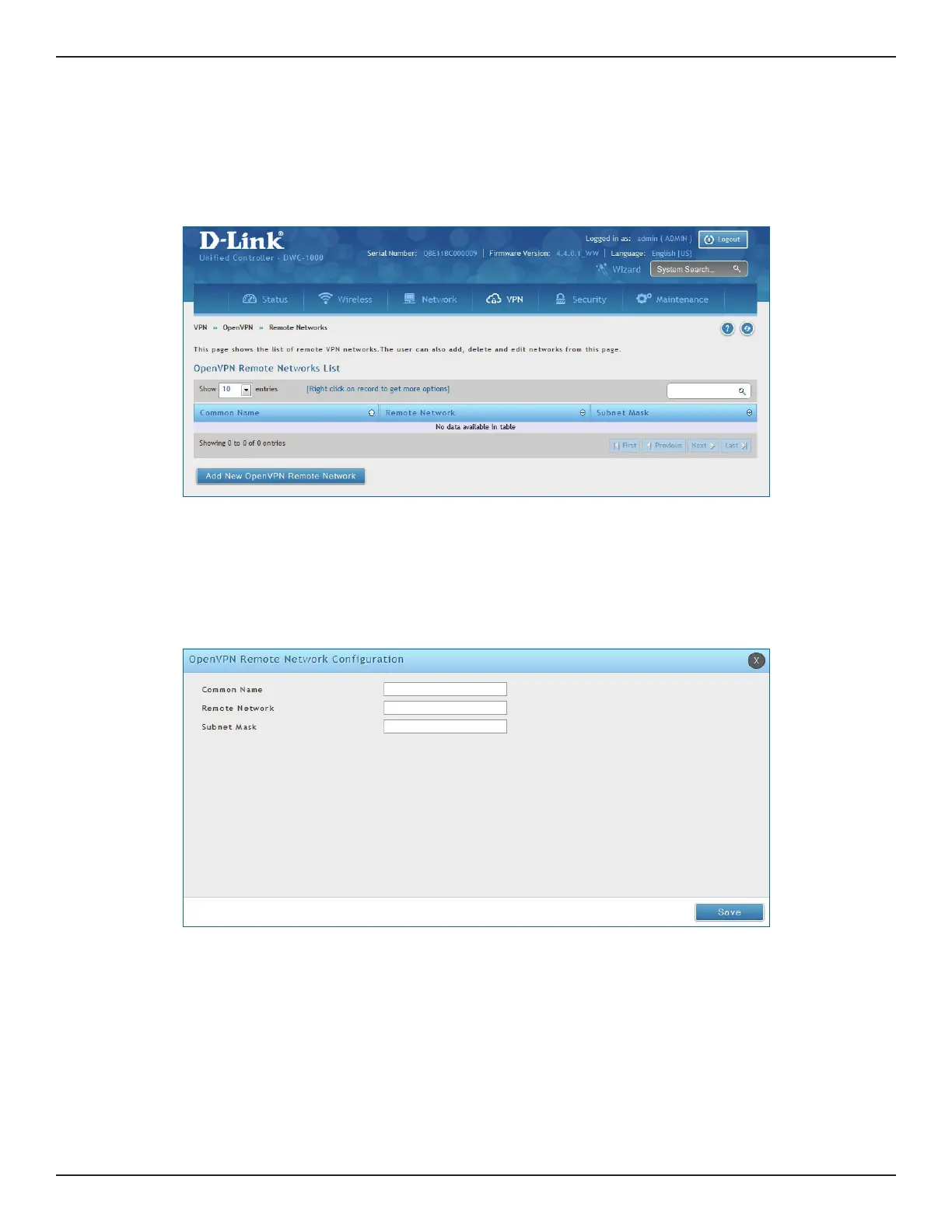D-Link DWC-1000 User Manual 282
Section 7 - VPN
Remote Networks
To create remote networks:
1. Click VPN > OpenVPN > Remote Networks.
2. Click Add New OpenVPN Remote Network.
3. Enter a name of the remote network.
4. Enter a local IP network.
5. Enter the subnet mask.
6. Click Save.