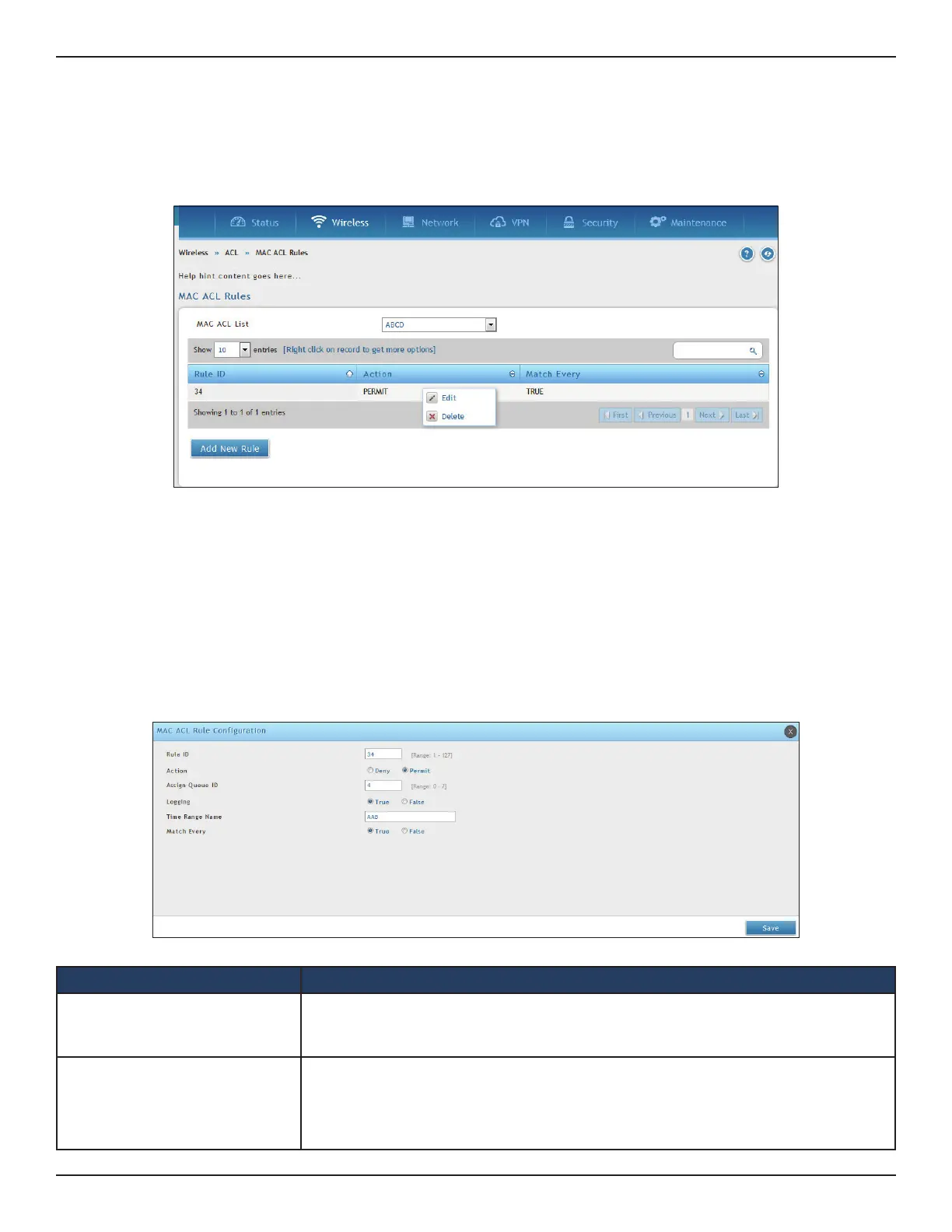D-Link DWC-1000 User Manual 79
Section 4 - Advanced WLAN Conguration
MAC ACL Rules
Path: Wireless > ACL > MAC ACL Rules
You can congure the rules for the MAC Access Control Lists created using the MAC Access Control List Con-
guration page. The elds on this page varies depending on the current step in the rule conguration process.
Use the MAC ACL Rule Conguration page to dene rules for MAC based ACLs. The access list denition in-
cludes rules that specify whether trac matching the criteria is forwarded normally or discarded. A default
“deny all” rule is the last rule of every list. The elds available on the conguration page depend on whether
the rule action is permit or deny, and whether you select Create Rule or an existing rule from the Rule eld.
To congure MAC ACL Rule:
1. Go to Wireless > ACL > MAC ACL Rules page.
2. Click Add New Rule.
3. Fill-in the elds (refer to the below table), and click Save.
Field Description
Rule ID
This eld is available only if you select Add New Rule to congure a new ACL Rule.
Enter a new Rule ID which is a whole number in the range from 1-127 that will be
used to identify the rule.
Action
Select the ACL forwarding action. Select the desired action from the following two
options:
• Permit: Forward the packets which meet the ACL criteria.
• Deny: Drops the packets which meet the ACL criteria.