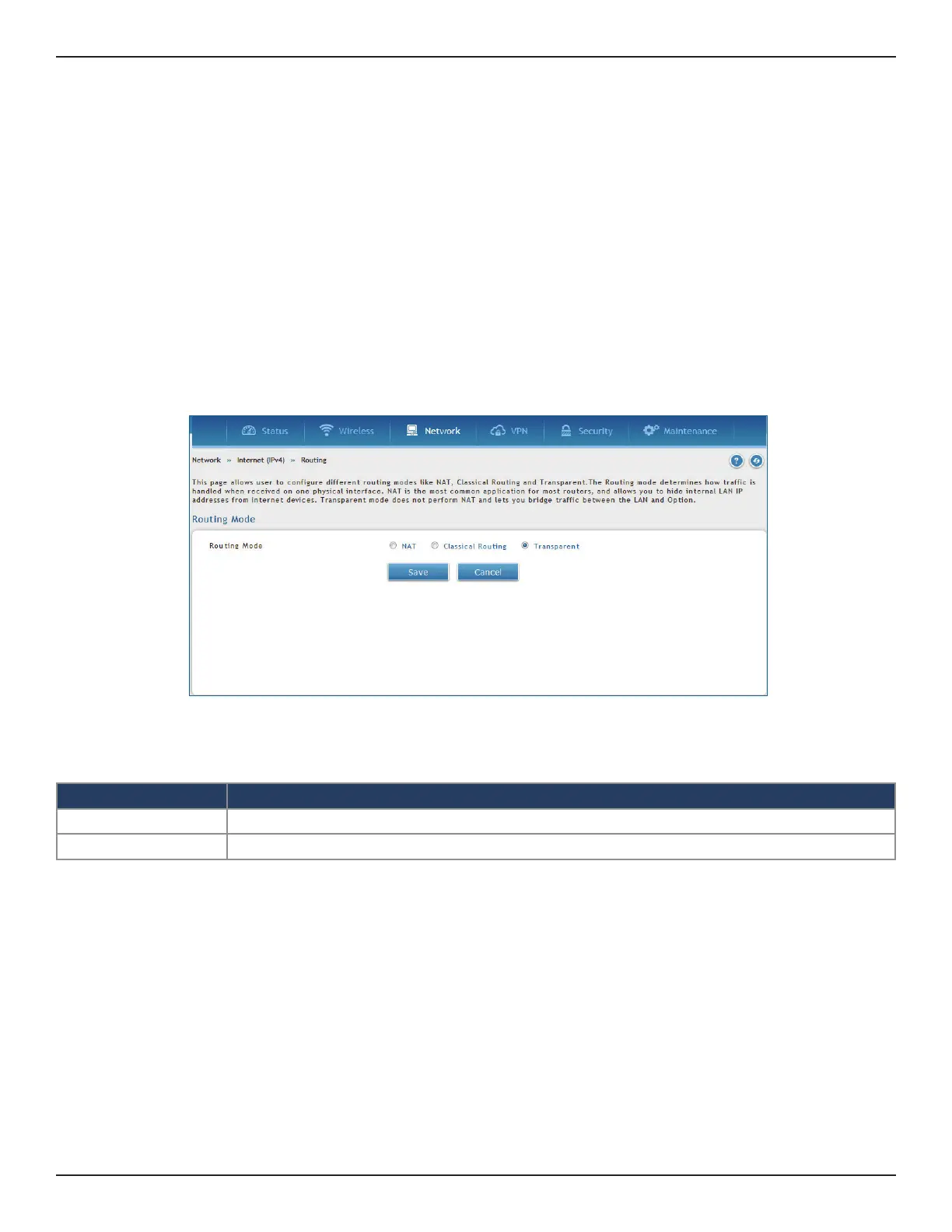D-Link DWC-1000 User Manual 167
Section 5 - Advanced Network Conguration
Field Description
Routing Mode Select Transparent.
Save Click save to activate your settings.
When Transparent Routing Mode is enabled, NAT is not performed on trac between the LAN and Option
interfaces. Broadcast and multicast packets that arrive on the LAN interface are switched to the Option and vice
versa, if they do not get ltered by rewall or VPN policies. To maintain the LAN and Option in the same broadcast
domain select Transparent mode, which allows bridging of trac from LAN to Option and vice versa, except for
controller-terminated trac and other management trac.
Note: NAT routing has a feature called “NAT Hair -pinning” that allows internal network users on the LAN and DMZ to
access internal servers (e.g., an internal FTP server) using their externally-known domain name. This is also referred to as
“NAT loopback” since LAN generated trac is redirected through the rewall to reach LAN servers by their external name.
1. Click Network > Internet (IPv4) > Routing.
2. Complete the elds from the table below and click Save.
Transparent
