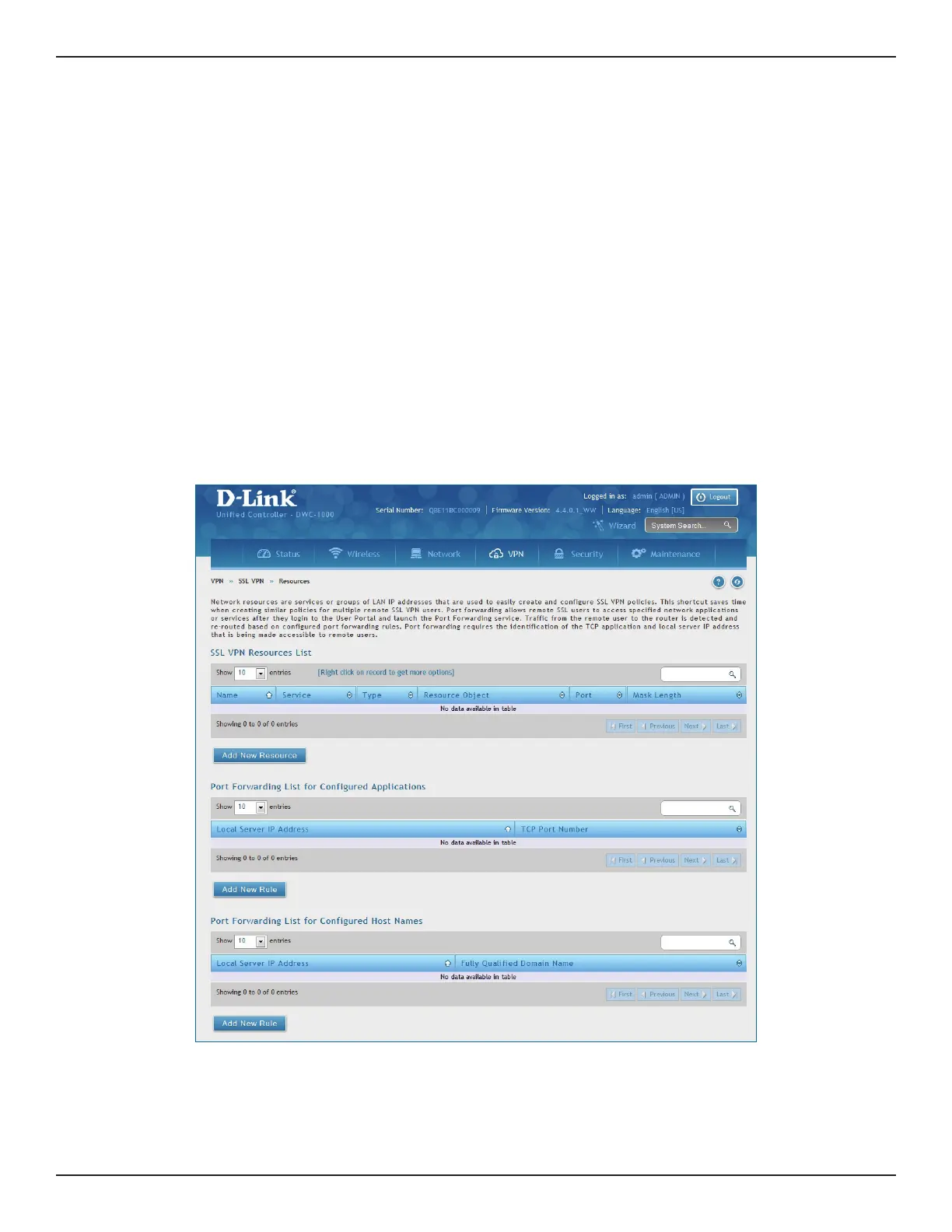D-Link DWC-1000 User Manual 271
Section 7 - VPN
Resources
Path: VPN > SSL VPN > Resources
Network resources are services or groups of LAN IP addresses that are used to easily create and congure SSL
VPN policies. This shortcut saves time when creating similar policies for multiple remote SSL VPN users.
Adding a Network Resource involves creating a unique name to identify the resource and assigning it to one or
all of the supported SSL services. Once this is done, editing one of the created network resources allows you to
congure the object type (either IP address or IP range) associated with the service. The Network Address, Mask
Length, and Port Range/Port Number can all be dened for this resource as required.
3. Complete the elds from the table on the next page and click Save.
Add New Resource
To add a new resource:
1. Click VPN > SSL VPN > Resources.
2. Click Add New Resource.