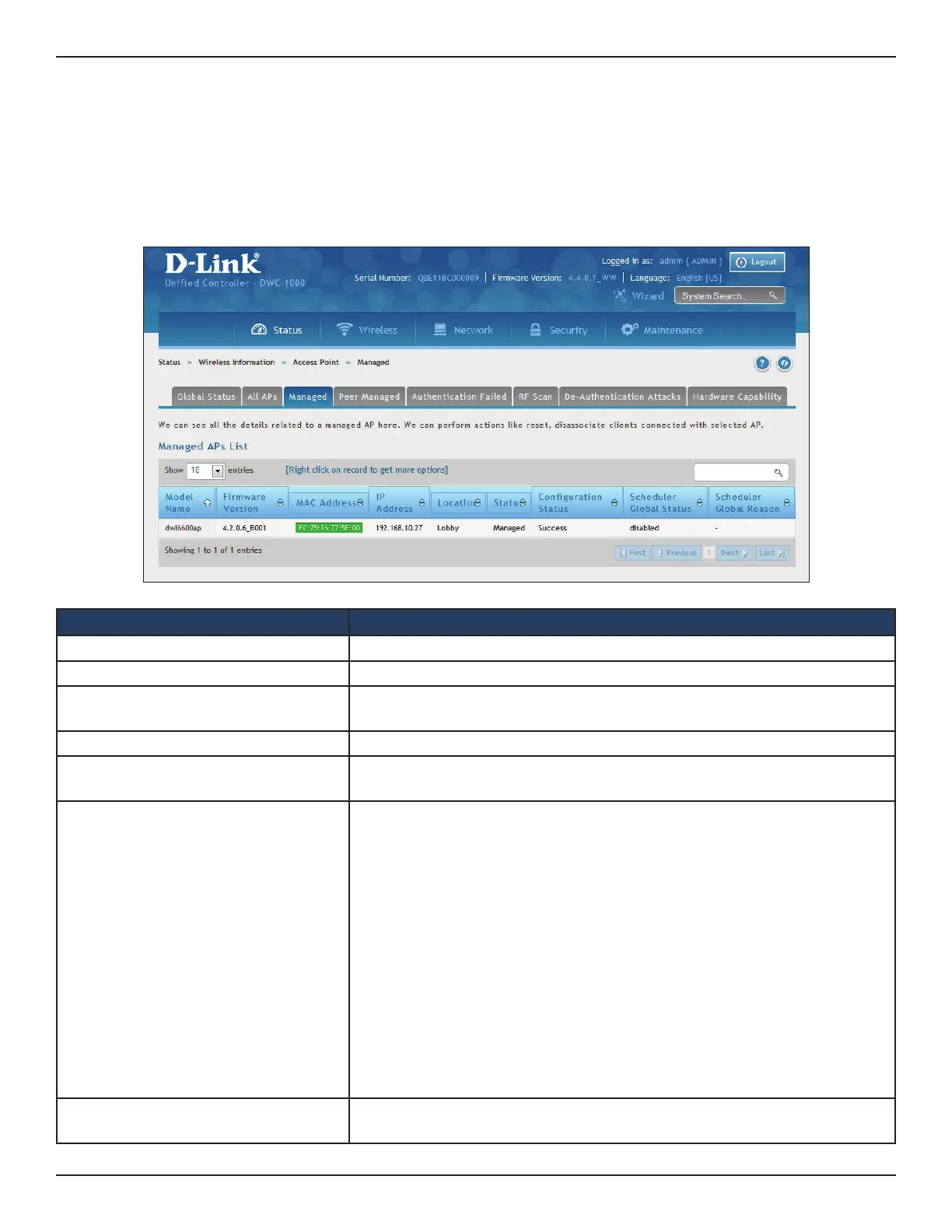D-Link DWC-1000 User Manual 307
Section 8 - Viewing Status and Statistics
Field Description
Model Name The model of the managed AP.
Firmware Version The rmware version of the managed AP.
MAC Address (*) Peer Managed
Ethernet address of the managed access point. If an asterisk (*) follows the
MAC address, the access point is managed by a peer controller.
IP Address Network IP address of the managed access point.
Location
An optional description of where the AP is physically located. Congured
through the AP management section.
Status
Current managed state of the access point. Possible values are:
• Discovered = access point is discovered by the wireless controller, but not
authenticated.
• Authenticated = access point has been validated and authenticated (if
authentication is enabled), but it is not congured.
• Managed = prole conguration has been applied to the access point
and the access point is operating in managed mode.
• Failed = wireless controller lost contact with the access point. A failed
entry remains in the Managed AP database, unless you remove it. Note
that a managed access point shows a failed status temporarily during a
reset.
If management connectivity is lost for a managed access point, both of
its radios are turned down and all clients associated with the access point
are disassociated. The radios resume operation when that access point is
managed again by a wireless controller.
Conguration Status
Shows whether the conguration prole applied to the managed access point
is successful or not.
Managed
Path: Status > Wireless Information > Access Point > Managed
The Managed AP List page shows details about the managed access point. right clicking a managed access point
enables more options.
