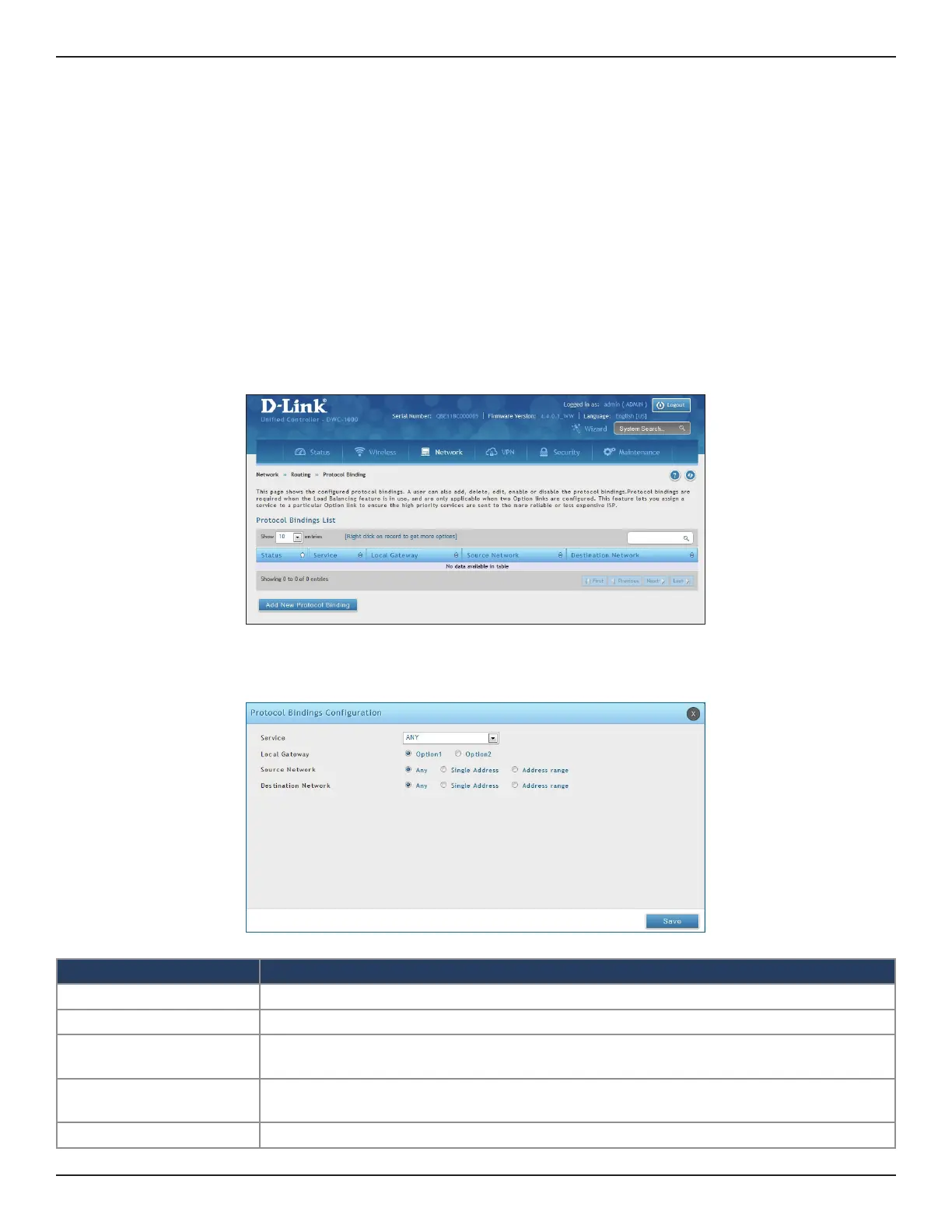D-Link DWC-1000 User Manual 188
Section 5 - Advanced Network Conguration
Protocol Binding
Path: Network > Routing > Protocol Binding
Protocol bindings are useful when the Load Balancing feature is in use. Selecting from a list of congured services
or any of the user-dened services, the type of trac can be assigned to go over only one of the available Option
ports. For increased exibility the source network or machines can be specied as well as the destination network
or machines. For example, the VOIP trac for a set of LAN IP addresses can be assigned to one Option and any
VOIP trac from the remaining IP addresses can be assigned to the other Option link. Protocol bindings are only
applicable when load balancing mode is enabled and more than one Option port is congured.
To add, edit, or delete a protocol binding entry:
1. Click Network > Routing > Protocol Binding.
2. Right-click a current entry and select Edit or Delete. To add a new entry, click Add New Protocol Binding.
3. Complete the elds in the table below and click Save.
Field Description
Service Select a service from the drop-down menu.
Local Gateway Select an Option interface.
Source Network
Select the source network: Any, Single Address, or Address Range. If Single Address or
Address Range is selected, enter the IP address or IP range.
Destination Network
Select the destination network: Any, Single Address, or Address Range. If Single
Address or Address Range is selected, enter the IP address or IP range.
Save Click Save to save your settings.
