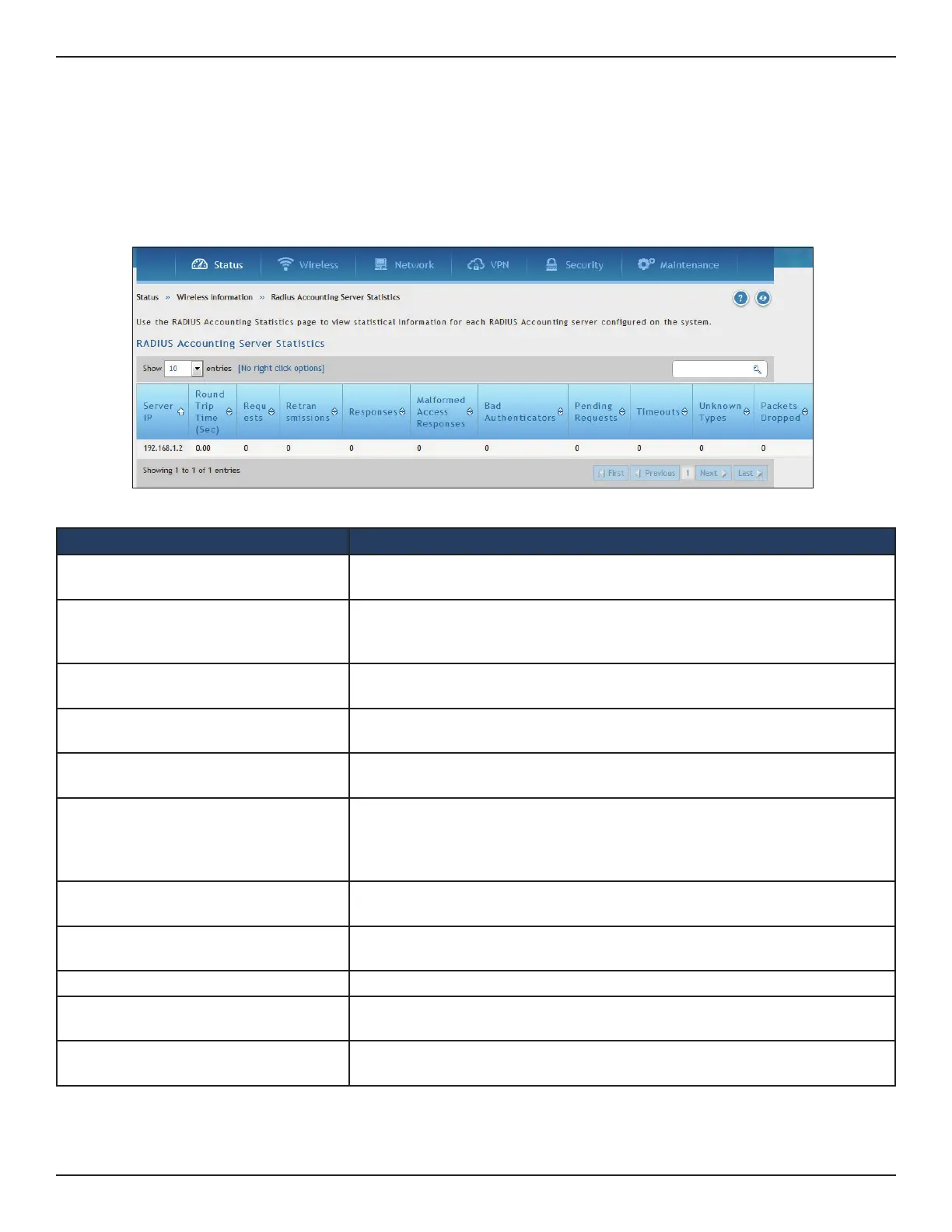D-Link DWC-1000 User Manual 324
Section 8 - Security
Viewing Radius Accounting Server Statistics
Path: Status > Wireless Information > Radius Accounting Server Statistics
You can view the statistical information for each RADIUS Accounting server congured on the system.
Field Description
Accounting Server Host Address
Use the drop-down menu to select the IP address of the RADIUS accounting
server for which to display statistics.
Round Trip Time (secs)
Displays the time interval, in hundredths of a second, between the most
recent Accounting-Response and the Accounting-Request that matched it
from this RADIUS accounting server.
Accounting Requests
The number of RADIUS Accounting-Request packets sent to this server. This
number does not include retransmissions.
Accounting Retransmissions
The number of RADIUS Accounting-Request packets retransmitted to this
server.
Accounting Responses
Displays the number of RADIUS packets received on the accounting port from
this server.
Malformed Access Responses
Displays the number of malformed RADIUS Accounting-Response packets
received from this server. Malformed packets include packets with an invalid
length. Bad authenticators and unknown types are not included as malformed
accounting responses.
Bad Authenticators
Displays the number of RADIUS Accounting-Response packets that contained
invalid authenticators received from this accounting server.
Pending Requests
The number of RADIUS Accounting-Request packets destined for this server
that have not yet timed out or received a response
Timeouts The number of accounting timeouts to this server.
Unknown Types
The number of RADIUS packets of unknown type which were received from
this server on the accounting port.
Packets Dropped
The number of RADIUS packets received from this server on the accounting
port and dropped for some other reason
