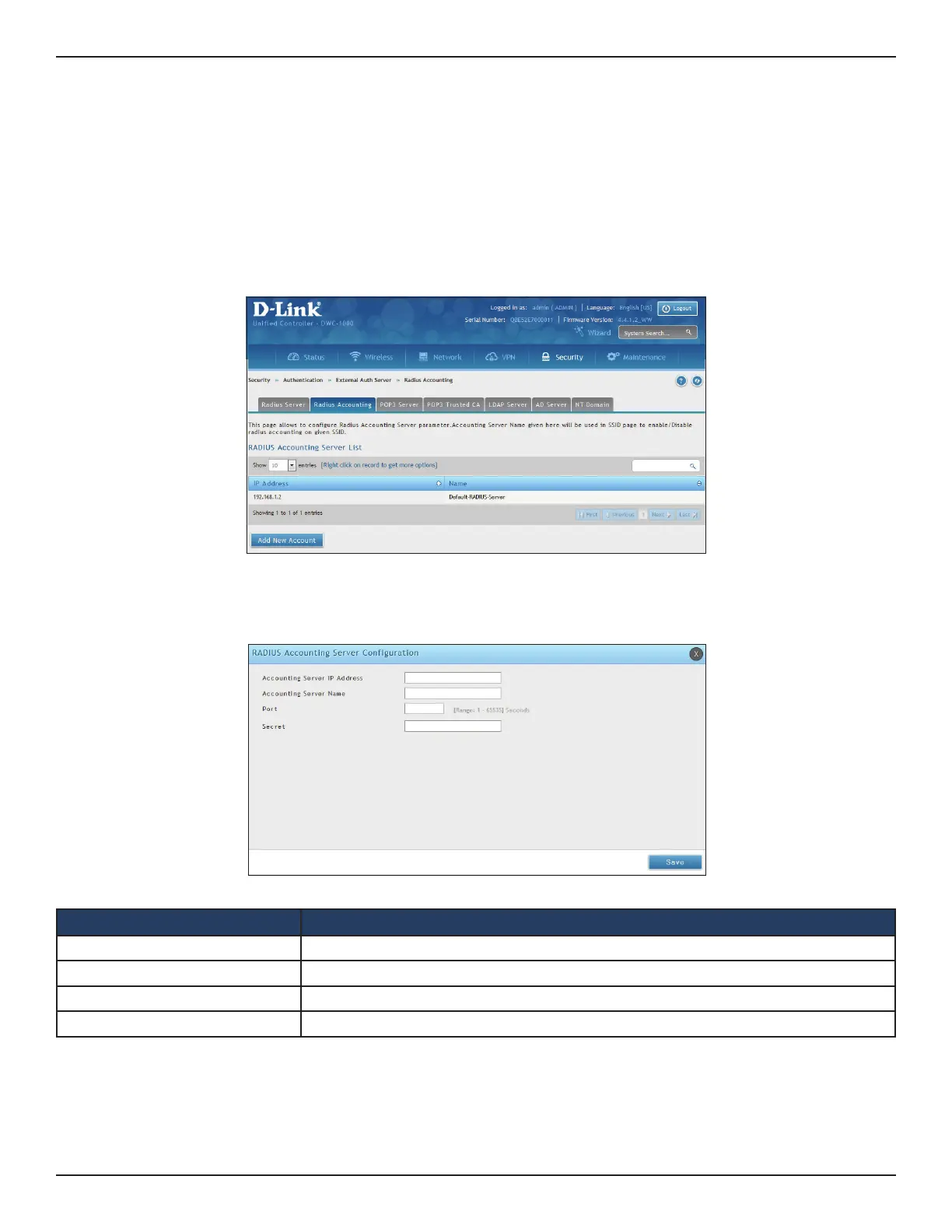D-Link DWC-1000 User Manual 221
Section 6 - Securing Your Network
Congure RADIUS Accounting
Path: Security > Authentication > External Auth Server > RADIUS Server
You can congure the state of the specied RADIUS accounting service here.
To congure RADIUS Server:
1. Go to Security > Authentication > External Auth Server > RADIUS Accounting tab.
2. Click Add New Account. Complete the information from the table below and click Save.
Field Description
Accounting Server IP Address IP address of the RADIUS accounting server.
Accounting Server Name Enter a name for the server.
Port Enter the port to use.
Secret Secret key that allows the device to log into the congured RADIUS server.
