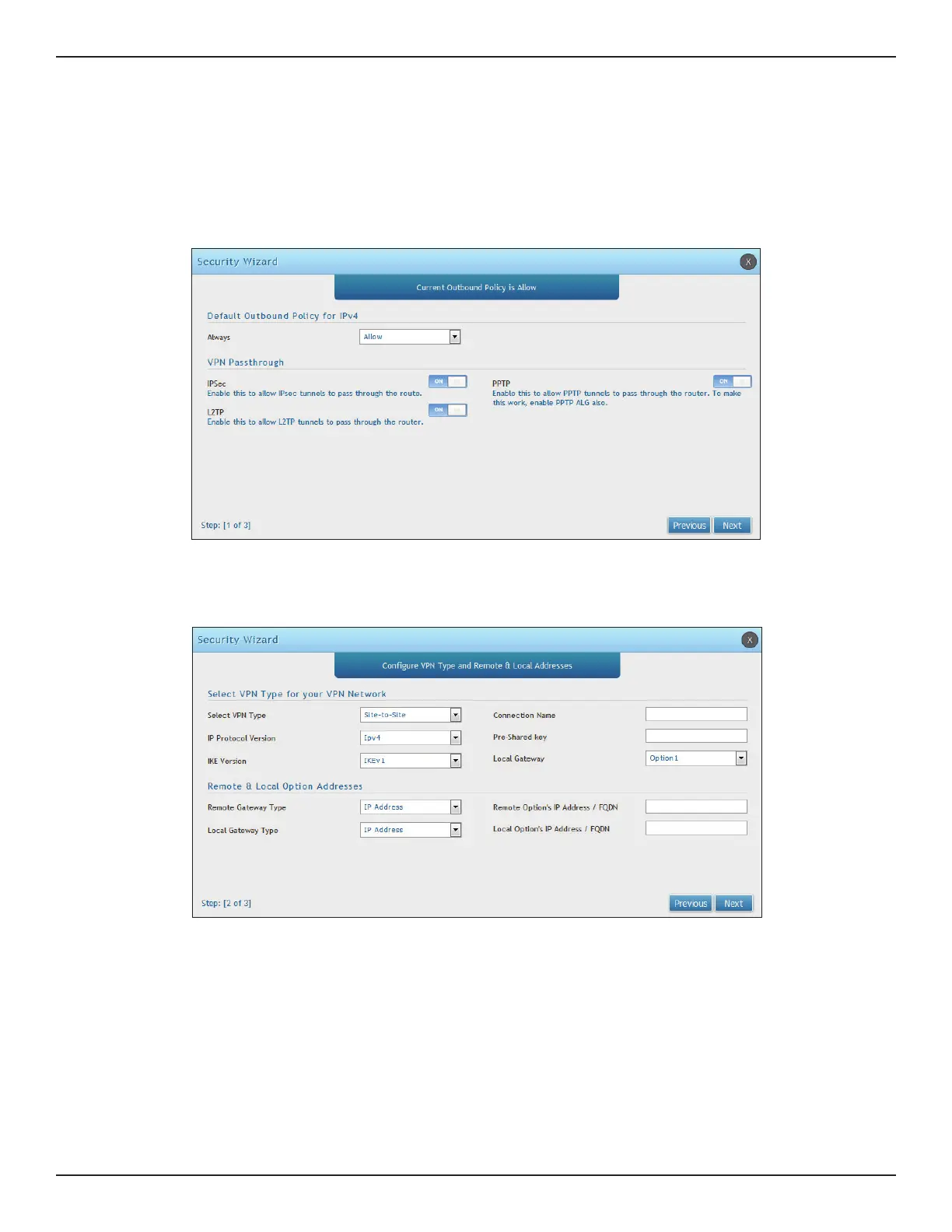D-Link DWC-1000 User Manual 364
Section 11 - Wizard
VPN Wizard
You can use the VPN wizard to quickly create both IKE and VPN policies. Once the IKE or VPN policy is created,
you can modify it as required.
Please follow the procedure given below:
1. Select the VPN tunnel type to create.
2. Congure Remote and Local Option address for the tunnel endpoints.
3. Congure the Secure Connection Remote Accessibility elds to identify the remote network.
4. Review the settings and click Connect to establish the tunnel
Note: The VPN Wizard is the recommended method to set up an Auto IPsec policy. Once the Wizard creates the
matching IKE and VPN policies required by the Auto policy, one can modify the required elds through the edit link.
Refer to the online help for details.
