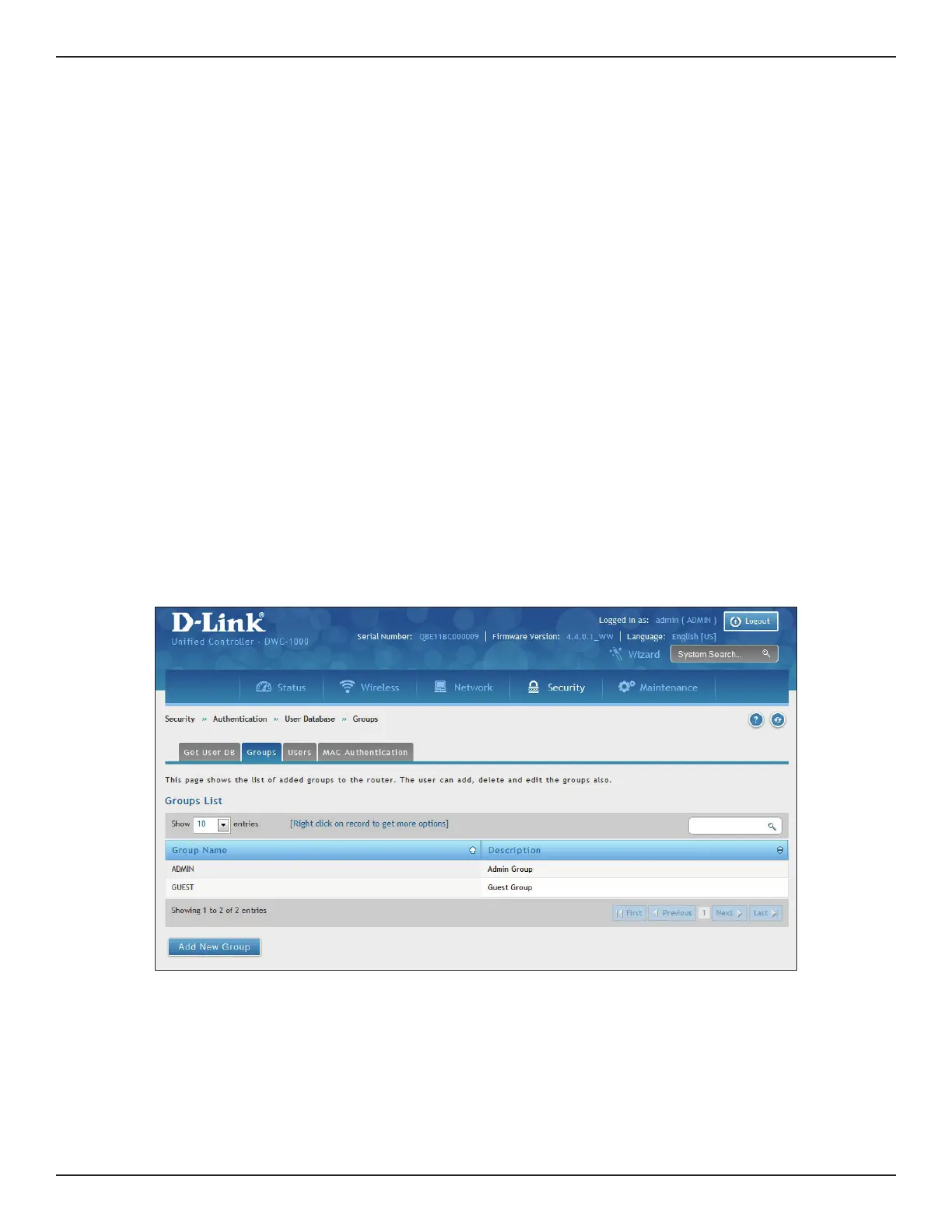D-Link DWC-1000 User Manual 193
Section 6 - Securing Your Network
Group Management
A user group is a collection of users who share the same privileges. The following section describes how to add
user groups. After you add a user group, you can congure its login policies, policies for browsers, and policies
by IP. You can also edit user groups when changes are required, and delete the user groups that you do not need.
Adding User Groups
Path: Security > Authentication > User Database > Groups
When you add a user group, you assign:
• A name that identies the user group
• An optional user group description
• At least one privilege (or “user type”)
• An idle timeout value
After you dene user groups, you can use the procedure under “User Management” on page 200 to populate
the groups with users.
To add a user group:
1. Go to Security > Authentication > User Database > Groups.
