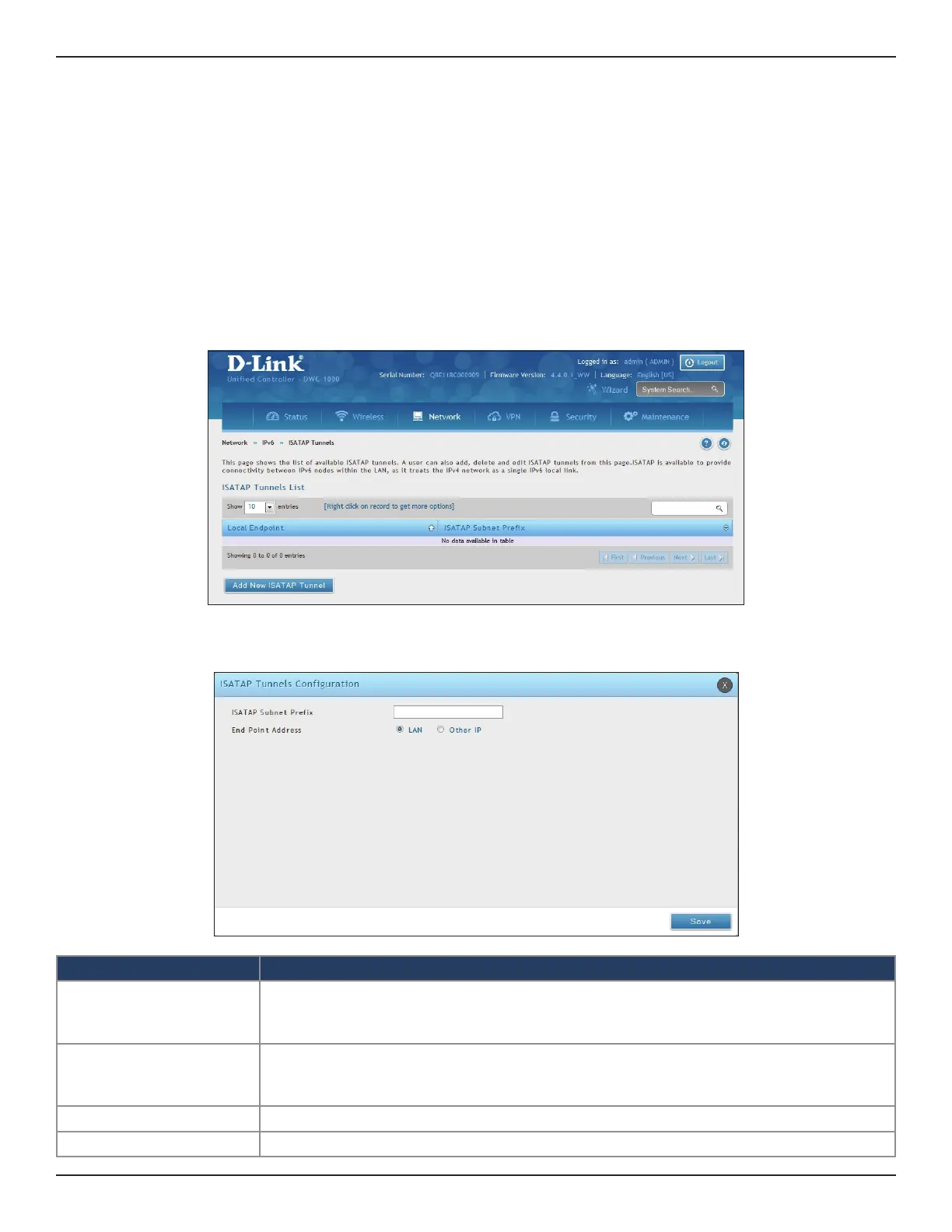D-Link DWC-1000 User Manual 187
Section 5 - Advanced Network Conguration
Path: Network > IPv6 > ISATAP Tunnels
ISATAP (Intra-Site Automatic Tunnel Addressing Protocol) is an IPv6 transition mechanism meant to transmit
IPv6 packets between dual-stack nodes on top of an IPv4 network. ISATAP species an IPv6-IPv4 compatibility
address format as well as a means for site border router discovery. ISATAP also species the operation of IPv6 over
a specic link layer - that being IPv4 used as a link layer for IPv6.
To congure ISATAP Tunnels:
1. Click Network > IPv6 > ISATAP Tunnels.
ISATAP Tunnels (IPv6)
2. Click Network > IPv6 > ISATAP Tunnels. Complete the elds
Field Description
ISATAP Subnet Prex
This is the 64-bit subnet prex that is assigned to the logical ISATAP subnet for this
intranet. This can be obtained from your ISP or internet registry, or derived from RFC
4193.
End Point Address
This is the endpoint address for the tunnel that starts with this controller. The endpoint
can be the LAN interface (assuming the LAN is an IPv4 network), or a specic LAN IPv4
address.
IPv4 Address If you selected LAN IPv4 Address, then enter the end point address.
Save Click Save to save your settings.
