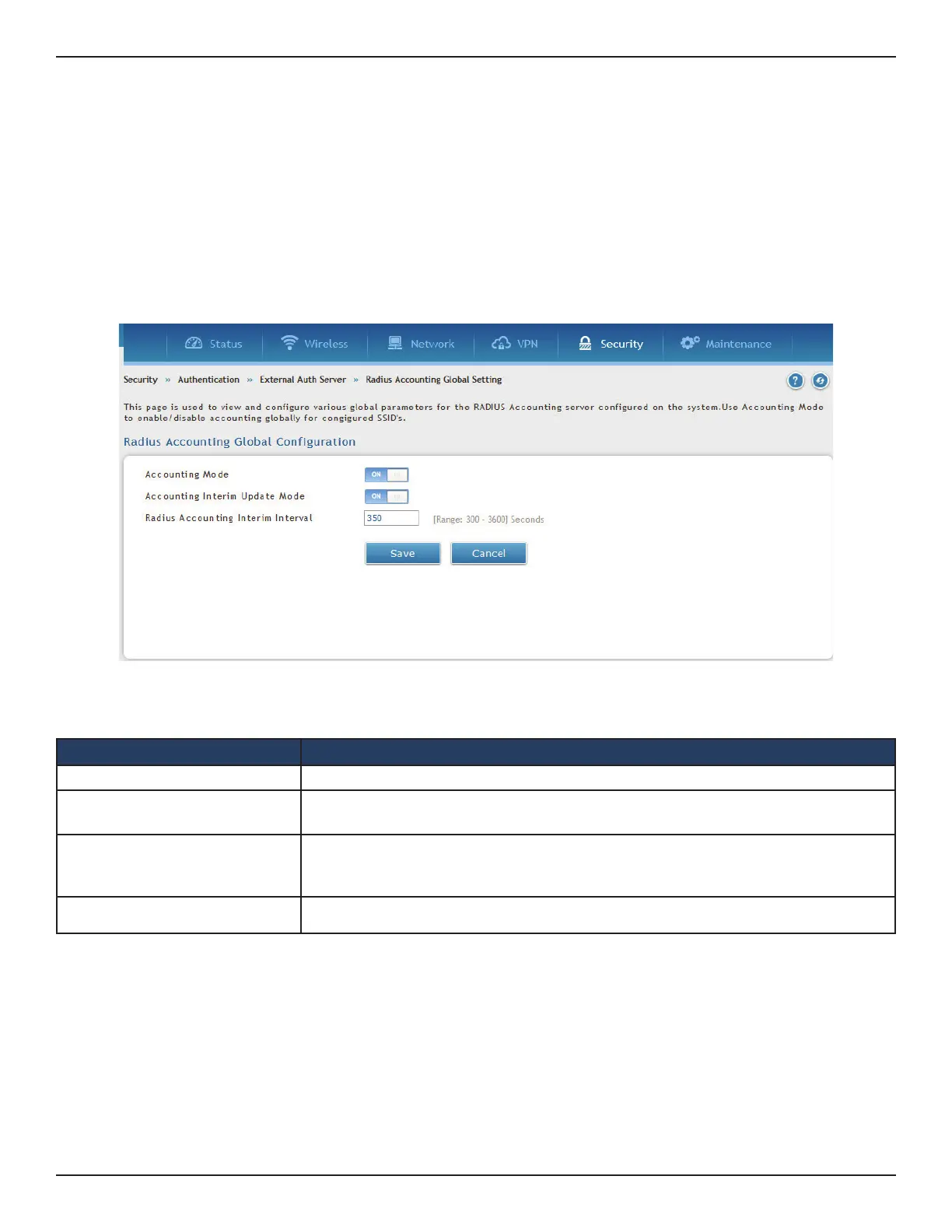D-Link DWC-1000 User Manual 218
Section 6 - Securing Your Network
RADIUS Accounting Global Setting
Path: Security > Authentication > RADIUS Accounting Global Setting
This page is used to view and congure various global parameters for the RADIUS Accounting server congured
on the system. Use Accounting Mode to enable/disable accounting globally for congured SSID’s.
To congure the global settings:
1. Go to Security > Authentication > RADIUS Accounting Global Setting tab.
2. Complete the information from the table below and click Save.
Field Description
Accounting Mode Toggle to ON to enable the RADIUS accounting mode. By default it is disabled.
Accounting Interim Update
Mode
Toggle to ON to send Radius Accounting (Interim-Update) based on Interim Interval
Period. By default this mode is disabled.
Radius Accounting Interim
Interval
The interim Interval at which Radius Accounting (Interim-Update) packets should be
sent by the controller. The value should be in the range 300 - 3600. By default, it is not
congured.
Save Saves the settings.
