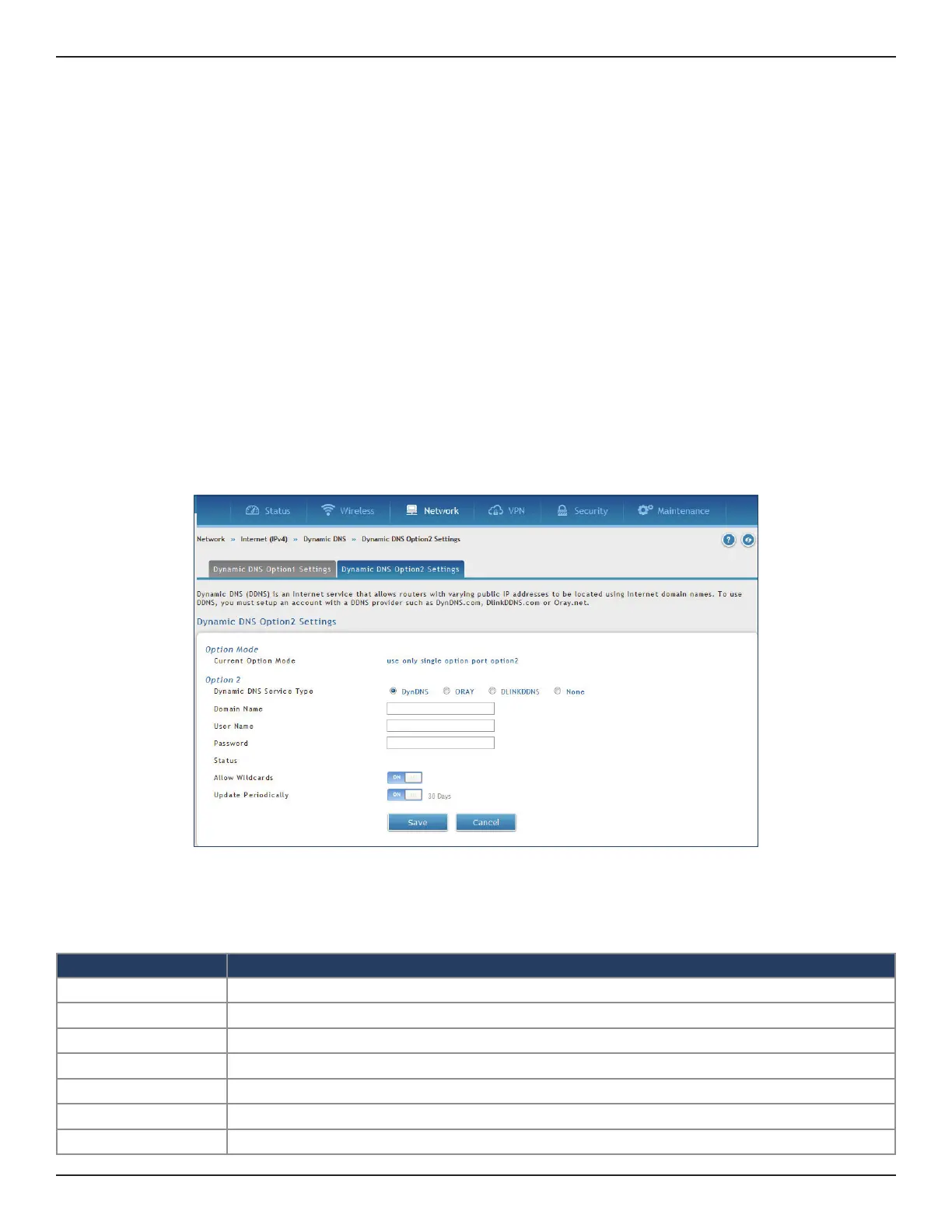D-Link DWC-1000 User Manual 170
Section 5 - Advanced Network Conguration
Dynamic DNS
Path: Network > Internet (IPv4) > Dynamic DNS
Dynamic DNS (DDNS) is an Internet service that allows controllers with varying public IP addresses to be located
using Internet domain names. To use DDNS, you must setup an account with a DDNS provider such as DynDNS.
org, D-Link DDNS, or Oray.net.
Each congured Option port can have a dierent DDNS service if required. Once congured, the controller will
update DDNS services changes in the Option IP address so that features that are dependent on accessing the
controller’s Option via FQDN will be directed to the correct IP address. When you set up an account with a DDNS
service, the host and domain name, username, password and wildcard support will be provided by the account
provider.
To congure DDNS:
1. Click Network > Internet (IPv4) > Dynamic DNS
2. Click the tab on top to select an Option port to which you want to congure DDNS.
3. Next to Dynamic DNS Service Type, select your DDNS service.
4. Enter the following information, and click Save. The information below is for DynDNS. Other services
will have similar elds.
Field Description
User Name Enter your DDNS user name.
Domain Name Enter the domain name.
Password Enter your DDNS password.
Status Displays the current connection status.
Allow Wildcards Toggle to ON to allow wildcards.
Update Periodically Toggle to ON to set a forced update.
Save Click Save to save your reservation.