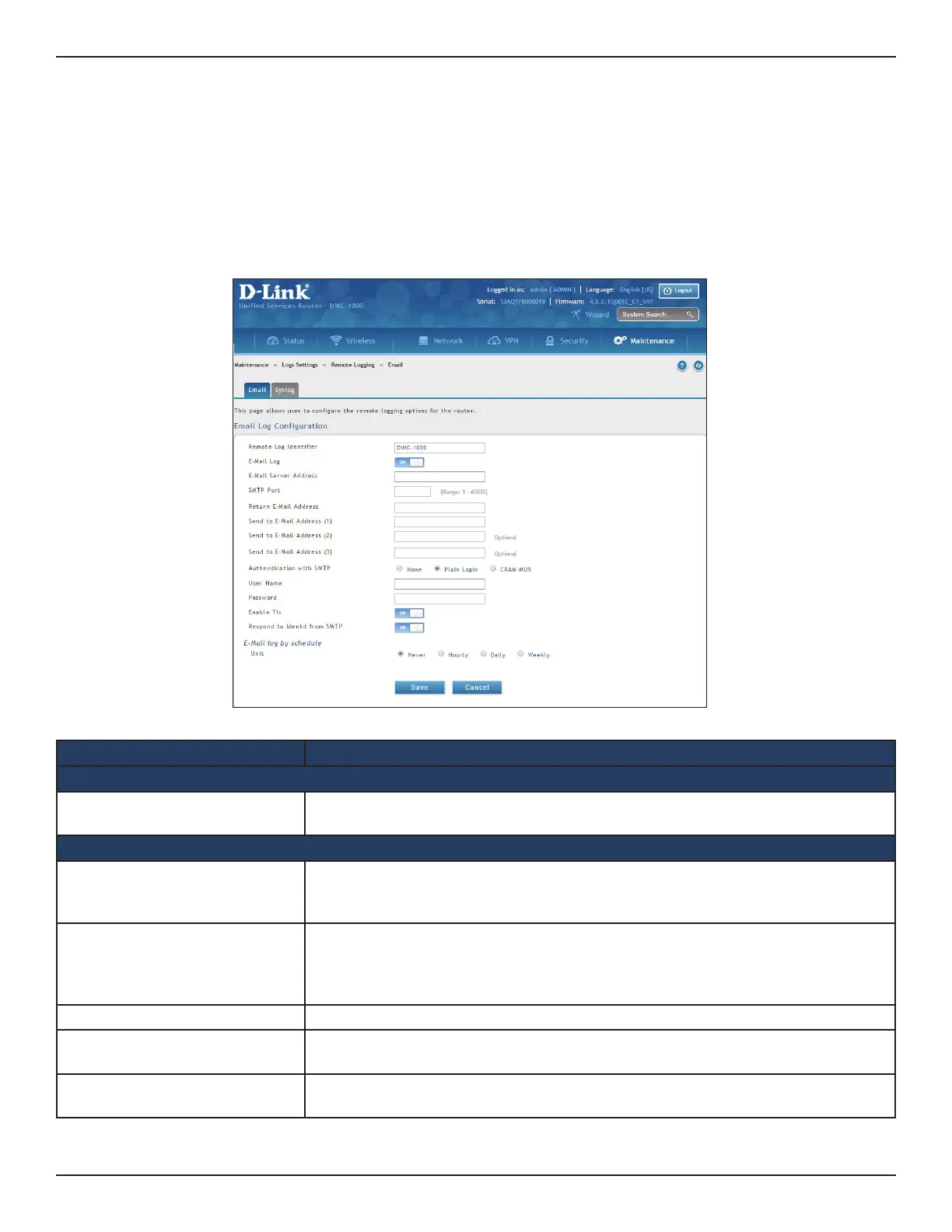D-Link DWC-1000 User Manual 381
Section 10 - Troubleshooting
Remote Logging
Email
Path: Maintenance > Logs Settings > Remote Logging > Email
The wireless controller can be congured to send logs to an e-mail address. E-mail logs can be sent out based on
a dened schedule by rst choosing the frequency: hourly, daily, or weekly. The wireless controller lets you send
conguration logs to three e-mail recipients.
Field Description
Log Options
Remote Log Identier
Enter a prex used to identify the source of the message. This identier is prexed to
both e-mail and Syslog messages.
Routing Logs
E-Mail Logs
Enables or disables e-mail logs. Choices are:
• ON = enable e-mail logs. Complete the remaining elds on this page.
• OFF = disable e-mail logs. The remaining elds on this page are unavailable.
E-Mail Server Address
If E-Mail Logs is enabled, enter the IP address or Internet Name of a Simple Mail
Transfer Protocol (SMTP) server. The wireless controller will connect to this server
to send e-mail logs when required. The SMTP server must be operational for e-mail
notications to be received.
SMTP Port If E-Mail Logs is enabled, enter the SMTP port of the e-mail server.
Return E-Mail Address
If E-Mail Logs is enabled, enter the e-mail address where the replies from the SMTP
server are to be sent (required for failure messages).
Send to E-mail Address(1-3)
If E-Mail Logs is enabled, enter up to three email addresses where logs and alerts are
to be sent.
