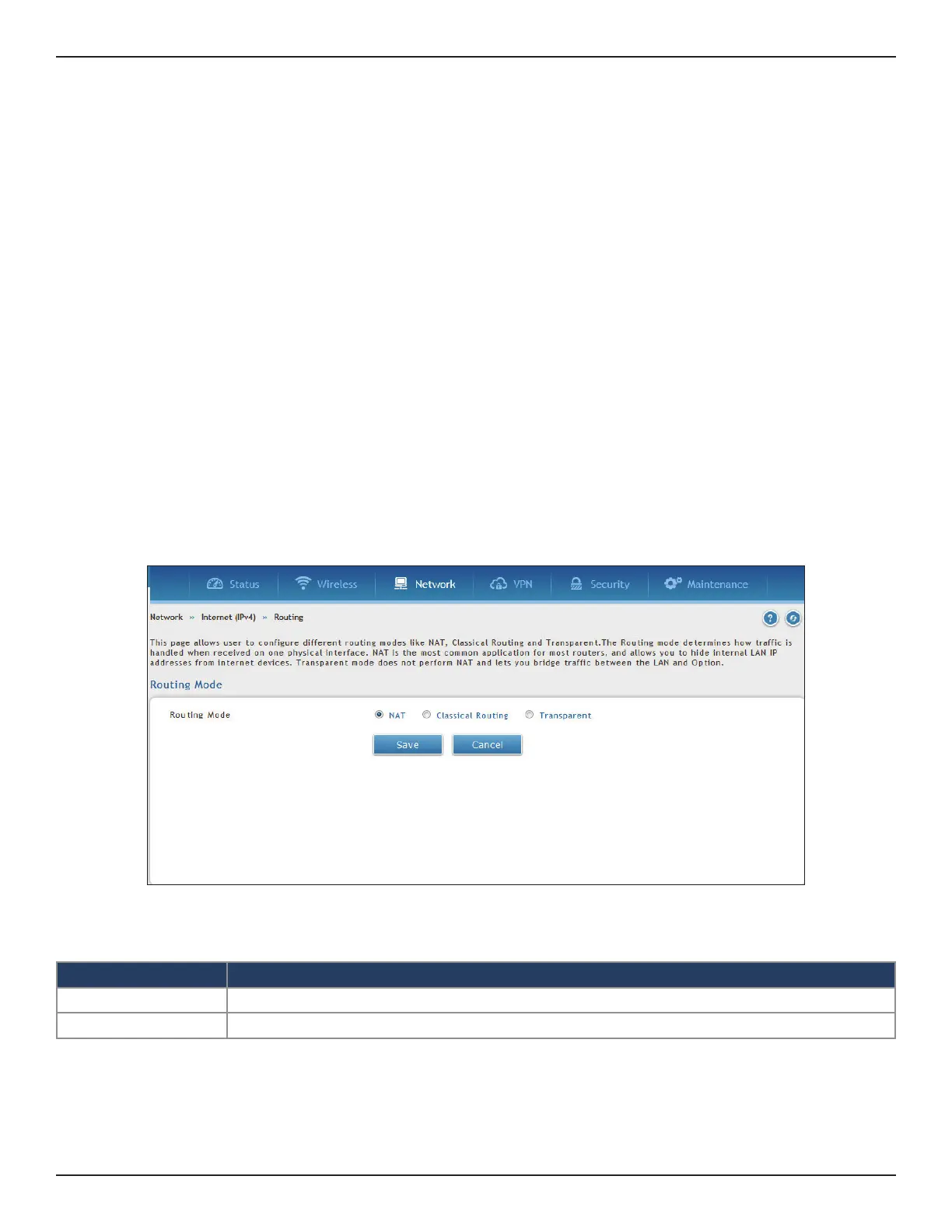D-Link DWC-1000 User Manual 166
Section 5 - Advanced Network Conguration
Routing
Routing between the LAN and Option will impact the way this controller handles trac received on any of its
physical interfaces. The routing mode of the gateway is core to the behavior of the trac ow between the
secure LAN and the internet.
NAT or Classical
Field Description
Routing Mode Select NAT or Classical.
Save Click to save and activate your settings.
Path: Network > Internet (IPv4) > Routing
With classical routing, devices on the LAN can be directly accessed from the internet with their public IP addresses
(assuming appropriate rewall settings are congured). If your ISP has assigned an IP address for each of the
computers/devices that you use, select Classical.
NAT is a technique which allows several computers and devices on your local network to share an Internet
connection. The computers on the LAN use a “private” IP address range while the Option port on the controller is
congured with a single “public” IP address. Along with connection sharing, NAT also hides internal IP addresses
from the computers on the Internet. NAT is required if your ISP has assigned only one IP address to you. The
computers/devices that connect through the controller will need to be assigned IP addresses from a private
subnet.
1. Click Network > Internet (IPv4) > Routing.
2. Complete the elds from the table below, and click Save.