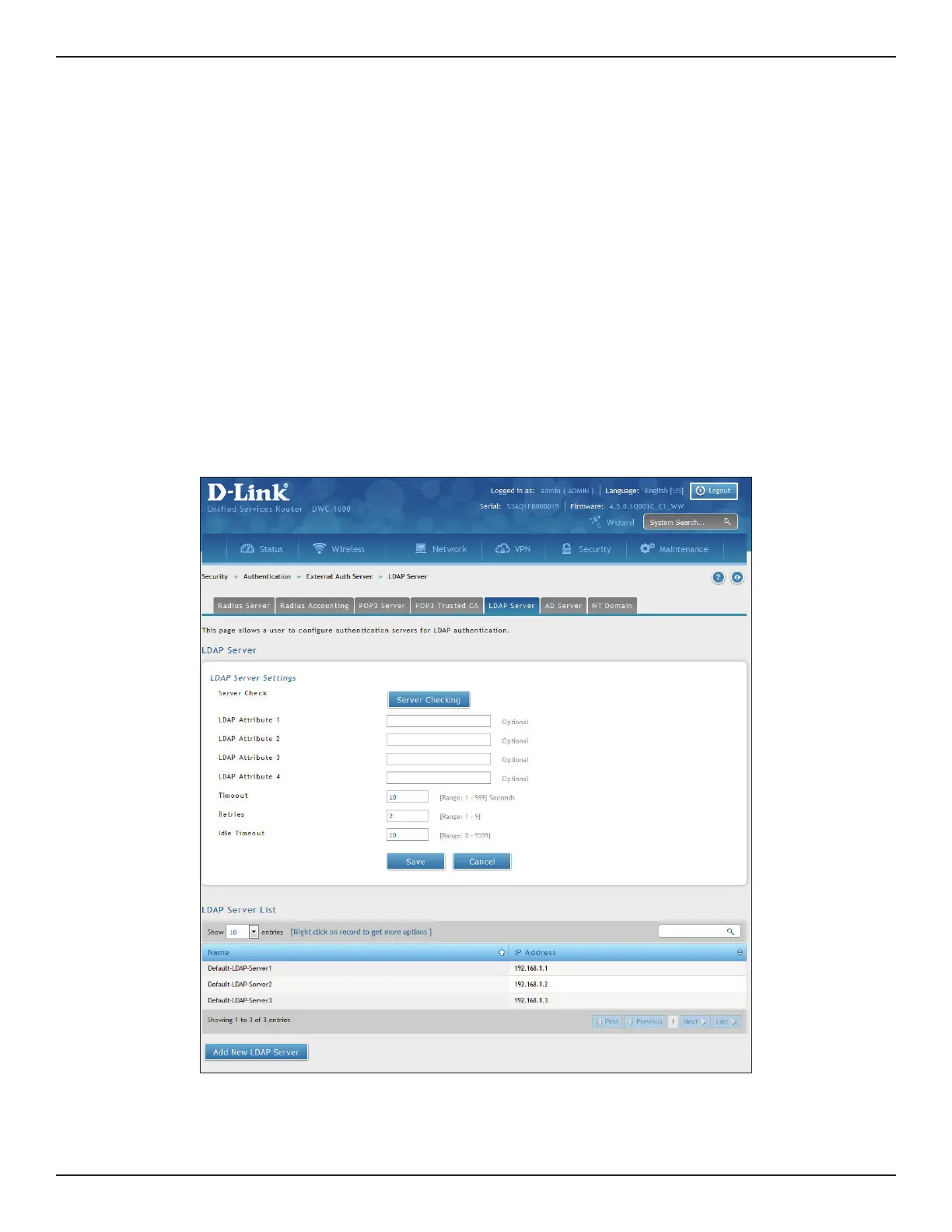D-Link DWC-1000 User Manual 224
Section 6 - Securing Your Network
Congure LDAP Server
Path: Security > Authentication > External Auth Server > LDAP Server
The LDAP authentication method uses LDAP to exchange authentication credentials between the controller
and external server. The LDAP server maintains a large database of users in a directory structure, so users with
the same username but belonging to dierent groups can be authenticated since the user information is stored
in a hierarchal manner. Note that conguring a LDAP server on Windows or Linux servers is considerably less
complex than setting up NT Domain or Active Directory servers for user authentication.
The details congured on the controller will be passed for authenticating the controller and its hosts. The LDAP
attributes, domain name (DN), and in some cases the administrator account & password are key elds in allowing
the LDAP server to authenticate the controller.
To congure your LDAP Server:
1. Go to Security > Authentication > External Auth Server > LDAP Server tab.
2. Complete the elds given in the table on the next page, and click Save.
