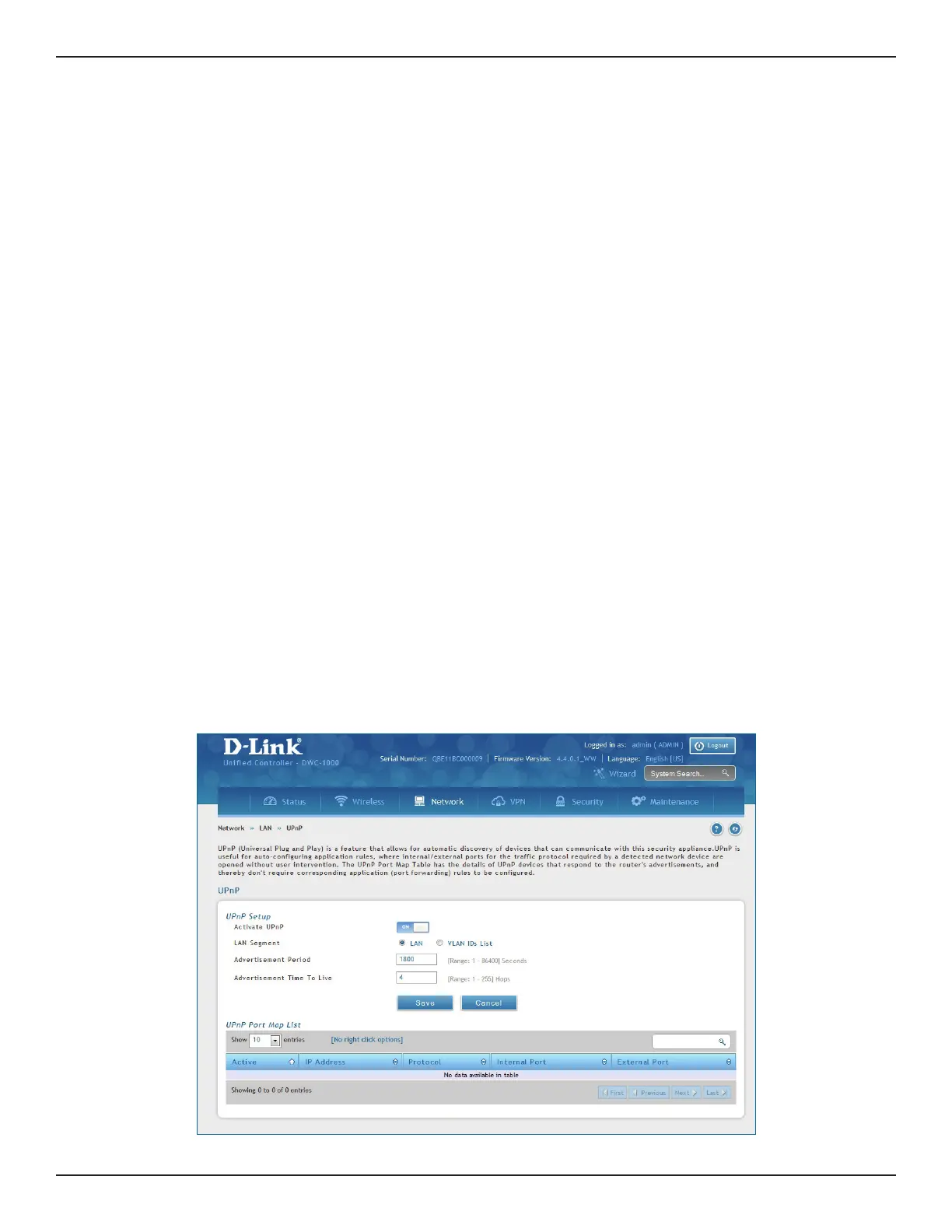D-Link DWC-1000 User Manual 152
Section 5 - Advanced Network Conguration
UPnP Setup
Note: This feature is available only when the DCS-1000-VPN license is activated.
Path: Network > LAN > UPnP
Universal Plug and Play (UPnP) is a feature that allows the controller to discover devices on the network that can
communicate with the controller and allow for auto-conguration. If a network device is detected by UPnP, the
controller can open internal or external ports for the trac protocol required by that network device. If disabled,
the controller will not allow for automatic device conguration and you may have to manually open/forward
ports to allow applications to work.
To congure the UPnP settings:
1. Click Network > LAN > UPnP.
2. Toggle Activate UPnP to On.
3. Select a LAN from the LAN Segment drop-down menu.
4. Enter a value for Advertisement Period. This is the frequency that the controller broadcasts UPnP
information over the network. A large value will minimize the network trac but cause delays in
identifying new UPnP devices to the network.
5. Enter a value for Advertisement Time to Live. This is the number of steps a packet is allowed to propagate
before being discarded. Small values will limit the UPnP broadcast range. A default of 4 is typical for
networks with a few number of switches.
6. Click Save.
7. Your entry will be displayed in the UPnP Port Map List. To edit or delete, right-click an entry and select
the action from the menu. Repeat steps 3-6 to add multiple entries.