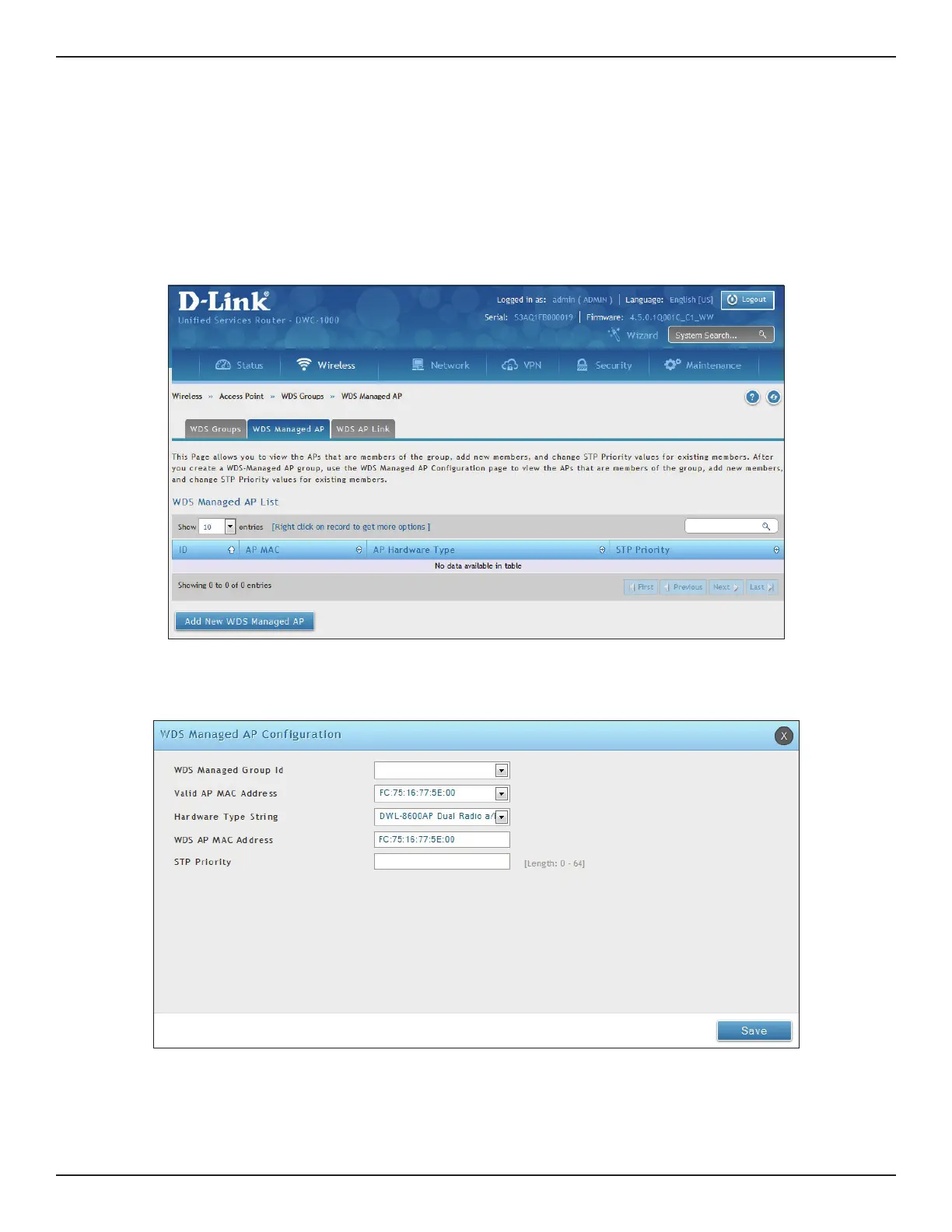D-Link DWC-1000 User Manual 125
Section 4 - Advanced WLAN Conguration
Congure WDS Managed AP
Path: Wireless > Access Point > WDS Groups > WDS Managed AP
After you create a WDS‐Managed AP group, use the WDS Managed AP Conguration page to view the APs that
are members of the group, add new members, and change STP Priority values for existing members
1. Click Wireless > Access Point > WDS Groups > WDS Managed AP tab.
2. Click Add New WDS Manage AP.