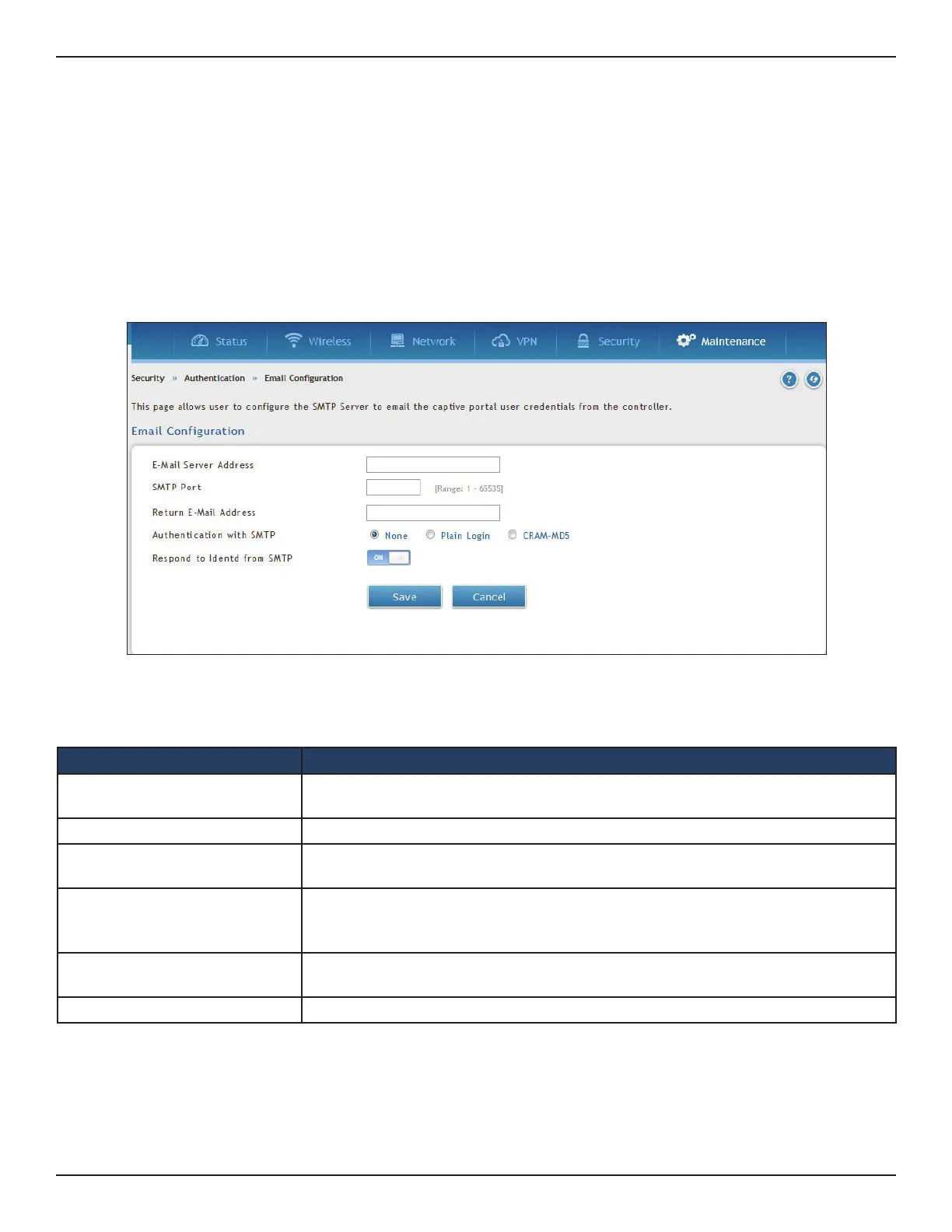D-Link DWC-1000 User Manual 230
Section 6 - Securing Your Network
Email Conguration
Path: Security > Authentication > Email Conguration
Using this feature of email conguration, the user is allowed to congure the SMTP server to email the captive
portal user credentials from the controller.
To congure:
1. Go to Security > Authentication > Email Conguration.
2. Fill-in the elds shown in the table below.
Field Description
E-mail Server Address
Enter the IP address or Internet Name of an SMTP server. The controller will connect
to this server to send captive portal user credentials.
SMTP Port Enter the SMTP port of the e-mail server.
Return E-mail address
Type the e-mail address where the replies from the SMTP server are to be sent
(required for failure messages).
Authentication with SMTP
If the SMTP server requires authentication before accepting connections, select
either Login Plain or CRAM-MD5 and enter the User Name and Password to be used
for authentication. To disable authentication, select None.
Respond to Identd from SMTP
Toggle it ON to congure the controller to respond to an IDENT request from the
SMTP server.
Save Saves the settings.