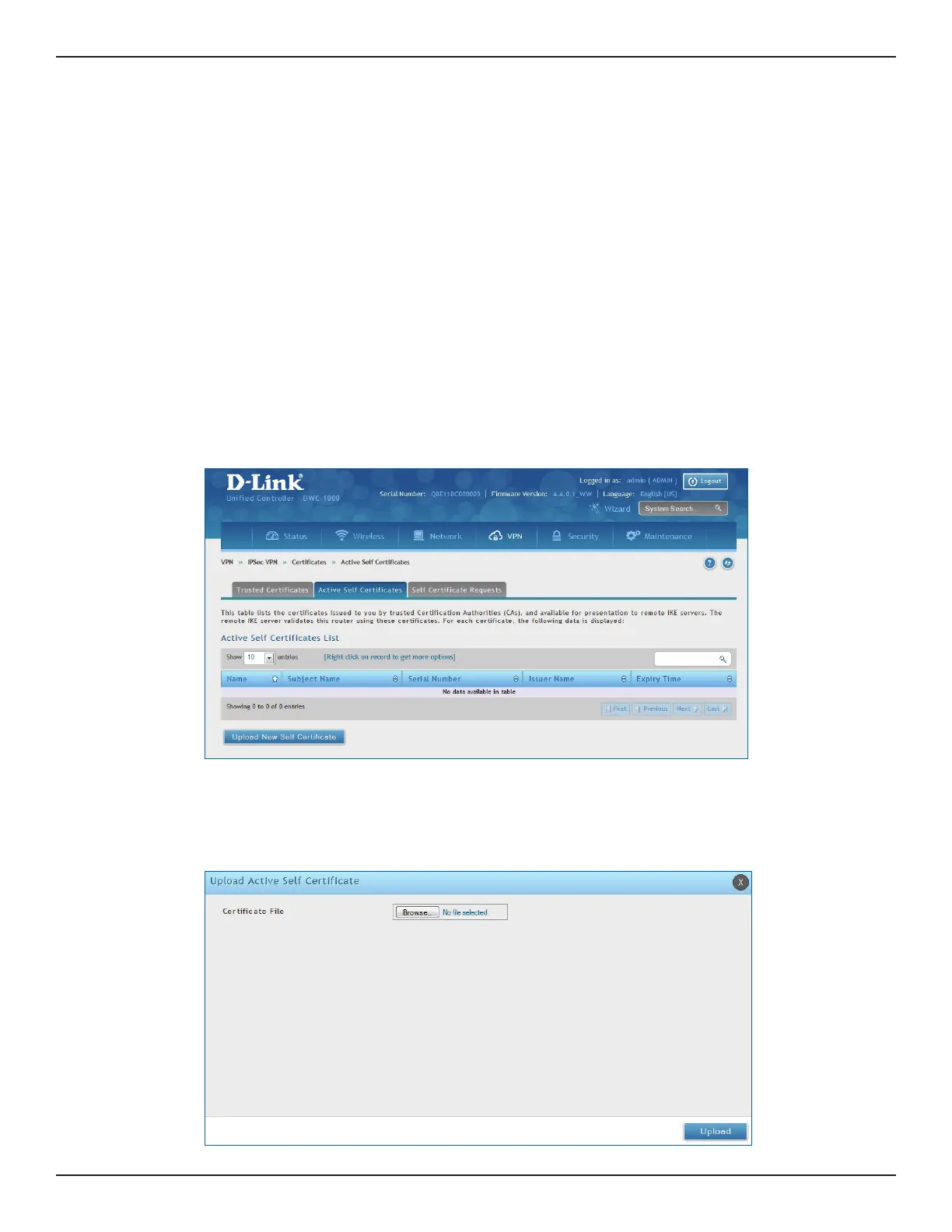D-Link DWC-1000 User Manual 259
Section 7 - VPN
Active Self Certicates
A self certicate is a certicate issued by a CA identifying your device (or self-signed if you don’t want the identity
protection of a CA). The Active Self Certicate table lists the self certicates currently loaded on the switch. The
following information is displayed for each uploaded self certicate:
Name: The name you use to identify this certicate, it is not displayed to IPSec VPN peers.
Subject Name: This is the name that will be displayed as the owner of this certicate. This should be your
ocial registered or company name, as IPSec or SSL VPN peers are shown this eld.
Serial Number: The serial number is maintained by the CA and used to identify this signed certicate.
Issuer Name: This is the CA name that has issued (signed) this certicate
Expiry Time: The date after which this signed certicate becomes invalid. You should renew the certicate
before it expires.
To upload a certicate:
1. Click VPN > IPSec VPN > Certicate > Active Self Certicates tab.
2. Click the Browse button. Locate your certicate, and click Open.
3. Click Upload.