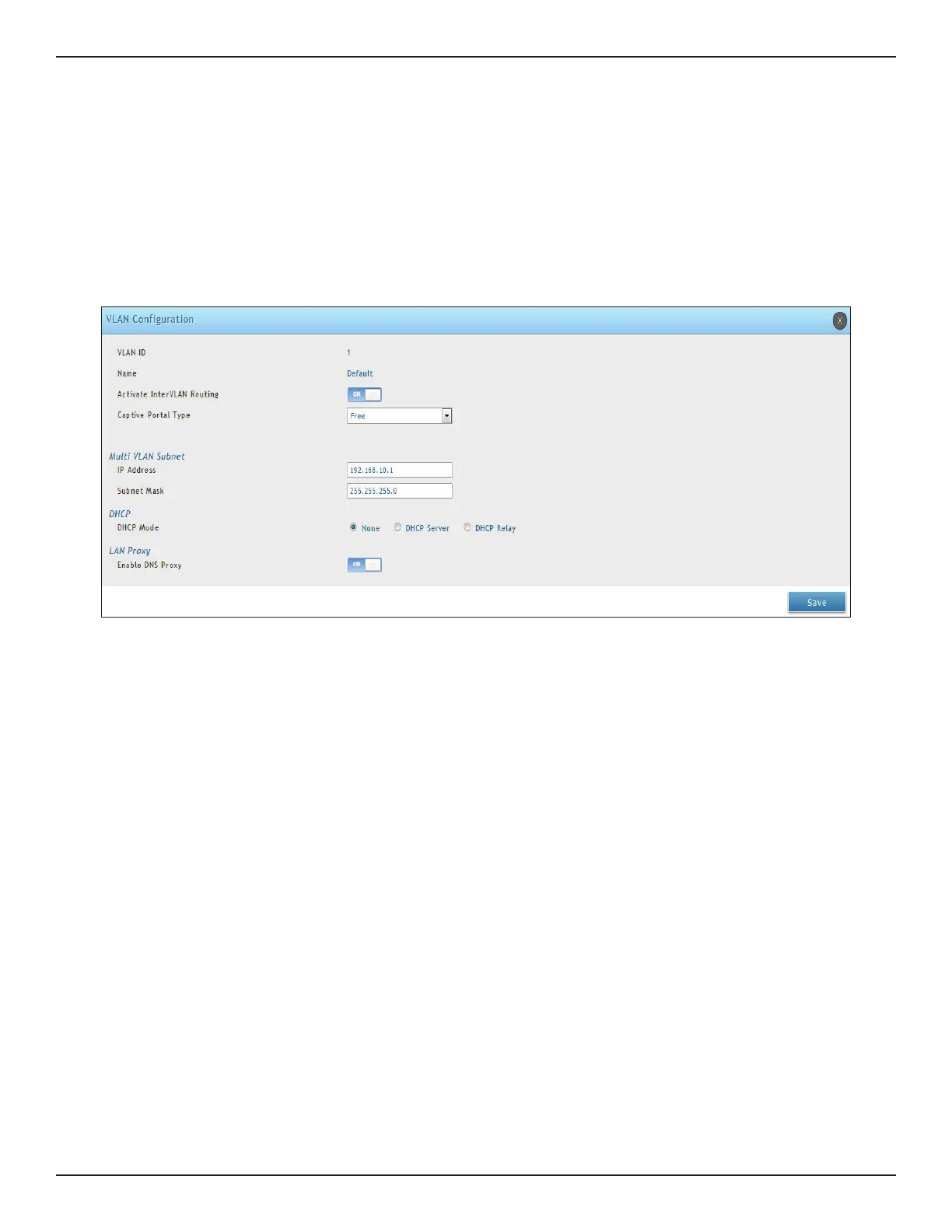D-Link DWC-1000 User Manual 173
Section 5 - Advanced Network Conguration
Editing VLANs
Path: Network > VLAN > VLAN Settings
To edit a VLAN:
1. Go to Network > VLAN > VLAN Settings.
2. Under VLAN List, right-click the VLAN you want to edit and click Edit. The following page will appear.
3. Edit the elds given in the table on the previous page and click Save.
Deleting VLANs
Path: Network > VLAN > VLAN Settings
If you do not need a VLAN, you can delete it.
Note: A precautionary message does not appear before you delete a VLAN. Therefore, be sure you do not need a VLAN
before you delete it.
To delete a VLAN:
1. Go to Network > VLAN > VLAN Settings.
2. In the VLAN List, right-click the VLAN you want to delete and click Delete. (Or right-click on a VLAN and
click Select All, then Delete to delete all VLANs.) The selected VLAN(s) will be deleted.
