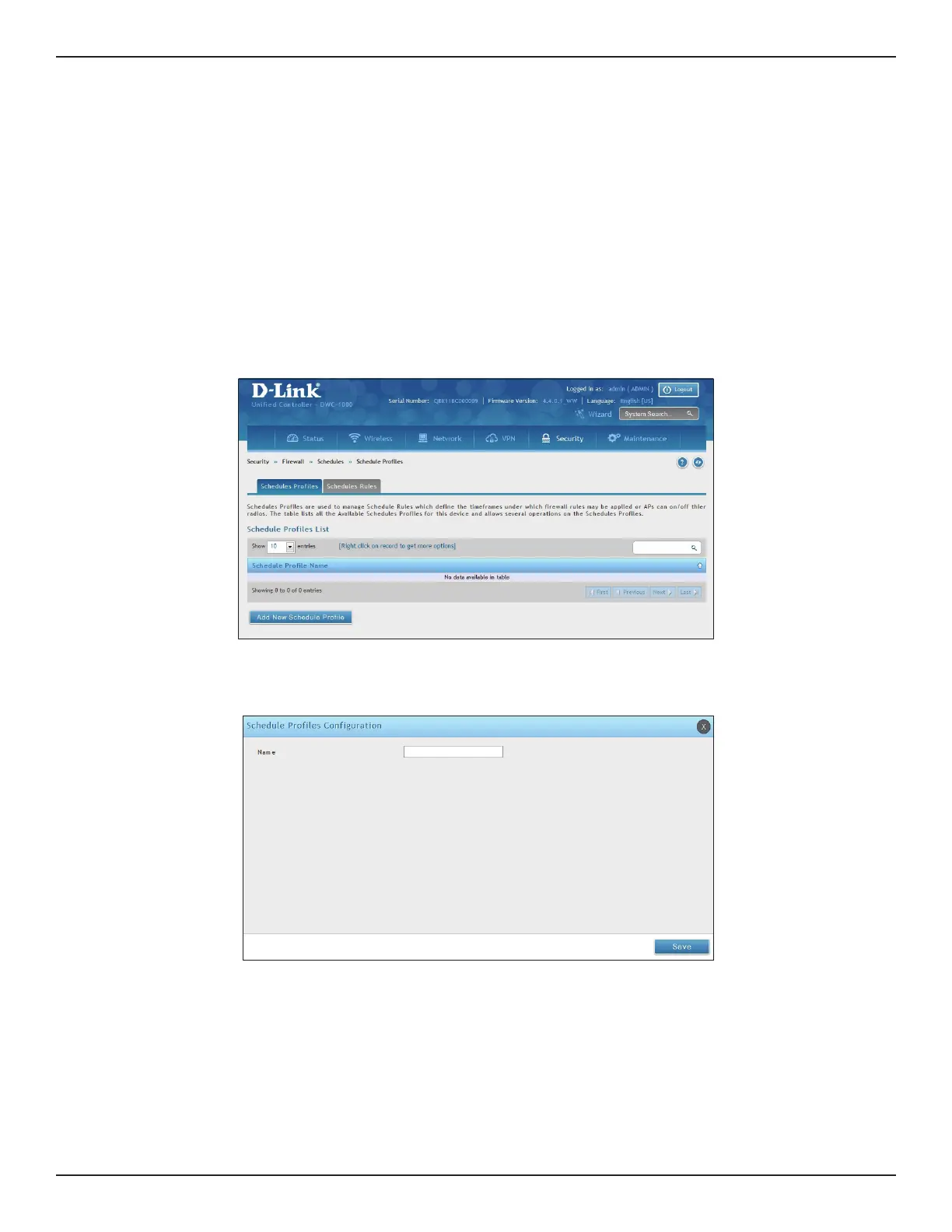D-Link DWC-1000 User Manual 238
Section 8 - Security
Schedules
Path: Security > Firewall > Schedules
Firewall rules can be enabled or disabled automatically if they are associated with a congured schedule. The
schedule conguration page allows you to dene days of the week and the time of day for a new schedule, and
then this schedule can be selected in the rewall rule conguration page.
Note: All schedules will follow the time in the controller’s congured time zone. Refer to the section on choosing your
Time Zone and conguring NTP servers for more information.
To add a schedule prole:
1. Click Security > Firewall > Schedules Proles.
2. Click Add New Schedule Prole. Enter a name for the prole and click Save.
