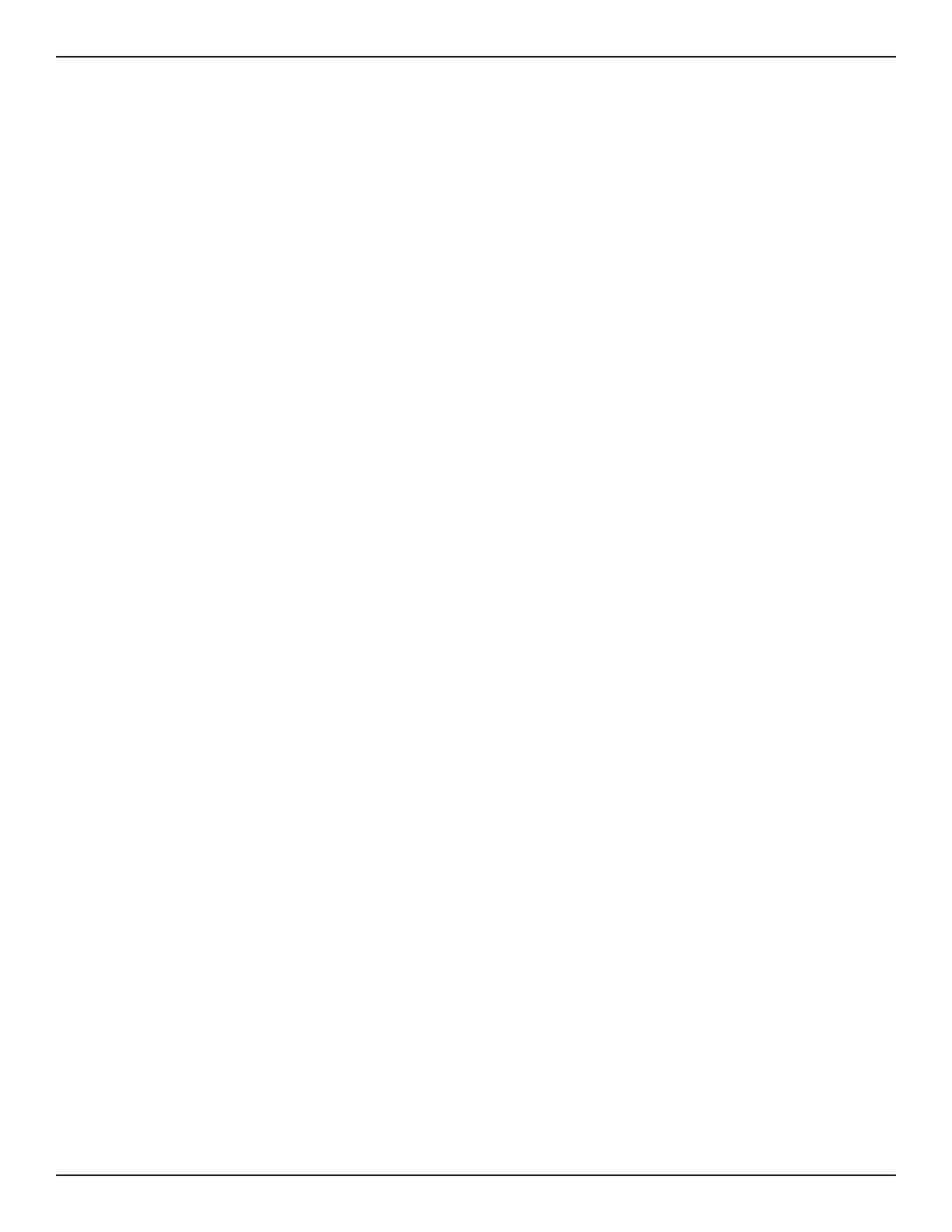D-Link DWC-1000 User Manual 205
Section 6 - Securing Your Network
Hotspot
Hotspot support is a feature that oers Internet access over a wireless local area network (WLAN) through the
use of a controller connected to a link to an Internet service provider. Hotspots typically use Wi-Fi to oer cli-
ents internet service via approval through the captive portal.
The typical Hotspot application is an administrator at a front desk or reception granting temporary user ac-
counts for internet access through a captive portal. This portal will have an SLA and associated billing prole.
Whenever the front desk admin creates new temporary user accounts, the admin will have to push these tem-
porary accounts to the peer controller manually via the DWC GUI.
However in a clustering setup, temporary users created in one controller will be pushed automatically to
the peer controller. The billing proles associated with that user will have to be pushed manually to the peer
controllers in advance. This will allow the auto-synchronization of temporary users to take place between peer
controllers.
Example:
• In a hotel, the controller administrator creates a set of billing and captive portal proles and pushes
them from the DWC controller to all peer controllers.
• The front desk administrator creates temporary accounts for a new guest.
• The temporary accounts will be pushed automatically to all peer controllers so that guests can have ac-
cess to the portal and be authenticated for internet access from any oor, any peer controller.
The front desk administrator has the ability to create 256 temporary users. Each peer controller can manage
1024 total temporary users. For the auto-synchronization to work, it is a requirement that each controller in the
cluster have synchronized time settings, to enable time-based billing or accounting for the user.
Note: Accounting is on a per-controller basis. This means that a temporary user authenticated on one controller will
not have its usage statistics shared among controllers in the event that the same user credentials are used to authen-
ticate via another peer or cluster controller.