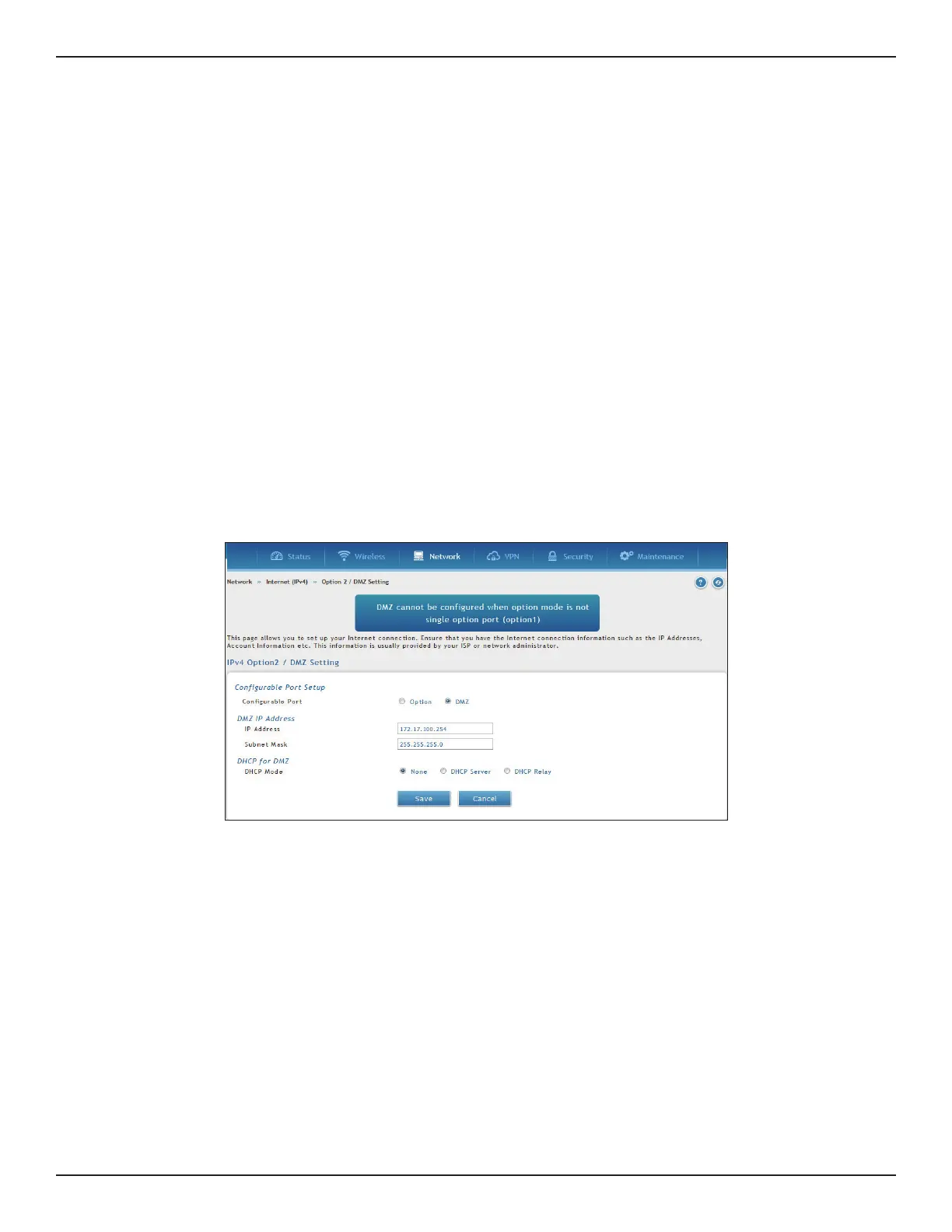D-Link DWC-1000 User Manual 158
Section 5 - Advanced Network Conguration
Option 2/DMZ Settings
Path: Network > Internet (IPv4) > Option 2 / DMZ Setting
The wireless controller allows an Option port to be congured as a secondary Ethernet port or dedicated
Demilitarized Zone (DMZ) port. A DMZ allows one IP address (computer) to be exposed to the Internet for
activities such as Internet gaming and video conferencing.
If you want to set up the Option 2 port to connect to the Internet, select Option as the Congurable Port and refer
to the Option 1 Port Settings on the previous three pages.
Conguring DMZ settings is a 2-step process:
1. Congure the wireless controller port to act as a DMZ, and
2. Congure the DMZ settings for the port
To congure a port to operate as a DMZ:
1. Go to Network > Internet (IPv4) > Option 2 / DMZ Setting.
2. Next to Congurable Port, select DMZ.
3. Enter the IP address and the subnet mask of the computer/device you want to congure DMZ to.
4. Under DHCP for DMZ, select either None, DHCP Server (and enter the primary and secondary DNS
Server addresses), or DHCP Relay.
5. Click Save.