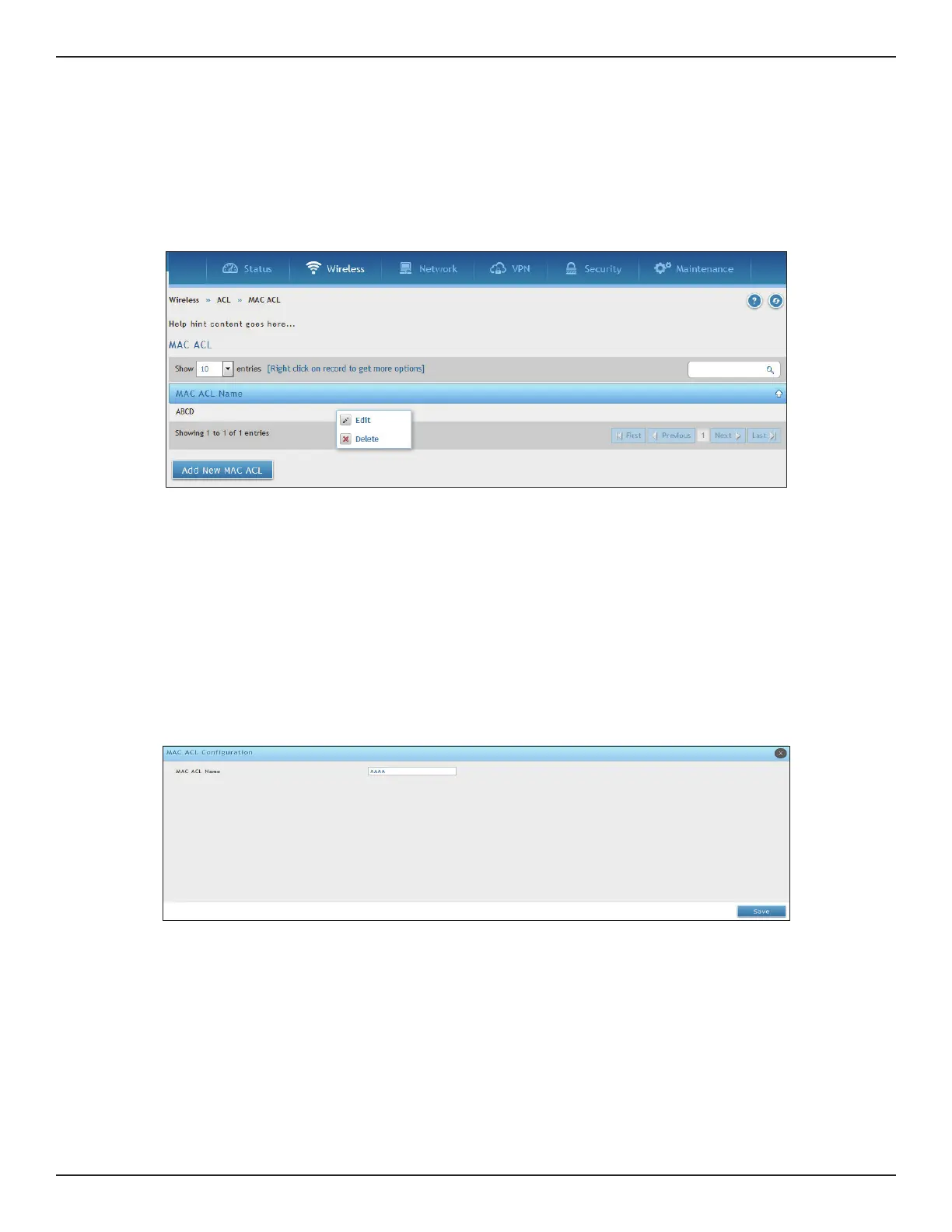D-Link DWC-1000 User Manual 78
Section 4 - Advanced WLAN Conguration
MAC ACL
Path: Wireless > ACL > MAC ACL
A MAC ACL consists of a set of rules which are matched sequentially against a packet. When a packet meets the
match criteria of a rule, the specied rule action (Permit/Deny) is taken and the additional rules are not checked
for a match. Rules for the MAC ACL are specied/created using the MAC ACL Rule Conguration menu.
To congure MAC ACL:
• Go to Wireless > ACL > MAC ACL page.
• Click Add New MAC ACL.
The MAC ACL Conguration page allows the user to dene a MAC Based ACL.
• MAC ACL Name: Enter a name for the MAC ACL. The name string may include alphabetic, numeric, dash,
underscore, or space characters only. The name must start with an alphabetic character. This eld dis-
plays the name of the currently selected MAC ACL if the ACL has already been created.