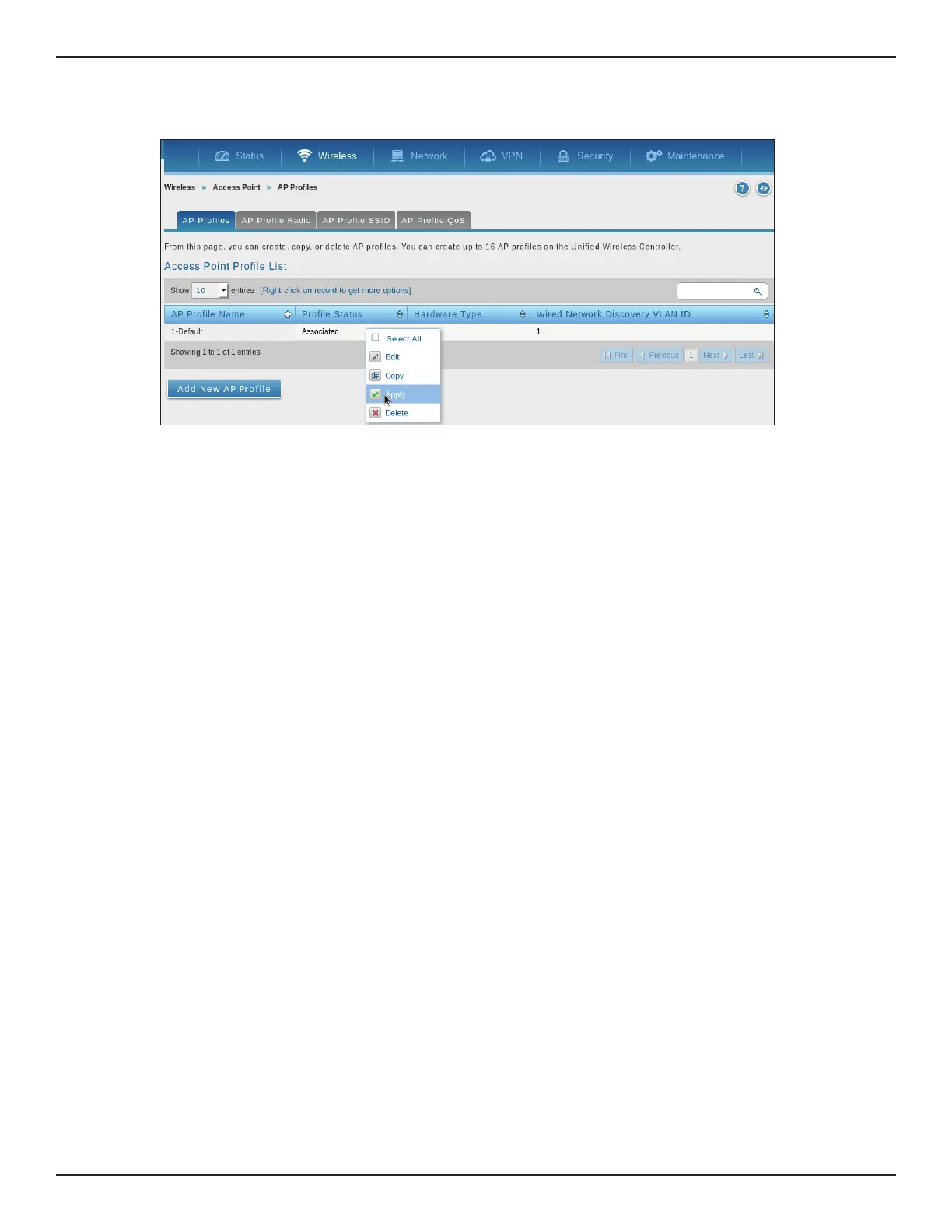D-Link DWC-1000 User Manual 77
Section 4 - Advanced WLAN Conguration
10. Now, go to Wireless > Access Point > AP Proles page, right click the AP Prole and click Apply to push
the conguration to the AP.
11. To test the conguration, connect two wireless clients (STA1, STA2) and try to ping the STA2 from STA1
and vice-versa. You will observe that the ACL will block the ICMP trac between the two stations.