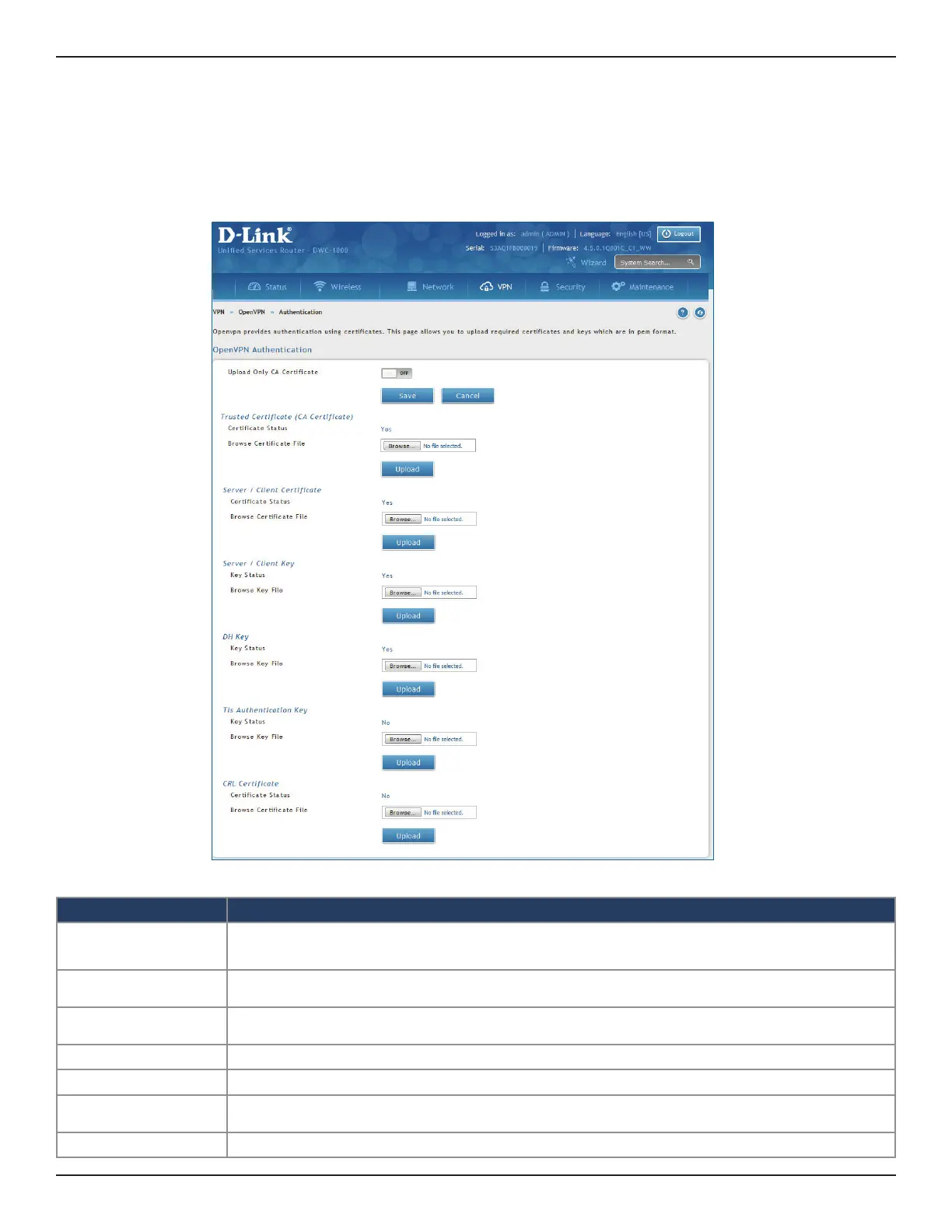D-Link DWC-1000 User Manual 283
Section 7 - VPN
Authentication
Path: VPN > OpenVPN > Authentication
This page will allow you to upload certicates and keys. Click Browse and select the le you want to upload. Click
Open, and then click Upload.
Field Description
Upload Only CA Cer-
ticate
On/O button for uploading only CA certicate. This feature is for “Allow only User Based Auth”
feature in OpenVPN Settings Page .
Trusted Certicate
(CA Certicate)
Browse and upload the pem formatted CA Certicate.
Server/Client Certi-
cate
Browse and upload the pem formatted Server/Client Certicate.
Server/Client Key Browse and upload the pem formatted Server/Client Key.
DH Key Browse and upload the pem formatted Die Hellman Key.
TLS Authentication
Key
Browse and upload the pem formatted TLS Authentication Key.
CRL Certicate Browse and upload the pem formatted CRL certicate to revoke the client certicate.