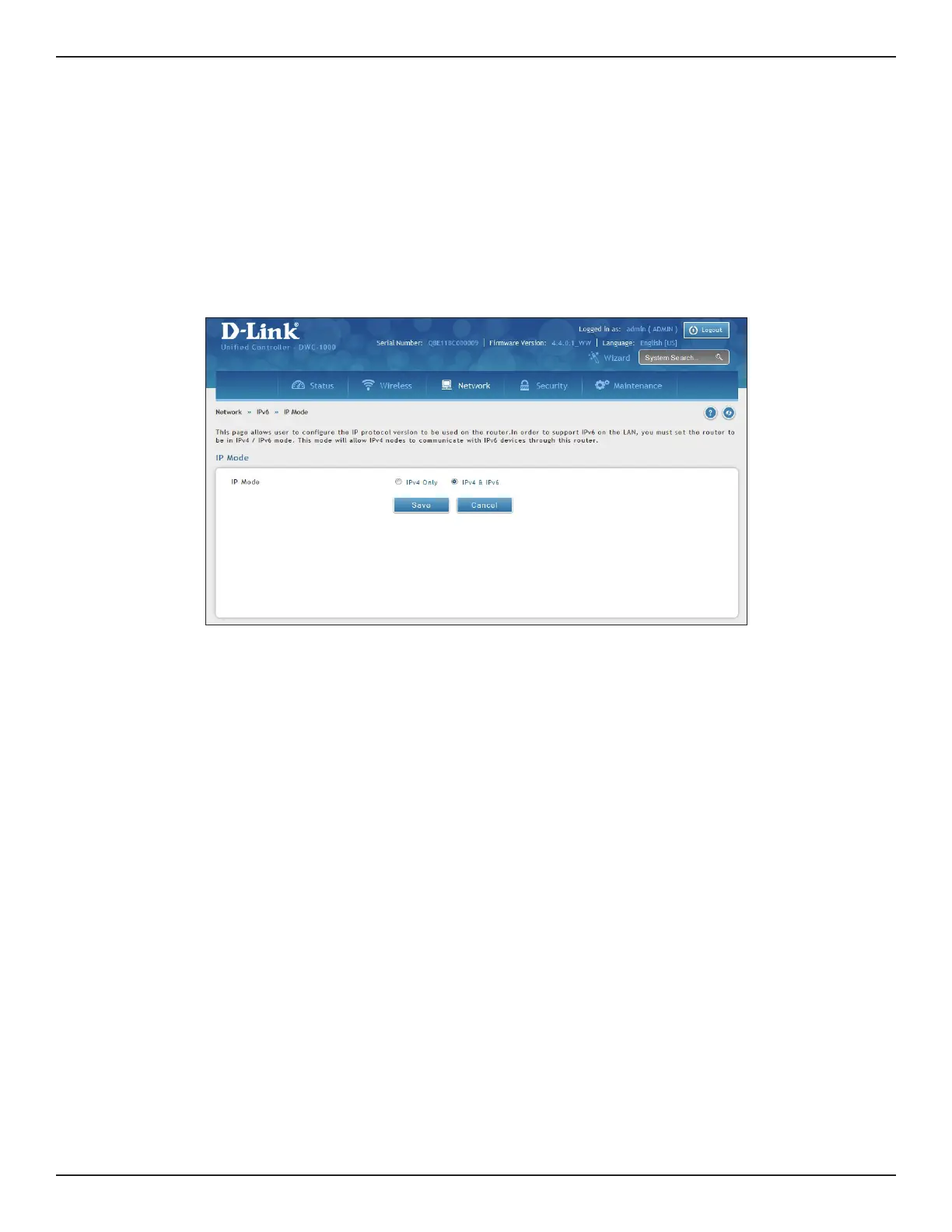D-Link DWC-1000 User Manual 136
Section 5 - Advanced Network Conguration
IP Mode
Path: Network > IPv6 > IP Mode
This page allows user to congure the IP protocol version to be used on the controller. In order to support IPv6 on
the LAN, you must set the controller to be in IPv4 / IPv6 mode. This mode will allow IPv4 nodes to communicate
with IPv6 devices through this controller.
1. Go to Network > IPv6 > IP Mode.
2. Next to IP Mode, select either IPv4 only or IPv4 & IPv6.
3. Click Save.