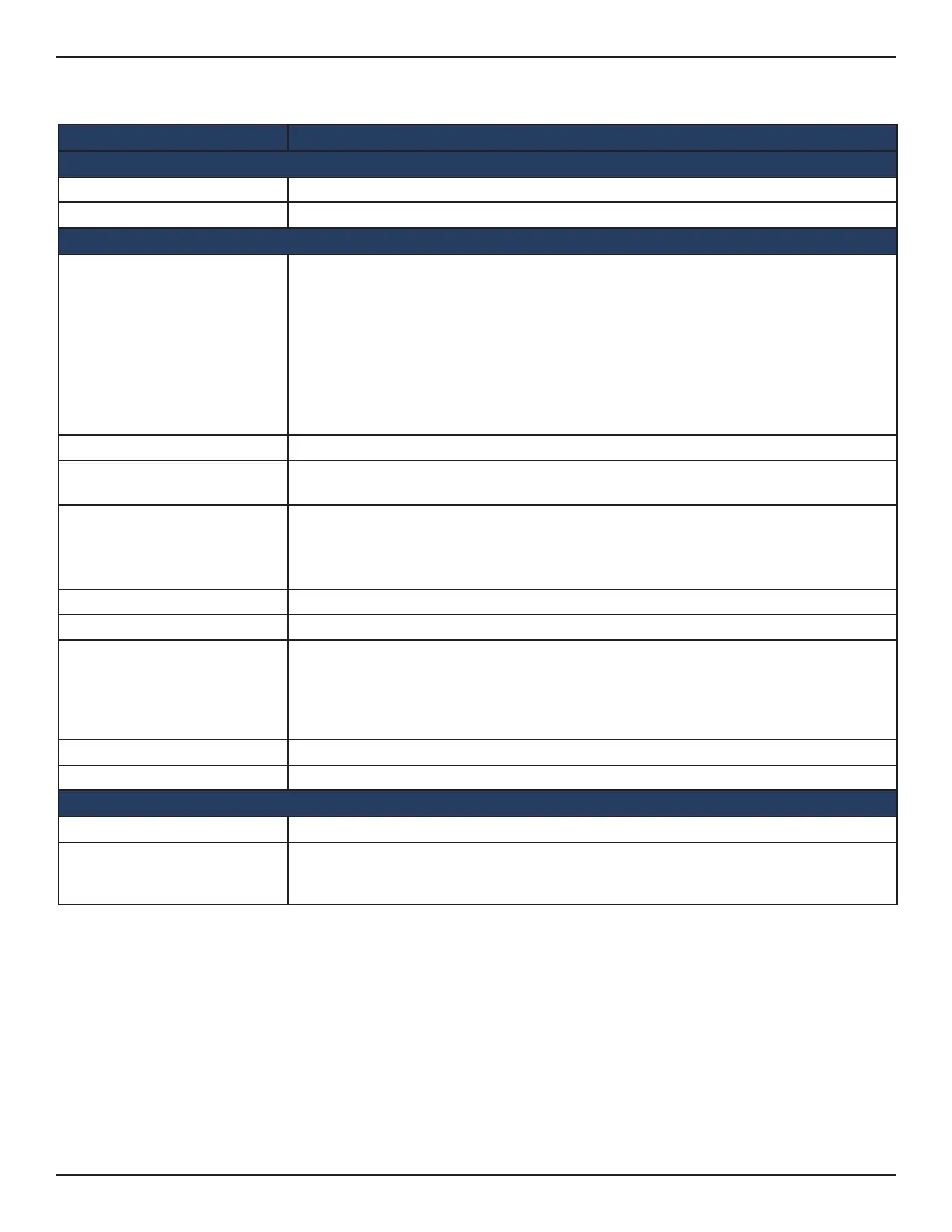D-Link DWC-1000 User Manual 138
Section 5 - Advanced Network Conguration
2. Complete the elds in the table below and click Save.
Field Description
IP Address Setup
IP Address LAN interface IP address of the wireless controller.
Subnet Mask The factory default: 255.255.255.0.
DHCP Setup
DHCP Mode
There are three DHCP modes to choose from:
• None: the controller’s DHCP server is disabled for the LAN.
• DHCP Server: With this option the controller assigns an IP address within the
specied range plus additional specied information to any LAN device that
requests DHCP served addresses.
• DHCP Relay: With this option enabled, DHCP clients on the LAN can receive IP
address leases and corresponding information from a DHCP server on a dierent
subnet. Specify the Relay Gateway, and when LAN clients make a DHCP request it
will be passed along to the server accessible via the Relay Gateway IP address.
Domain Name Enter a domain name for LAN conguration.
Lease Time
If DHCP mode = DHCP Server, enter the duration (in hours) for which the IP addresses
will be leased to clients.
Congure DNS/WINS Toggle it to ON to enable the DNS/WINS.
Primary DNS Server Enter the primary DNS Server IP.
Secondary DNS Server Enter the secondary DNS Server IP.
WINS Server
Enter the WINS server IP (optional). The Windows Internet Naming Service is equivalent
to the DNS Server but uses NetBIOS protocol to resolve the hostnames. If the network
consists only of Windows based computers and you would like to use a WINS server for
name resolution, enter the IP address in the DHCP conguration when acknowledging
a DHCP request from a DHCP client.
Default Gateway If DHCP mode = DHCP Server: Enter the default gateway for the DHCP server mode.
Gateway If DHCP mode= DHCP Relay. Enter the relay gateway address.
DNS Host Name Mapping
Host Name Enter a DNS host name.
IP Address
Enter the IP address assigned to the DNS host name. The DNS Host Name Mapping is
used to assign a specic IP address to a domain name. We can use this domain name
instead of IP address to access that particular host.
