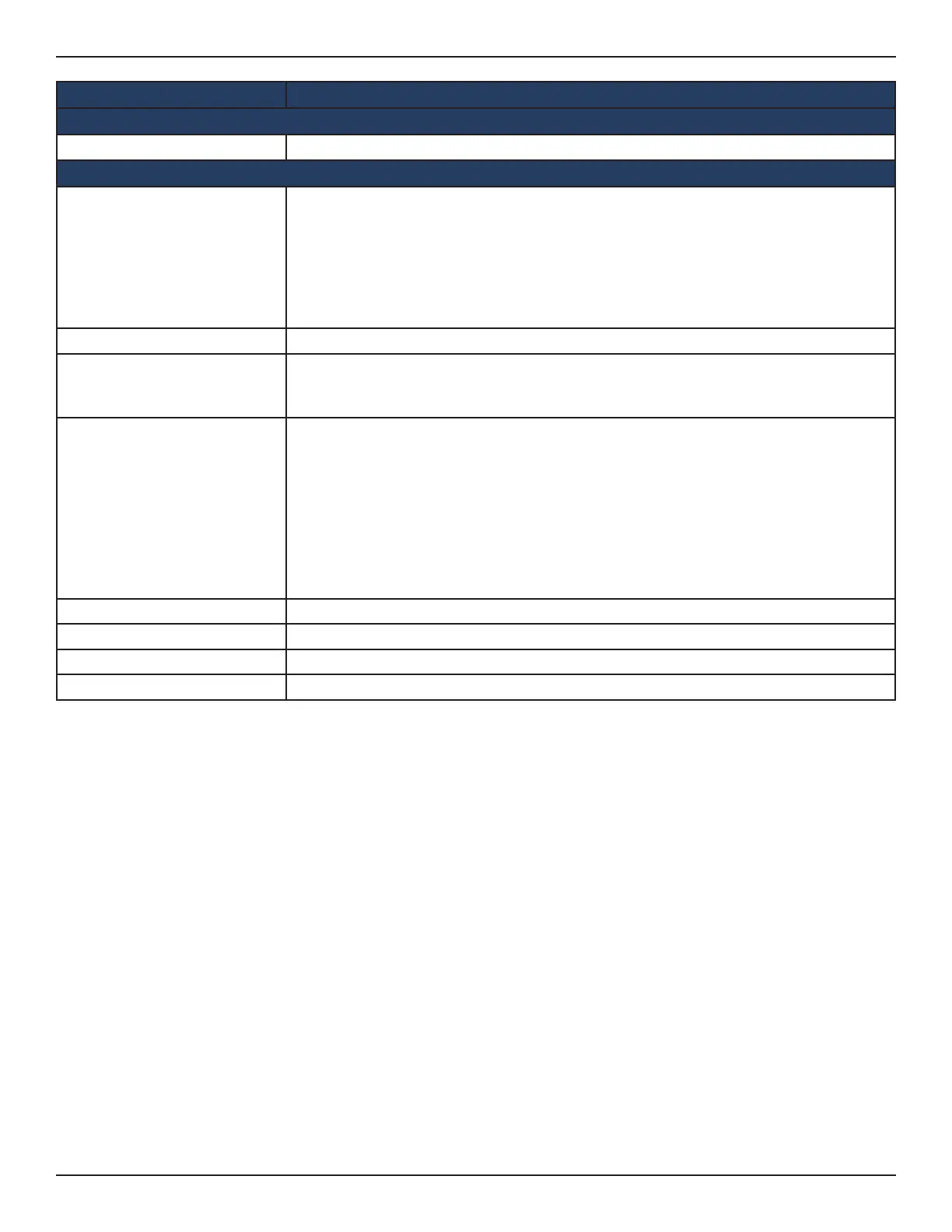D-Link DWC-1000 User Manual 142
Section 5 - Advanced Network Conguration
Field Description
DHCPv6
Status Toggle On to enable DHCPv6. It is disable in default.
If DHCPv6 is Enabled (ON)
Mode
There are two ways to obtain an appropriate address for the gateway. You must select
one of the following:
• Stateless Address Auto Conguration: This option will use router advertisement
for address assignment. The IPv6 RADVD protocol will be enabled to advertise this
controller as a DHCPv6 client.
• Stateful Address Auto Conguration: Select this option to request an IPv6
address from any available DHCPv6 servers available on the ISP.
Domain Name Name of the domain (Optional) for this DHCPv6 server.
Server Preference
This is used by the stateless DHCP to indicate the preference level of this DHCP server.
DHCPv6 clients will pick up the DHCPv6 server which has highest preference value. The
preference value must be a decimal integer and be between 0 and 255 (inclusive).
DNS Servers
Select one of the following options for DNS servers for the DHCPv6 clients
• Use DNS Proxy: On button to enable DNS proxy on this LAN, or O this button to
disable this proxy. When this feature is enabled, the controller will act as a proxy for
all DNS requests and communicate with the ISP’s DNS servers (as congured in the
Option settings page)
• Use DNS from ISP: This option allows the ISP to dene the DNS servers (primary/
secondary) for the LAN DHCP client
• Use below: if selected, the below congured Primary and Secondary DNS servers
are used for DHCPv6 clients.
Primary DNS Server Enter the primary DNS server address.
Secondary DNS Server Enter the secondary DNS server address.
Lease/Rebind Time Duration (in seconds) for which IP addresses will be leased to clients.
Prex Delegation On/O button for Enable/Disable Prex Delegation.